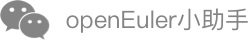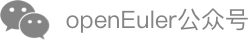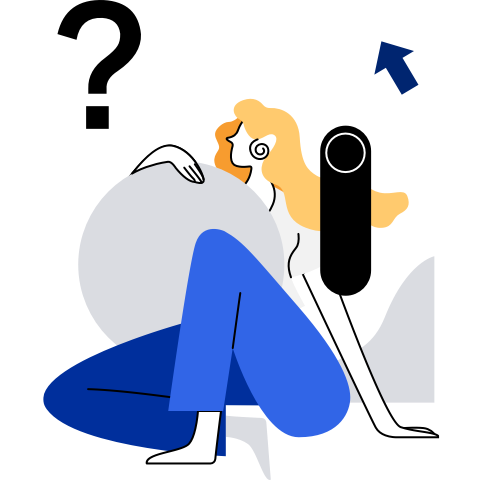Application Scenarios
You can use functions provided by A-Tune through the CLI client atune-adm. This chapter describes the functions and usage of the A-Tune client.
- Application Scenarios
Overview
The root permission is required to use A-Tune.
You can run the atune-adm help/--help/-h command to query commands supported by atune-adm.
All example commands are used in single-node mode. For distributed mode, specify an IP address and port number. For example:
# atune-adm -a 192.168.3.196 -p 60001 listThe define, update, undefine, collection, train, and **upgrade **commands do not support remote execution.
In the command format, brackets ([]) indicate that the parameter is optional, and angle brackets (<>) indicate that the parameter is mandatory. The actual parameters prevail.
In the command format, meanings of each command are as follows:
- WORKLOAD_TYPE: name of a user-defined workload type. For details about the supported workload types, see the query result of the list command.
- PROFILE_NAME: user-defined profile name.
- PROFILE_PATH: path of the user-defined profile.
Querying Workload Types
list
Function
Query the supported workload types, profiles, and the values of Active.
Format
atune-adm list
Example
# atune-adm list
Support WorkloadTypes:
+-----------------------------------+------------------------+-----------+
| WorkloadType | ProfileName | Active |
+===================================+========================+===========+
| default | default | true |
+-----------------------------------+------------------------+-----------+
| webserver | ssl_webserver | false |
+-----------------------------------+------------------------+-----------+
| big_database | database | false |
+-----------------------------------+------------------------+-----------+
| big_data | big_data | false |
+-----------------------------------+------------------------+-----------+
| in-memory_computing | in-memory_computing | false |
+-----------------------------------+------------------------+-----------+
| in-memory_database | in-memory_database | false |
+-----------------------------------+------------------------+-----------+
| single_computer_intensive_jobs | compute-intensive | false |
+-----------------------------------+------------------------+-----------+
| communication | rpc_communication | false |
+-----------------------------------+------------------------+-----------+
| idle | default | false |
+-----------------------------------+------------------------+-----------+
NOTE:
If the value of Active is true, the profile is activated. In the example, the profile of the default type is activated.
Workload Type Analysis and Auto Optimization
analysis
Function
Collect real-time statistics from the system to identify and automatically optimize workload types.
Format
atune-adm analysis [OPTIONS]
Parameter Description
Example
Use the default model for classification and identification.
# atune-adm analysisUse the user-defined training model for recognition.
# atune-adm analysis --model /usr/libexec/atuned/analysis/models/new-model.m
User-defined Model
A-Tune allows users to define and learn new models. To define a new model, perform the following steps:
- Run the define command to define workload_type and profile.
- Run the collection command to collect the profile data corresponding to workload_type.
- Run the train command to train the model.
define
Function
Add a user-defined workload type and the corresponding profile optimization item.
Format
atune-adm define <WORKLOAD_TYPE> <PROFILE_NAME> <PROFILE_PATH>
Example
Add a workload type. Set workload type to test_type, profile name to test_name, and configuration file of an optimization item to example.conf.
# atune-adm define test_type test_name ./example.conf
The example.conf file can be written as follows (the following optimization items are optional and are for reference only). You can also run the atune-adm info command to view how the existing profile is written.
[main]
# list its parent profile
[tip]
# the recommended optimization, which should be performed manunaly
[check]
# check the environment
[affinity.irq]
# to change the affinity of irqs
[affinity.task]
# to change the affinity of tasks
[bios]
# to change the bios config
[bootloader.grub2]
# to change the grub2 config
[kernel_config]
# to change the kernel config
[script]
# the script extention of cpi
[sysctl]
# to change the /proc/sys/* config
[sysfs]
# to change the /sys/* config
[systemctl]
# to change the system service config
[ulimit]
# to change the resources limit of user
collection
Function
Collect the global resource usage and OS status information during service running, and save the collected information to a CSV output file as the input dataset for model training.
NOTE:
- This command depends on the sampling tools such as perf, mpstat, vmstat, iostat, and sar.
- Currently, only the Kunpeng 920 CPU is supported. You can run the dmidecode -t processor command to check the CPU model.
Format
atune-adm collection <OPTIONS>
Parameter Description
OPTIONS
Example
# atune-adm collection --filename name --interval 5 --duration 1200 --output_path /home/data --disk sda --network eth0 --workload_type test_type
train
Function
Use the collected data to train the model. Collect data of at least two workload types during training. Otherwise, an error is reported.
Format
atune-adm train <OPTIONS>
Parameter Description
- OPTIONS
Parameter Description --data_path, -d Path for storing CSV files required for model training --output_file, -o Model generated through training
Example
Use the CSV file in the data directory as the training input. The generated model new-model.m is stored in the models directory.
# atune-adm train --data_path /home/data --output_file /usr/libexec/atuned/analysis/models/new-model.m
undefine
Function
Delete a user-defined workload type.
Format
atune-adm undefine <WORKLOAD_TYPE>
Example
Delete the test_type workload type.
# atune-adm undefine test_type
Querying Profiles
info
Function
View the profile content of a workload type.
Format
atune-adm info <WORKLOAD_TYPE_>
Example
View the profile content of webserver.
# atune-adm info webserver
*** ssl_webserver:
#
# webserver tuned configuration
#
[main]
#TODO CONFIG
[kernel_config]
#TODO CONFIG
[bios]
#TODO CONFIG
[sysfs]
#TODO CONFIG
[sysctl]
fs.file-max=6553600
fs.suid_dumpable = 1
fs.aio-max-nr = 1048576
kernel.shmmax = 68719476736
kernel.shmall = 4294967296
kernel.shmmni = 4096
kernel.sem = 250 32000 100 128
net.ipv4.tcp_tw_reuse = 1
net.ipv4.tcp_syncookies = 1
net.ipv4.ip_local_port_range = 1024 65500
net.ipv4.tcp_max_tw_buckets = 5000
net.core.somaxconn = 65535
net.core.netdev_max_backlog = 262144
net.ipv4.tcp_max_orphans = 262144
net.ipv4.tcp_max_syn_backlog = 262144
net.ipv4.tcp_timestamps = 0
net.ipv4.tcp_synack_retries = 1
net.ipv4.tcp_syn_retries = 1
net.ipv4.tcp_fin_timeout = 1
net.ipv4.tcp_keepalive_time = 60
net.ipv4.tcp_mem = 362619 483495 725238
net.ipv4.tcp_rmem = 4096 87380 6291456
net.ipv4.tcp_wmem = 4096 16384 4194304
net.core.wmem_default = 8388608
net.core.rmem_default = 8388608
net.core.rmem_max = 16777216
net.core.wmem_max = 16777216
[systemctl]
sysmonitor=stop
irqbalance=stop
[bootloader.grub2]
selinux=0
iommu.passthrough=1
[tip]
bind your master process to the CPU near the network = affinity
bind your network interrupt to the CPU that has this network = affinity
relogin into the system to enable limits setting = OS
[script]
openssl_hpre = 0
prefetch = off
[ulimit]
{user}.hard.nofile = 102400
{user}.soft.nofile = 102400
[affinity.task]
#TODO CONFIG
[affinity.irq]
#TODO CONFIG
[check]
#TODO CONFIG
Updating a Profile
You can update the existing profile as required.
update
Function
Update an optimization item of a workload type to the content in the new.conf file.
Format
atune-adm update <WORKLOAD_TYPE> <PROFILE_NAME> <PROFILE_FILE>
Example
Update the workload type to test_type and the optimization item of test_name to new.conf.
# atune-adm update test_type test_name ./new.conf
Activating a Profile
profile
Function
Manually activate a profile of a workload type.
Format
atune-adm profile <WORKLOAD_TYPE>
Parameter Description
You can run the list command to query the supported workload types.
Example
Activate the profile configuration of webserver.
# atune-adm profile webserver
Rolling Back Profiles
rollback
Functions
Roll back the current configuration to the initial configuration of the system.
Format
atune-adm rollback
Example
# atune-adm rollback
Updating Database
upgrade
Function
Update the system database.
Format
atune-adm upgrade <DB_FILE>
Parameter Description
DB_FILE
New database file path.
Example
The database is updated to new_sqlite.db.
# atune-adm upgrade ./new_sqlite.db
Querying System Information
check
Function
Check the CPU, BIOS, OS, and NIC information.
Format
atune-adm check
Example
# atune-adm check
cpu information:
cpu:0 version: Kunpeng 920-6426 speed: 2600000000 HZ cores: 64
cpu:1 version: Kunpeng 920-6426 speed: 2600000000 HZ cores: 64
system information:
DMIBIOSVersion: 0.59
OSRelease: 4.19.36-vhulk1906.3.0.h356.eulerosv2r8.aarch64
network information:
name: eth0 product: HNS GE/10GE/25GE RDMA Network Controller
name: eth1 product: HNS GE/10GE/25GE Network Controller
name: eth2 product: HNS GE/10GE/25GE RDMA Network Controller
name: eth3 product: HNS GE/10GE/25GE Network Controller
name: eth4 product: HNS GE/10GE/25GE RDMA Network Controller
name: eth5 product: HNS GE/10GE/25GE Network Controller
name: eth6 product: HNS GE/10GE/25GE RDMA Network Controller
name: eth7 product: HNS GE/10GE/25GE Network Controller
name: docker0 product:
Automatic Parameter Optimization
A-Tune provides the automatic search capability for optimal configurations, eliminating the need for repeated manual parameter adjustment and performance evaluation. This greatly improves the search efficiency of optimal configurations.
Tuning
Function
Use the specified project file to search the dynamic space for parameters and find the optimal solution under the current environment configuration.
Format
NOTE:
Before running the command, ensure that the following conditions are met:
- The YAML configuration file of the server has been edited and placed in the /etc/atuned/tuning/ directory on the server by the server administrator.
- The YAML configuration file of the client has been edited and placed in an arbitrary directory on the client.
atune-adm tuning [OPTIONS] <PROJECT_YAML>
Parameter Description
OPTIONS
 NOTE:
NOTE:
The preceding two parameters must be used at the same time, and the -p parameter must be followed by the specific project name.PROJECT_YAML: YAML configuration file of the client.
Configuration Description
Table 1 YAML file on the server
Maximum number of optimization iterations, which is used to limit the number of iterations on the client. Generally, the more optimization iterations, the better the optimization effect, but the longer the time required. Set this parameter based on the site requirements. | |||
Parameters to be optimized and related information. For details about the object configuration items, see Table 2. |
Table 3 Description of configuration items of a YAML file on the client
Project name, which must be the same as that in the configuration file on the server. | |||
Performance test evaluation index. For details about the evaluations configuration items, see Table 4. |
Example
The following is an example of the YAML file configuration on a server:
project: "example"
maxiterations: 10
startworkload: ""
stopworkload: ""
object :
-
name : "vm.swappiness"
info :
desc : "the vm.swappiness"
get : "sysctl -a | grep vm.swappiness"
set : "sysctl -w vm.swappiness=$value"
needrestart: "false"
type : "continuous"
scope :
- 0
- 10
ref : 1
-
name : "irqbalance"
info :
desc : "system irqbalance"
get : "systemctl status irqbalance"
set : "systemctl $value sysmonitor;systemctl $value irqbalance"
needrestart: "false"
type : "discrete"
options:
- "start"
- "stop"
dtype : "string"
ref : "start"
-
name : "net.tcp_min_tso_segs"
info :
desc : "the minimum tso number"
get : "cat /proc/sys/net/ipv4/tcp_min_tso_segs"
set : "echo $value > /proc/sys/net/ipv4/tcp_min_tso_segs"
needrestart: "false"
type : "continuous"
scope:
- 1
- 16
ref : 2
-
name : "prefetcher"
info :
desc : ""
get : "cat /sys/class/misc/prefetch/policy"
set : "echo $value > /sys/class/misc/prefetch/policy"
needrestart: "false"
type : "discrete"
options:
- "0"
- "15"
dtype : "string"
ref : "15"
-
name : "kernel.sched_min_granularity_ns"
info :
desc : "Minimal preemption granularity for CPU-bound tasks"
get : "sysctl kernel.sched_min_granularity_ns"
set : "sysctl -w kernel.sched_min_granularity_ns=$value"
needrestart: "false"
type : "continuous"
scope:
- 5000000
- 50000000
ref : 10000000
-
name : "kernel.sched_latency_ns"
info :
desc : ""
get : "sysctl kernel.sched_latency_ns"
set : "sysctl -w kernel.sched_latency_ns=$value"
needrestart: "false"
type : "continuous"
scope:
- 10000000
- 100000000
ref : 16000000
The following is an example of the YAML file configuration on a client:
project: "example"
iterations : 10
benchmark : "sh /home/Benchmarks/mysql/tunning_mysql.sh"
evaluations :
-
name: "tps"
info:
get: "echo -e '$out' |grep 'transactions:' |awk '{print $3}' | cut -c 2-"
type: "negative"
weight: 100
threshold: 100
Example
Perform tuning.
# atune-adm tuning example-client.yamlRestore the initial configuration before tuning. The example value is the project name in the YAML file.
# atune-adm tuning --restore --project example