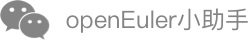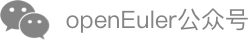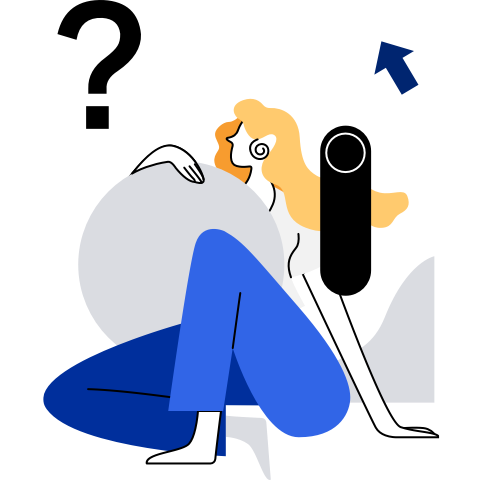Known Issues
- The FIPS boot mode of the kernel has not been fully authenticated. The FIPS boot may be abnormal. I17Z18
- When libvirt is used to start the GlusterFS VM, a 300-byte memory leak occurs each time. For details about the discussion, click https://github.com/gluster/glusterfs/issues/818. I185CH
- When the libvirt interface is used to continuously perform disk hot swap operations, there is a possibility that the hot remove interface returns a success message, but the disk is not removed and cannot be hot swapped again. You can stop the VM and then restart it. I1C72L
- There is a low probability that an unknown installation exception occurs when the x86_64 VM is used for installation. In this case, install the x86_64 VM again. I1C8HS
- CVE-2012-0039: When a local application calls the g_str_hash function, the application continuously consumes CPU resources, causing DoS attacks. This issue will not be resolved in the community.
- CVE-2015-9541: When Qt attempts to parse the abnormal SVG files which are constructed to launch exponential XML entity extension attacks, the memory may be insufficient. For details about the discussion, click https://codereview.qt-project.org/c/qt/qtbase/+/293909.
- Before compiling some open-source packages, you need to install basic software such as GDB, GCC, and make. Otherwise, the compilation fails due to lack of dependency.
- AArch64 and x86_64 have different definitions of the character type. As a result, an error is reported during the self-check using Coreutils, Augeas, and Diffutils. You can add the --fsigned-char compilation option to solve the problem.
- For 20.03 LTS, if you run the rpm -Uvh XXX command (XXX indicates the version, for example, mysql-8.0.21-1.oe1.aarch64.rpm) to upgrade mysql-8.0.17-3.oe1 to the latest version, the functions are unavailable after the upgrade. You can use either of the following methods to upgrade the version. The following uses the upgrade from mysql-8.0.17-3.oe1 to mysql-8.0.21-1.oe1 as an example:
- Method 1: Run the following upgrade command:
# rpm -Uvh mysql-8.0.21-1.oe1.aarch64.rpm --noscripts - Method 2: Run the following commands to uninstall the MySQL of the earlier version and then install the MySQL of the new version:
# rpm -e mysql-8.0.17-3.oe1 # rpm -ivh mysql-8.0.21-1.oe1.aarch64.rpm
- Method 1: Run the following upgrade command:
Bug Catching