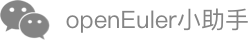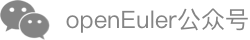Appendix
Command Line Parameters
Table 1 login command parameters
Specifies the password for obtaining the registry from standard input. | ||
Table 2 logout command parameters
Table 3 pull command parameters
Table 4 rmi command parameters
Table 5 load command parameters
Table 6 images command parameters
Table 7 inspect command parameters
CNI Parameters
Table 1 CNI single network parameters
Table 2 CNI args parameters
Table 3 CNI multiple network parameters
For details, see CNI single network parameters |