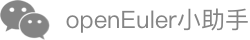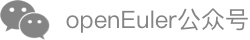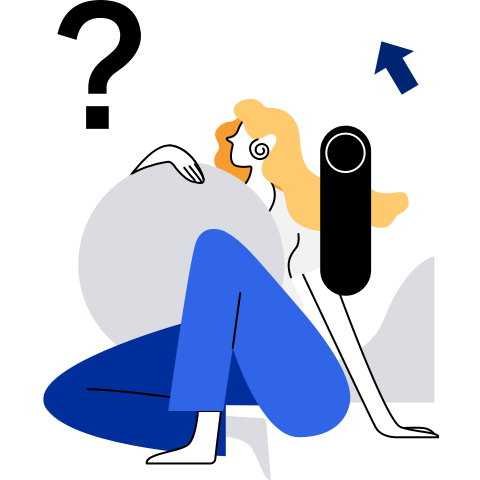Application Development Guide
This document describes the common tools used for application development and guides users to develop applications based on openEuler.
Overview
This document describes the following four parts to guide users to use openEuler and develop code based on openEuler.
- Install and use the GCC compiler in the openEuler operating system (OS), and complete the development, compilation, and execution of simple code.
- In the openEuler OS, use the JDK built-in tool to compile and execute code.
- Install IntelliJ IDEA in the openEuler OS for Java development.
- Create an RPM package locally or using the Open Build Service (OBS).
Intended Audience
This document is intended for all users who use the openEuler OS for code development. You are expected to have the following experience or capabilities:
- Have basic knowledge of the Linux OS.
- Know how to use Linux command lines.
Symbol Conventions
The symbols that may be found in this document are defined as follows.
| Symbol | Description |
|---|---|
 | Indicates a potentially hazardous situation which, if not avoided, could result in equipment damage, data loss, performance deterioration, or unanticipated results. NOTICE is used to address practices not related to personal injury. |
 | Supplements the important information in the main text. NOTE is used to address information not related to personal injury, equipment damage, and environment deterioration. |
Command Conventions
Table 1 Command conventions