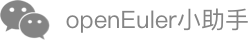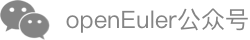Monitoring Secure Containers
Description
The kata events command is used to view the status information of a specified container. The information includes but is not limited to the container memory, CPU, PID, Blkio, hugepage memory, and network information.
Usage
kata-runtime events [command options] <container-id>
Parameters
- -- interval value: specifies the query period. If this parameter is not specified, the default query period is 5 seconds.
- --stats: displays container information and exits the query.
Prerequisites
The container to be queried must be in the running state. Otherwise, the following error message will be displayed: "Container ID (<container_id>) does not exist".
This command can be used to query the status of only one container.
Example
The container status is displayed every three seconds.
$ kata-runtime events --interval 3s 5779b2366f47 { "data": { "blkio": {}, "cpu": { "throttling": {}, "usage": { "kernel": 130000000, "percpu": [ 214098440 ], "total": 214098440, "user": 10000000 } }, "hugetlb": {}, "intel_rdt": {}, "interfaces": [ { "name": "lo", "rx_bytes": 0, "rx_dropped": 0, "rx_errors": 0, "rx_packets": 0, "tx_bytes": 0, "tx_dropped": 0, "tx_errors": 0, "tx_packets": 0 } ], "memory": { "cache": 827392, "kernel": { "failcnt": 0, "limit": 9223372036854771712, "max": 421888, "usage": 221184 }, "kernelTCP": { "failcnt": 0, "limit": 0 }, "raw": { "active_anon": 49152, "active_file": 40960, "cache": 827392, "dirty": 0, "hierarchical_memory_limit": 9223372036854771712, "hierarchical_memsw_limit": 9223372036854771712, "inactive_anon": 0, "inactive_file": 839680, "mapped_file": 540672, "pgfault": 6765, "pgmajfault": 0, "pgpgin": 12012, "pgpgout": 11803, "rss": 4096, "rss_huge": 0, "shmem": 32768, "swap": 0, "total_active_anon": 49152, "total_active_file": 40960, "total_cache": 827392, "total_dirty": 0, "total_inactive_anon": 0, "total_inactive_file": 839680, "total_mapped_file": 540672, "total_pgfault": 6765, "total_pgmajfault": 0, "total_pgpgin": 12012, "total_pgpgout": 11803, "total_rss": 4096, "total_rss_huge": 0, "total_shmem": 32768, "total_swap": 0, "total_unevictable": 0, "total_writeback": 0, "unevictable": 0, "writeback": 0 }, "swap": { "failcnt": 0, "limit": 9223372036854771712, "max": 34201600, "usage": 1204224 }, "usage": { "failcnt": 0, "limit": 9223372036854771712, "max": 34201600, "usage": 1204224 } }, "pids": { "current": 1 }, "tcp": {}, "tcp6": {}, "udp": {}, "udp6": {} }, "id": "5779b2366f47cd1468ebb1ba7c52cbdde3c7d3a5f2af3eefadc8356700fc860b", "type": "stats" }The query exits after the container status is displayed.
kata-runtime events --stats <container_id>The format of the command output is the same as that of the previous command. However, the output of this command is displayed only once.