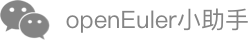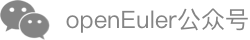Authentication and Authorization
- Authentication and Authorization
- Setting a Warning for Remote Network Access
- Forestalling Unauthorized System Restart by Pressing Ctrl+Alt+Delete
- Setting an Automatic Exit Interval for Shell
- Setting the Default umask Value for Users to 0077
- Setting the GRUB2 Encryption Password
- Setting the Secure Single-user Mode
- Disabling Interactive Startup
Setting a Warning for Remote Network Access
Description
A warning for remote network access is configured and displayed for users who attempt to remotely log in to the system. The warning indicates the penalty for authorized access and is used to threaten potential attackers. When the warning is displayed, system architecture and other system information are hidden to protect the system from being attacked.
Implementation
This setting can be implemented by modifying the /etc/issue.net file. Replace the original content in the /etc/issue.net file with the following information (which has been set by default in openEuler):
Authorized users only. All activities may be monitored and reported.
Forestalling Unauthorized System Restart by Pressing Ctrl+Alt+Delete
Description
By default, you can restart the system by pressing Ctrl+Alt+Delete. You are advised to disable this function to prevent data loss due to misoperations.
Implementation
To disable the feature of restarting the system by pressing Ctrl+Alt+Delete, perform the following steps:
Run the following commands to delete the two ctrl-alt-del.target files:
rm -f /etc/systemd/system/ctrl-alt-del.target rm -f /usr/lib/systemd/system/ctrl-alt-del.targetChange #CtrlAltDelBurstAction=reboot-force to CtrlAltDelBurstAction=none in the /etc/systemd/system.conf file.
Run the following command to restart systemd for the modification to take effect. Note that running the command may cause system services to be unavailable or restarted temporarily. In addition, you must be the root user or a user with the sudo permission to perform this operation.
systemctl daemon-reexec
Setting an Automatic Exit Interval for Shell
Description
An unattended shell is prone to listening or attacks. Therefore, a mechanism must be configured to ensure that a shell can automatically exit when it does not run for a period.
Implementation
At the end of file /etc/profile, set the TMOUT field (unit: second) that specifies the interval for automatic exit as follows:
export TMOUT=300
Setting the Default umask Value for Users to 0077
Description
The umask value is used to set default permission on files and directories. A smaller umask value indicates that group users or other users have incorrect permission, which brings system security risks. Therefore, the default umask value must be set to 0077 for all users, that is, the default permission on user directories is 700 and the permission on user files is 600. The umask value indicates the complement of a permission. For details about how to convert the umask value to a permission, see umask Values.
NOTE: By default, the umask value of the openEuler user is set to 0022.
Implementation
Add umask 0077 to the /etc/bashrc file and all files in the /etc/profile.d/ directory.
echo "umask 0077" >> $FILE NOTE:
$FILE indicates the file name, for example, echo "umask 0077" >> /etc/bashrc.
NOTE:
$FILE indicates the file name, for example, echo "umask 0077" >> /etc/bashrc.Set the ownership and group of the /etc/bashrc file and all files in the /etc/profile.d/ directory to root.
chown root.root $FILE NOTE:
$FILE indicates the file name, for example, chown root.root /etc/bashrc.
NOTE:
$FILE indicates the file name, for example, chown root.root /etc/bashrc.
Setting the GRUB2 Encryption Password
Description
GRand Unified Bootloader (GRUB) is an operating system boot manager used to boot different systems (such as Windows and Linux). GRUB2 is an upgraded version of GRUB.
When starting the system, you can modify the startup parameters of the system on the GRUB2 screen. To ensure that the system startup parameters are not modified randomly, you need to encrypt the GRUB2 screen. The startup parameters can be modified only when the correct GRUB2 password is entered.
NOTE: The default password of GRUB2 is openEuler#12. You are advised to change the default password upon the first login and periodically update the password. If the password is leaked, startup item configurations may be modified, causing the system startup failure.
Implementation
Run the grub2-mkpasswd-pbkdf2 command to generate an encrypted password.
 NOTE:
SHA-512 is used as the GRUB2 encryption algorithm.
NOTE:
SHA-512 is used as the GRUB2 encryption algorithm.$ grub2-mkpasswd-pbkdf2 Enter password: Reenter password: PBKDF2 hash of your password is grub.pbkdf2.sha512.10000.5A45748D892672FDA02DD3B6F7AE390AC6E6D532A600D4AC477D25C7D087644697D8A0894DFED9D86DC2A27F4E01D925C46417A225FC099C12DBD3D7D49A7425.2BD2F5BF4907DCC389CC5D165DB85CC3E2C94C8F9A30B01DACAA9CD552B731BA1DD3B7CC2C765704D55B8CD962D2AEF19A753CBE9B8464E2B1EB39A3BB4EAB08 NOTE:
Enter the same password in the Enter password and Reenter password lines.
NOTE:
Enter the same password in the Enter password and Reenter password lines.
After openEuler#12 is encrypted by grub2-mkpasswd-pbkdf2, the output is grub.pbkdf2.sha512.10000.5A45748D892672FDA02DD3B6F7AE390AC6E6D532A600D4AC477D25C7D087644697D8A0894DFED9D86DC2A27F4E01D925C46417A225FC099C12DBD3D7D49A7425.2BD2F5BF4907DCC389CC5D165DB85CC3E2C94C8F9A30B01DACAA9CD552B731BA1DD3B7CC2C765704D55B8CD962D2AEF19A753CBE9B8464E2B1EB39A3BB4EAB08. The ciphertext is different each time.Open /boot/efi/EFI/openEuler/grub.cfg in a vi editor. Append the following fields to the beginning of /boot/efi/EFI/openEuler/grub.cfg.
set superusers="root" password_pbkdf2 root grub.pbkdf2.sha512.10000.5A45748D892672FDA02DD3B6F7AE390AC6E6D532A600D4AC477D25C7D087644697D8A0894DFED9D86DC2A27F4E01D925C46417A225FC099C12DBD3D7D49A7425.2BD2F5BF4907DCC389CC5D165DB85CC3E2C94C8F9A30B01DACAA9CD552B731BA1DD3B7CC2C765704D55B8CD962D2AEF19A753CBE9B8464E2B1EB39A3BB4EAB08 NOTE:
NOTE:- The superusers field is used to set the account name of the super GRUB2 administrator.
- The first parameter following the password_pbkdf2 field is the GRUB2 account name, and the second parameter is the encrypted password of the account.
Setting the Secure Single-user Mode
Description
When you log in to the system as user root in single-user mode, if the root password is not set, high security risks exist.
Implementation
This setting can be implemented by modifying the /etc/sysconfig/init file. Set SINGLE to SINGLE=/sbin/sulogin.
Disabling Interactive Startup
Description
With interactive guidance, console users can disable audit, firewall, or other services, which compromises system security. Users can disable interactive startup to improve security. This item is disabled by default in openEuler.
Implementation
This setting can be implemented by modifying the /etc/sysconfig/init file. Set PROMPT to no.