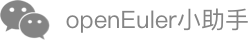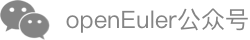DDE Installation
Introduction
DDE is a powerful desktop environment developed by UnionTech. It contains dozens of self-developed desktop applications.
Procedure
Download the openEuler ISO file and install the OS.
Update the software source.
sudo dnf updateInstall DDE.
sudo dnf install ddeSet the system to start with the graphical interface.
sudo systemctl set-default graphical.targetReboot the system.
sudo rebootAfter the reboot is complete, use the user created during the installation process or the openeuler user to log in to the desktop.
DDE does not allow login as the root user. DDE has a built-in openeuler user whose password is openeuler.
Now you can use DDE.