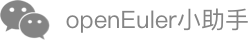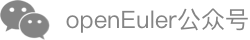Kiran Installation
Introduction
Kiran desktop environment, developed by Kylinsec, is a stable, efficient, and easy-to-use desktop environment oriented towards user and market requirements. Kiran supports x86 and AArch64 architectures.
Procedure
You are advised to install Kiran as the root user or a newly created administrator.
Download the openEuler 20.03 LTS SP3 ISO file and install the OS.
Update the software repository.
sudo dnf update
- Install kiran-desktop.
sudo dnf install kiran-desktop
- Set the system to start with the graphical interface, and then restart the system using the
rebootcommand.
systemctl set-default graphical.target
After the reboot is complete, log in to the Kiran desktop.