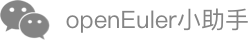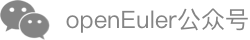Installing secGear
Operating System
openEuler 21.03, openEuler 20.03 LTS SP2 or later.
CPU Architecture
x86_64
The Intel SGX (Intel Software Guard Extensions) function is required.
AArch64
Hardware Requirements
Item Version Server TaiShan 200 server (model 2280, dual sockets) Motherboard Kunpeng motherboard BMC 1711 board (model BC82SMMAB) CPU Kunpeng 920 processor (model 7260, 5250, or 5220) Chassis No special requirements; an 8- or 12-drive chassis recommended The TrustZone feature, including the iTrustee secure OS, BMC firmware, and BIOS firmware, has been installed on the server.
Environment Requirements
The patch in the rich execution environment (REE) is required by a client application (CA) to communicate with a trusted application (TA) in the trusted execution environment (TEE). Before installing secGear, set up the environment as follows:
Installation Guide
To use the secGear confidential computing programming framework, you need to install the secGear and secGear-devel development packages. Before the installation, ensure that the openEuler yum repository has been configured.
Run the following command as the root user to install the secGear component:
yum install secGear yum install secGear-develCheck whether secGear is successfully installed by running the following commands. If the corresponding software packages are displayed, the installation is successful.
rpm -q secGear rpm -q secGear-devel