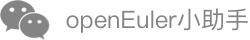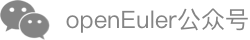GCC Toolset User Guide
Introduction
To ensure the stability of the OS, the latest version of base software is not selected generally. Instead, a relatively stable version is used. openEuler 20.03 LTS uses GCC 7.3.1 as the baseline for development. However, GCC 7.3.0 does not support new hardware features of Arm v8.6. To support new Arm features, the GCC toolset that supports multiple compiler versions is designed. GCC Toolset 10 can be used by applications requiring new features later than Arm v8.6, to support compile and build.
Installation and Deployment
Software Requirements
OS: openEuler 20.03 LTS SP4
Hardware Requirement
aarch64 architecture
Software Installation
To prevent conflicts between installation dependencies of GCC Toolset 10 and the default GCC, the software package of GCC Toolset 10 is prefixed with gcc-toolset-10-, followed by the name of the original GCC software package.
Install the default compiler GCC 7.3.0 in /usr/.
yum install -y gcc gcc-c++
Install GCC Toolset 10 in /opt/openEuler/gcc-toolset-10/root/usr/.
yum install -y gcc-toolset-10-gcc*
Usage
In the installation path /opt/openEuler/gcc-toolset-10/root/usr/ of GCC Toolset 10, run the following commands to use the software:
export PATH=/opt/openEuler/gcc-toolset-10/root/usr/bin/:$PATH
export LD_LIBRARY_PATH=/opt/openEuler/gcc-toolset-10/root/usr/lib64/:$LD_LIBRARY_PATH
Note: GCC Toolset 10 supports only new hardware features later than Arm v8.6. For other features, you are advised to use the default GCC 7.3.0 to prevent unknown compilation errors.
Compatibility
This section describes the compatibility issues in some special scenarios. This project is in continuous iteration and issues will be fixed as soon as possible. Developers are welcome to join this project.
The GCC toolset solution adapts only to the new features of Arm v8.6 and supports only the AArch64 architecture.