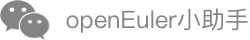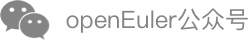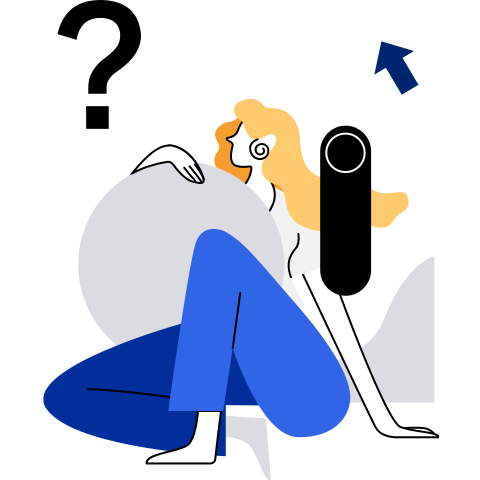Viewing System Information
Run the following command to view the system information:
$ cat /etc/os-releaseFor example, the command and output are as follows:
$ cat /etc/os-release NAME="openEuler" VERSION="20.09" ID="openEuler" VERSION_ID="20.09" PRETTY_NAME="openEuler 20.09" ANSI_COLOR="0;31"View system resource information.
Run the following command to view the CPU information:
$ lscpuRun the following command to view the memory information:
$ freeRun the following command to view the disk information:
$ fdisk -l
Bug Catching