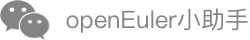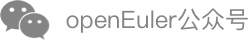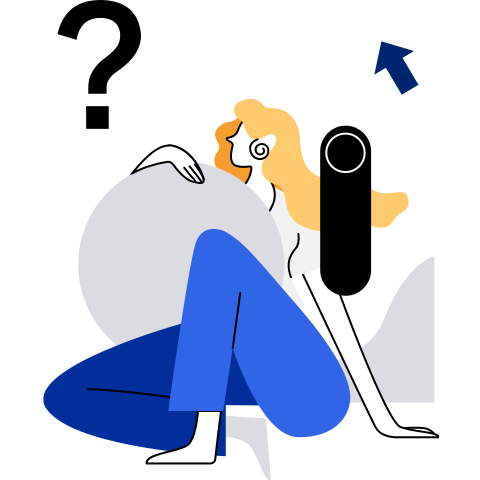FAQ
[[toc]]
Failing to Start the Raspberry Pi
Symptom
After the Raspberry Pi image released by the openEuler is written to the SD card, the Raspberry Pi fails to be started.
Cause Analysis
The possible causes are as follows:
- The downloaded image file is incomplete. To avoid this problem, ensure that the image passes the integrity verification.
- An error occurs when the image is written to the SD card. In most cases, the error occurs when the image is written to the SD card in the Windows environment using the application software.
Solution
Re-write the complete image to the SD card.
Bug Catching