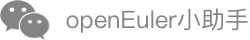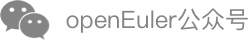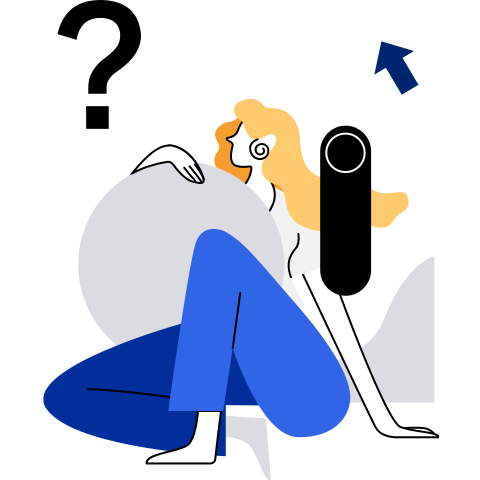Installation Preparations
This section describes the compatibility of the hardware and software and the related configurations and preparations required for the installation.
Obtaining the Installation Source
Obtain the openEuler release package and verification file before the installation.
Note: The release packages of the AArch64 architecture support the UEFI mode, and the release packages of the x86_64 architecture support the UEFI and Legacy modes.
Perform the following operations to obtain the openEuler release package:
- Visit the openEuler community.
- Choose Downloads > Community Editions. Then, locate the target version openEuler 20.09. Then, click Download.
- Select the openEuler release package and verification file to be downloaded based on the architecture of the environment to be installed.
If the AArch64 architecture is used:
- Click AArch64.
- Download the offline standard ISO or offline everything ISO to the local host.
If the x86_64 architecture is used:
- Click x86_64.
- Download the offline standard ISO or offline everything ISO to the local host.
Release Package Integrity Check
NOTE: This section describes how to verify the integrity of the release package in the AArch64 architecture. The procedure for verifying the integrity of the release package in the x86_64 architecture is the same.
Introduction
To prevent the software package from being incompletely downloaded due to network or storage device faults during transmission, you need to verify the integrity of the software package after obtaining it. Only the software packages that pass the verification can be installed.
Compare the verification value recorded in the verification file with the .iso file verification value calculated manually to check whether the software package passes the verification. If the verification values are consistent, the .iso file is not damaged. If they are inconsistent, you can confirm that the file is damaged and you need to obtain the file again.
Prerequisites
Before verifying the integrity of the release package, you need to prepare the following files:
ISO file: openEuler-20.09-aarch64-dvd.iso
Verification file: Copy and save the Integrity Check SHA256 value to a local file.
Procedure
To verify the file integrity, perform the following operations:
Calculate the SHA256 verification value of the file. Run the following command:
sha256sum openEuler-20.09-aarch64-dvd.isoAfter the command is run, the verification value is displayed.
Check whether the calculated value is the same as that of the saved SHA256 value.
If the verification values are consistent, the .iso file is not damaged. If they are inconsistent, you can confirm that the file is damaged and you need to obtain the file again.
Installation Requirements for PMs
To install the openEuler OS on a PM, the PM must meet the following hardware compatibility and minimum hardware requirements.
Hardware Compatibility
You need to take hardware compatibility into account during openEuler installation. Table 1 describes the types of supported servers.
NOTE:
- TaiShan 200 servers are backed by Huawei Kunpeng 920 processors.
- Currently, only Huawei TaiShan and FusionServer Pro servers are supported. More servers from other vendors will be supported in the future.
Table 1 Supported servers
| Server Type | Server Name | Server Model |
|---|---|---|
| Rack server | TaiShan 200 | 2280 balanced model |
| Rack server | FusionServer Pro | FusionServer Pro 2288H V5 NOTE: The server must be configured with the Avago SAS3508 RAID controller card and the LOM-X722 NIC. |
Minimum Hardware Specifications
Table 2 lists the minimum hardware specifications supported by openEuler.
Table 2 Minimum hardware specifications
| Component | Minimum Hardware Specifications | Description |
|---|---|---|
| Architecture | AArch64 x86_64 | 64-bit Arm architecture 64-bit Intel x86 architecture |
| CPU | Huawei Kunpeng 920 series Intel ® Xeon® processor | - |
| Memory | ≥ 4 GB (8 GB or higher recommended for better user experience) | - |
| Hard disk | ≥ 32 GB (120 GB or higher recommended for better user experience) | The hard disk supports IDE, SATA, SAS interfaces. |
Installation Requirements for VMs
To install the openEuler OS on a VM, the VM must meet the following hardware compatibility and minimum hardware requirements.
Virtualization Platform Compatibility
When installing openEuler, pay attention to the compatibility of the virtualization platform. Currently, the following virtualization platforms are supported:
- A virtualization platform created by the virtualization components (openEuler as the host OS and QEMU and KVM provided in the release package) of openEuler
- x86 virtualization platform of Huawei public cloud
Minimum Virtualization Space
Table 3 lists the minimum virtualization space required by openEuler.
Table 3 Minimum virtualization space
| Component | Minimum Virtualization Space |
|---|---|
| Architecture | AArch64 x86_64 |
| CPU | Two CPUs |
| Memory | ≥ 4 GB (8 GB or higher recommended for better user experience) |
| Hard disk | ≥ 32 GB (120 GB or higher recommended for better user experience)) |