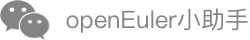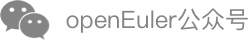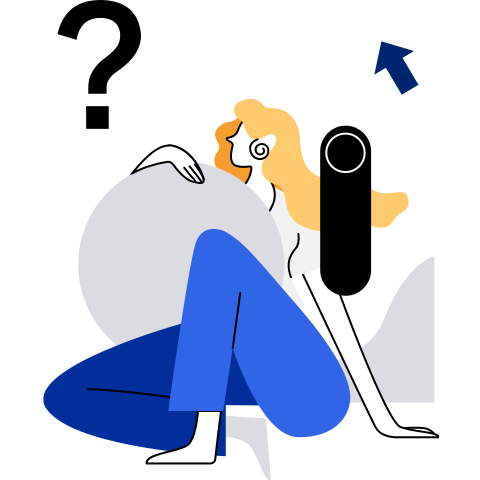Preparing the Environment
[[toc]]
Usage
- StratoVirt supports only Linux VMs that use the x86_64 or AArch64 processor architecture and start the VM with same architecture.
- StratoVirt can be compiled, commissioned, and deployed only on openEuler 20.09 and later versions.
- StratoVirt can run with non-root permissions.
Environment Requirements
The following environment is required for running StratoVirt:
- /dev/vhost-vsock device (for implementing the MMIO)
- Nmap tool
- Kernel image and rootfs image
Preparing Devices and Tools
StratoVirt needs to implement the MMIO device. Therefore, before running StratoVirt, ensure that the
/dev/vhost-vsockdevice exists.Check whether the device exists.
$ ls /dev/vhost-vsock /dev/vhost-vsockIf the device does not exist, run the following command to generate the /dev/vhost-vsock device:
$ modprobe vhost_vsockTo use QMP commands, install the nmap tool. After configuring the yum source, run the following command to install the nmap tool:
# yum install nmap
Preparing Images
Creating the Kernel Image
The StratoVirt of the current version supports only the PE kernel image of the x86_64 and AArch64 platforms. The kernel image in PE format can be generated by using the following method:
Run the following command to obtain the kernel source code of the openEuler:
$ git clone https://gitee.com/openeuler/kernel $ cd kernelRun the following command to check and switch the kernel version to 4.19:
$ git checkout kernel-4.19Configure and compile the Linux kernel. It is better to use the recommended configuration file (Obtain configuration file). Copy it to the kernel directory, and rename it as
.config. You can also run the following command to configure the kernel as prompted:$ make menuconfigRun the following command to create and convert the kernel image to the PE format. The converted image is vmlinux.bin.
$ make -j vmlinux && objcopy -O binary vmlinux vmlinux.binAfter the compilation is complete, the kernel image vmlinux.bin is generated in the current directory.
Creating the Rootfs Image
The rootfs image is a file system image. When the StratoVirt is started, the ext4 image with init can be loaded. To create an ext4 rootfs image, perform the following steps:
Prepare a file with a proper size (for example, create a file with the size of 10 GiB in /home).
$ cd /home $ dd if=/dev/zero of=./rootfs.ext4 bs=1G count=10Create an empty ext4 file system on this file.
$ mkfs.ext4 ./rootfs.ext4Mount the file image. Create the /mnt/rootfs directory and mount rootfs.ext4 to the /mnt/rootfs directory as user root.
$ mkdir /mnt/rootfs $ cd /home $ sudo mount ./rootfs.ext4 /mnt/rootfs && cd /mnt/rootfsObtain the latest alpine-mini rootfs of the corresponding processor architecture.
If the AArch64 processor architecture is used, run the following command:
$ wget http://dl-cdn.alpinelinux.org/alpine/latest-stable/releases/aarch64/alpine-minirootfs-3.12.0-aarch64.tar.gz $ tar -zxvf alpine-minirootfs-3.12.0-aarch64.tar.gz $ rm alpine-minirootfs-3.12.0-aarch64.tar.gzFor the x86_64 processor architecture, run the following command:
$ wget http://dl-cdn.alpinelinux.org/alpine/latest-stable/releases/x86_64/alpine-minirootfs-3.12.0-x86_64.tar.gz $ tar -zxvf alpine-minirootfs-3.12.0-x86_64.tar.gz $ rm alpine-minirootfs-3.12.0-x86_64.tar.gz
Run the following command to create a simple /sbin/init for the ext4 file image:
$ rm sbin/init; touch sbin/init && cat > sbin/init <<EOF #! /bin/sh mount -t devtmpfs dev /dev mount -t proc proc /proc mount -t sysfs sysfs /sys ip link set up dev lo exec /sbin/getty -n -l /bin/sh 115200 /dev/ttyS0 poweroff -f EOF sudo chmod +x sbin/initUninstall the rootfs image.
$ cd /home; umount /mnt/rootfsThen, the rootfs is created successfully. You can use the ext4 rootfs image file rootfs.ext4, which is stored in the /home directory.