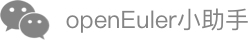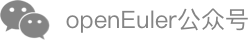Image Management
build
Syntax: docker build [OPTIONS] PATH | URL | -
Function: Builds an image using the Dockerfile in the specified path.
Parameters: Common parameters are as follows. For details about more parameters, run the docker help build command.
Table 4 Parameter description
Dockerfile Description
Dockerfile is used to automatically build a container by describing how to build an image. All Dockerfile instructions are in the INSTRUCTION arguments format.
FROM Instruction
Syntax: FROM <image> or FROM <image>:<tag>
Function: Specifies a base image, which is the first instruction in all Dockerfiles. If the tag of the base image is not specified, the default tag name latest is used.
RUN Instruction
Syntax: RUN <command> (The shell form. The command is run in a shell which by default is /bin/sh -c) or
RUN ["<executable>", "<param1>", "<param2>" ... ] (The exec form)
Function: Executes any commands in the image specified by the FROM instruction and then commits the result. The committed image will be used in the next step in the Dockerfile. The RUN instruction is equivalent to:
docker run <image> <command>
docker commit <container_id>
Remarks
The number sign (#) is used to comment out.
MAINTAINER Instruction
Syntax: MAINTAINER <name>
Function: Specifies the name and contact information of the maintainer.
ENTRYPOINT Instruction
Syntax: ENTRYPOINT <cmd> <param1> <param2>... or ENTRYPOINT ["<cmd>", "<param1>", "<param2>"...]
Function: Configures the commands to be executed during container startup.
USER Instruction
Syntax: USER <name>
Function: Specifies the user to run memcached.
EXPOSE Instruction
Syntax: EXPOSE <port> [<port>...]
Function: Exposes one or more ports of the image.
ENV Instruction
Syntax: ENV <key> <value>
Function: Configures environment variables. The configured environment variables can be used by the subsequent RUN instructions.
ADD Instruction
Syntax: ADD <src> <dst>
Function: Copies a file from <src> directory to <dest> directory of the container. <src> is a relative path of the source directory to be built. It can be the path of a file or directory, or a remote file URL. <dest> is an absolute path of the container.
VOLUME Instruction
Syntax: VOLUME ["<mountpoint>"]
Function: Creates a mount point for the shared directory.
WORKDIR Instruction
Syntax: WORKDIR <path>
Function: Sets the working path for the RUN, CMD, and ENTRYPOINT instructions. The working path can be set multiple times. If the working path is a relative path, it is relative to the previous WORKDIR instruction.
CMD Instruction
Syntax: CMD ["<executable>","<param1>","<param2>"] (The exec form. This is the preferred form.)
CMD ["<param1>","<param2>"] (The arguments are the default arguments for ENTRYPOINT.)
CMD "<command>" "<param1>" "<param2>" (The shell form.)
Function: A Dockerfile can contain only one CMD instruction. If there are multiple CMD instructions, only the last one takes effect.
ONBUILD Instruction
Syntax: ONBUILD [other instructions]
Function: This instruction is followed by other instructions, such as the RUN and COPY instructions. This instruction is not executed during image build and is executed only when the current image is used as the base image for another build.
The following is a complete example of a Dockerfile that builds an image with the sshd service installed.
Example commands:
Run the following command to build an image using the preceding Dockerfile:
$ sudo docker build -t busybox:latestRun the following command to view the generated image:
docker images | grep busybox
history
Syntax: docker history [OPTIONS] <IMAGE>
Function: Displays the change history of an image.
Parameters:
-H, --human=true
--no-trunc=false: Indicates that the output is not truncated.
-q and --quiet=false: Displays IDs only.
Example:
$ sudo docker history busybox:test
IMAGE CREATED CREATED BY SIZE COMMENT
be4672959e8b 15 minutes ago bash 23B
21970dfada48 4 weeks ago 128MB Imported from -
images
Syntax: docker images [OPTIONS] [NAME]
Function: Lists existing images. The intermediate images are not displayed if no parameter is added.
Parameters:
-a and --all=false: Displays all images.
-f and --filter=[]: Specifies a filter, for example, dangling=true.
--no-trunc=false: Indicates that the output is not truncated.
-q and --quiet=false: Displays IDs only.
Example:
$ sudo docker images
REPOSITORY TAG IMAGE ID CREATED SIZE
busybox latest e02e811dd08f 2 years ago 1.09MB
import
Syntax: docker import URL|- [REPOSITORY[:TAG]]
Function: Imports a .tar package that contains a rootfs as an image. This parameter corresponds to the docker export command.
Parameters: none.
Example:
Run the following command to generate a new image from the busybox.tar file exported using the docker export command:
$ sudo docker import busybox.tar busybox:test
sha256:a79d8ae1240388fd3f6c49697733c8bac4d87283920defc51fb0fe4469e30a4f
$ sudo docker images
REPOSITORY TAG IMAGE ID CREATED SIZE
busybox test a79d8ae12403 2 seconds ago 1.3MB
load
Syntax: docker load [OPTIONS]
Function: Loads an image from .tar package obtained using the docker save command. This command corresponds to the docker save command.
Parameters:
-i and --input="".
Example:
$ sudo docker load -i busybox.tar
Loaded image ID: sha256:e02e811dd08fd49e7f6032625495118e63f597eb150403d02e3238af1df240ba
$ sudo docker images
REPOSITORY TAG IMAGE ID CREATED SIZE
busybox latest e02e811dd08f 2 years ago 1.09MB
login
Syntax: docker login [OPTIONS] [SERVER]
Function: Logs in to an image registry. If no server is specified, the system logs in to https://index.docker.io/v1/ by default.
Parameters:
-e and --email="": Email address.
-p and --password="": Password.
-u and --username="": User name.
Example:
$ sudo docker login
logout
Syntax: docker logout [SERVER]
Function: Logs out from an image registry. If no server is specified, the system logs out from https://index.docker.io/v1/ by default.
Parameters: none.
Example:
$ sudo docker logout
pull
Syntax: docker pull [OPTIONS] NAME[:TAG]
Function: Pulls an image from the official or private registry.
Parameters:
-a and --all-tags=false: Downloads all images in the registry. (A registry can be tagged with multiple tags. For example, a BusyBox registry may have multiple tags, such as busybox:14.04, busybox:13.10, busybox:latest. If -a is used, all BusyBox images with tags are pulled.)
Example:
Run the following command to pull an Nginx image from the official registry:
$ sudo docker pull nginx Using default tag: latest latest: Pulling from official/nginx 94ed0c431eb5: Pull complete 9406c100a1c3: Pull complete aa74daafd50c: Pull complete Digest: sha256:788fa27763db6d69ad3444e8ba72f947df9e7e163bad7c1f5614f8fd27a311c3 Status: Downloaded newer image for nginx:latestWhen pulling the image, the system checks whether the dependent layer exists. If yes, the local layer is used.
Pull an image from a private registry.
Run the following command to pull a Fedora image from the private registry, assuming the address of the private registry is 192.168.1.110:5000:
$ sudo docker pull 192.168.1.110:5000/fedora
push
Syntax: docker push NAME[:TAG]
Function: Pushes an image to the image registry.
Parameters: none.
Example:
Assume an image is to be push to the private image registry at 192.168.1.110:5000.
Label the image to be pushed. (The docker tag command is described in the following section.) In this example, the image to be pushed is busybox:sshd.
$ sudo docker tag ubuntu:sshd 192.168.1.110:5000/busybox:sshdRun the following command to push the tagged image to the private image registry:
$ sudo docker push 192.168.1.110:5000/busybox:sshdDuring the push, the system automatically checks whether the dependent layer exists in the image registry. If yes, the layer is skipped.
rmi
Syntax: docker rmi [OPTIONS] IMAGE [IMAGE...]
Function: Deletes one or more images. If an image has multiple tags in the image library, the image is not deleted but only untagged. When an image with one tag is deleted, the dependent layers are deleted in sequence.
Parameters:
-f and --force=false: Forcibly deletes the images.
--no-prune=false: Does not delete parent images without tags.
Example:
$ sudo docker rmi 192.168.1.110:5000/busybox:sshd
save
Syntax: docker save [OPTIONS] IMAGE [IMAGE...]
Function: Saves an image to a .tar package. The results are output to STDOUT by default.
Parameters:
-o and --output="": Outputs the results to a file rather than STDOUT.
Example:
$ sudo docker save -o nginx.tar nginx:latest
$ ls
nginx.tar
search
Syntax: docker search [OPTIONS] TERM
Function: Searches for specific images in the image registry.
Parameters:
--automated=false: Displays the automatically built image.
--no-trunc=false: Indicates that output is not truncated.
-s and --stars=0: Displays only images that have a specific number of stars or more.
Example:
Run the following command to search for Nginx images in the official image library:
$ sudo docker search nginx NAME DESCRIPTION STARS OFFICIAL AUTOMATED nginx Official build of Nginx. 11873 [OK] jwilder/nginx-proxy Automated Nginx reverse proxy for docker con... 1645 [OK] richarvey/nginx-php-fpm Container running Nginx + PHP-FPM capable of... 739 [OK] linuxserver/nginx An Nginx container, brought to you by LinuxS... 74 bitnami/nginx Bitnami nginx Docker Image 70 [OK] tiangolo/nginx-rtmp Docker image with Nginx using the nginx-rtmp... 51 [OK]Run the following command to search for BusyBox images in the private image library. Add the address to search the private image library.
$ sudo docker search 192.168.1.110:5000/busybox
tag
Syntax: docker tag [OPTIONS] IMAGE[:TAG] [REGISTRY HOST/][USERNAME/]NAME[:TAG]
Function: Tags an image into a registry.
Parameters:
-f or --force=false: Forcibly replaces the original image when the tag names are the same.
Example:
$ sudo docker tag busybox:latest busybox:test