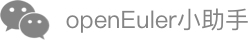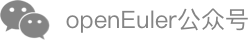Security and Isolation
Many-to-Many User Namespaces
Function Description
User namespaces are used to map user root of a container to a common user of the host and allow the processes and user in the container (that are unprivileged on the host) to have privilege. This can prevent the processes in the container from escaping to the host and performing unauthorized operations. In addition, after user namespaces are used, the container and host use different UIDs and GIDs. This ensures that user resources in the container such as file descriptors are isolated from those on the host.
In system containers, you can configure the --user-remap API parameter to map user namespaces of different containers to different user namespaces on the host, isolating the user namespaces of containers.
Parameter Description
Constraints
- If --user-remap is specified in a system container, the rootfs directory must be accessible to users specified by uid or gid in --user-remap. Otherwise, user namespaces of containers cannot access rootfs. As a result, the containers fail to be started.
- All IDs in the container can be mapped to the host rootfs. Some directories or files may be mounted from the host to containers, for example, device files in the /dev/pts directory. If offset is too small, the mounting may fail.
- uid, gid, and offset are controlled by the upper-layer scheduling platform. The container engine only checks the validity of them.
- --user-remap is available only in system containers.
- --user-remap and --privileged cannot be set simultaneously. Otherwise, an error is reported during container startup.
- If uid or gid is set to 0, --user-remap does not take effect.
Usage Guide
NOTE:
Before specifying the --user-remap parameter, configure an offset value for UIDs and GIDs of all directories and files in rootfs. The offset value should be equal to that for uid and gid in --user-remap.
For example, run the following command to offset UIDs and GIDs of all files in the dev directory with 100000:
chown 100000:100000 dev
Specify the --user-remap parameter when the system container is started.
[root@localhost ~]# isula run -tid --user-remap 100000:100000:65535 --system-container --external-rootfs /home/root-fs none /sbin/init
eb9605b3b56dfae9e0b696a729d5e1805af900af6ce24428fde63f3b0a443f4a
Check the /sbin/init process information on the host and in a container.
[root@localhost ~]# isula exec eb ps aux | grep /sbin/init
root 1 0.6 0.0 21624 9624 ? Ss 15:47 0:00 /sbin/init
[root@localhost ~]# ps aux | grep /sbin/init
100000 4861 0.5 0.0 21624 9624 ? Ss 15:47 0:00 /sbin/init
root 4948 0.0 0.0 213032 808 pts/0 S+ 15:48 0:00 grep --color=auto /sbin/init
The owner of the /sbin/init process in the container is user root, but the owner of the host is the user whose UID is 100000.
Create a file in a container and view the file owner on the host.
[root@localhost ~]# isula exec -it eb bash
[root@localhost /]# echo test123 >> /test123
[root@localhost /]# exit
exit
[root@localhost ~]# ll /home/root-fs/test123
-rw-------. 1 100000 100000 8 Aug 2 15:52 /home/root-fs/test123
The owner of the file that is generated in the container is user root, but the file owner displayed on the host is the user whose ID is 100000.
User Permission Control
Function Description
A container engine supports TLS for user identity authentication, which is used to control user permissions. Currently, container engines can connect to the authz plug-in to implement permission control.
API Description
You can configure the startup parameters of the iSulad container engine to specify the permission control plug-in. The default daemon configuration file is /etc/isulad/daemon.json.
User permission authentication plug-in. Currently, only authz-broker is supported. |
Constraints
- User permission policies need to be configured for authz. The default policy file is /var/lib/authz-broker/policy.json. This file can be dynamically modified and the modification will take effect immediately without restarting the plug-in service.
- A container engine can be started by user root. If some commands used are enabled for by common users, common users may obtain excessive permissions. Therefore, exercise caution when performing such operations. Currently, running the container_attach, container_create, and container_exec_create commands may cause risks.
- Some compound operations, such as running isula exec and isula inspect or running and isula attach and isula inspect, depend on the permission of isula inspect. If a user does not have this permission, an error is reported.
- Using SSL/TLS encryption channels hardens security but also reduces performance. For example, the delay increases, more CPU resources are consumed, and encryption and decryption require higher throughput. Therefore, the number of concurrent executions decreases compared with non-TLS communication. According to the test result, when the ARM server (Cortex-A72 64-core) is almost unloaded, TLS is used to concurrently start a container. The maximum number of concurrent executions is 200 to 250.
- If --tlsverify is specified on the server, the default path where authentication files store is /etc/isulad. The default file names are ca.pem, cert.pem, and key.pem.
Example
Ensure that the authz plug-in is installed on the host. If the authz plug-in is not installed, run the following command to install and start the authz plug-in service:
[root@localhost ~]# yum install authz [root@localhost ~]# systemctl start authzTo enable this function, configure the container engine and TLS certificate. You can use OpenSSL to generate the required certificate.
#SERVERSIDE # Generate CA key openssl genrsa -aes256 -passout "pass:$PASSWORD" -out "ca-key.pem" 4096 # Generate CA openssl req -new -x509 -days $VALIDITY -key "ca-key.pem" -sha256 -out "ca.pem" -passin "pass:$PASSWORD" -subj "/C=$COUNTRY/ST=$STATE/L=$CITY/O=$ORGANIZATION/OU=$ORGANIZATIONAL_UNIT/CN=$COMMON_NAME/emailAddress=$EMAIL" # Generate Server key openssl genrsa -out "server-key.pem" 4096 # Generate Server Certs. openssl req -subj "/CN=$COMMON_NAME" -sha256 -new -key "server-key.pem" -out server.csr echo "subjectAltName = DNS:localhost,IP:127.0.0.1" > extfile.cnf echo "extendedKeyUsage = serverAuth" >> extfile.cnf openssl x509 -req -days $VALIDITY -sha256 -in server.csr -passin "pass:$PASSWORD" -CA "ca.pem" -CAkey "ca-key.pem" -CAcreateserial -out "server-cert.pem" -extfile extfile.cnf #CLIENTSIDE openssl genrsa -out "key.pem" 4096 openssl req -subj "/CN=$CLIENT_NAME" -new -key "key.pem" -out client.csr echo "extendedKeyUsage = clientAuth" > extfile.cnf openssl x509 -req -days $VALIDITY -sha256 -in client.csr -passin "pass:$PASSWORD" -CA "ca.pem" -CAkey "ca-key.pem" -CAcreateserial -out "cert.pem" -extfile extfile.cnfIf you want to use the preceding content as the script, replace the variables with the configured values. If the parameter used for generating the CA is empty, set it to ". PASSWORD, COMMON_NAME, CLIENT_NAME, and VALIDITY are mandatory.
When starting the container engine, add parameters related to the TLS and authentication plug-in and ensure that the authentication plug-in is running properly. In addition, to use TLS authentication, the container engine must be started in TCP listening mode instead of the Unix socket mode. The configuration on the container demon is as follows:
{ "tls": true, "tls-verify": true, "tls-config": { "CAFile": "/root/.iSulad/ca.pem", "CertFile": "/root/.iSulad/server-cert.pem", "KeyFile":"/root/.iSulad/server-key.pem" }, "authorization-plugin": "authz-broker" }Configure policies. For the basic authorization process, all policies are stored in the /var/lib/authz-broker/policy.json configuration file. The configuration file can be dynamically modified without restarting the plug-in. Only the SIGHUP signal needs to be sent to the authz process. In the file, a line contains one JSON policy object. The following provides policy configuration examples:
- All users can run all iSuald commands: {"name":"policy_0","users":[""],"actions":[""]}
- Alice can run all iSulad commands: {"name":"policy_1","users":["alice"],"actions":[""]}
- A blank user can run all iSulad commands: ** {"name":"policy_2","users":[""],"actions":[""]}**
- Alice and Bob can create new containers: {"name":"policy_3","users":["alice","bob"],"actions":["container_create"]}
- service_account can read logs and run docker top: {"name":"policy_4","users":["service_account"],"actions":["container_logs","container_top"]}
- Alice can perform any container operations: {"name":"policy_5","users":["alice"],"actions":["container"]}
- Alice can perform any container operations, but the request type can only be get: {"name":"policy_5","users":["alice"],"actions":["container"], "readonly":true}
 NOTE:
NOTE:- action indicates that regular expressions are supported.
- users indicates that regular expressions are not supported.
- Users configured in users must be unique. That is, a user cannot match multiple rules.
After updating the configurations, configure TLS parameters on the client to connect to the container engine. That is, access the container engine with restricted permissions.
[root@localhost ~]# isula version --tlsverify --tlscacert=/root/.iSulad/ca.pem --tlscert=/root/.iSulad/cert.pem --tlskey=/root/.iSulad/key.pem -H=tcp://127.0.0.1:2375If you want to use the TLS authentication for default client connection, move the configuration file to ~/.iSulad and set the ISULAD_HOST and ISULAD_TLS_VERIFY variables (rather than transferring -H=tcp://$HOST:2375 and --tlsverify during each call).
[root@localhost ~]# mkdir -pv ~/.iSulad [root@localhost ~]# cp -v {ca,cert,key}.pem ~/.iSulad [root@localhost ~]# export ISULAD_HOST=localhost:2375 ISULAD_TLS_VERIFY=1 [root@localhost ~]# isula version
proc File System Isolation (Lxcfs)
Application Scenario
Container virtualization is lightweight and efficient, and can be quickly deployed. However, containers are not strongly isolated, which causes great inconvenience to users. Containers have some defects in isolation because the namespace feature of the Linux kernel is not perfect. For example, you can view the proc information on the host (such as meminfo, cpuinfo, stat, and uptime) in the proc file system of a container. You can use the lxcfs tool to replace the /proc content of instances in the container with the content in the /proc file system of the host so that services in the container can obtain the correct resource value.
API Description
A system container provides two tool packages: lxcfs and lxcfs-toolkit, which are used together. Lxcfs resides on the host as the daemon process. lxcfs-toolkit mounts the lxcfs file system of the host to containers through the hook mechanism.
The command line of lxcfs-toolkit is as follows:
lxcfs-toolkit [OPTIONS] COMMAND [COMMAND_OPTIONS]
Mounts the /var/lib/lxcfs directory to the container before the lxcfs service starts. |
Constraints
- Currently, only the cpuinfo, meminfo, stat, diskstats, partitions, swaps, and uptime files in the proc file system are supported. Other files are not isolated from other kernel API file systems (such as sysfs).
- After an RPM package is installed, a sample JSON file is generated in /var/lib/lcrd/hooks/hookspec.json. To add the log function, you need to add the --log configuration during customization.
- The diskstats file displays only information about disks that support CFQ scheduling, instead of partition information. Devices in containers are displayed as names in the /dev directory. If a device name does not exist, the information is left blank. In addition, the device where the container root directory is located is displayed as sda.
- The slave parameter is required when lxcfs is mounted. If the shared parameter is used, the mount point in containers may be leaked to the host, affecting the host running.
- Lxcfs supports graceful service degradation. If the lxcfs service crashes or becomes unavailable, the cpuinfo, meminfo, stat, diskstats, partitions, **swaps **and uptime files in containers are about host information, and other service functions of containers are not affected.
- Bottom layer of lxcfs depends on the FUSE kernel module and libfuse library. Therefore, the kernel needs to support FUSE.
- Lxcfs supports only the running of 64-bit applications in containers. If a 32-bit application is running in a container, the CPU information (cpuinfo) read by the application may fail to meet expectations.
- Lxcfs simulates the resource view only of container control groups (cgroups). Therefore, system calls (such as sysconf) in containers can obtain only host information. Lxcfs cannot implement the kernel isolation.
- The CPU information (cpuinfo) displayed after lxcfs implements the isolation has the following features:
- processor: The value increases from 0.
- physical id: The value increases from 0.
- sibliing: It has a fixed value of 1.
- core id: It has a fixed value of 0.
- cpu cores: It has a fixed value of 1.
Example
Install the lxcfs and lxcfs-toolkit packages and start the lxcfs service.
[root@localhost ~]# yum install lxcfs lxcfs-toolkit [root@localhost ~]# systemctl start lxcfsAfter a container is started, check whether the lxcfs mount point exists in the container.
[root@localhost ~]# isula run -tid -v /var/lib/lxc:/var/lib/lxc --hook-spec /var/lib/isulad/hooks/hookspec.json --system-container --external-rootfs /home/root-fs none init a8acea9fea1337d9fd8270f41c1a3de5bceb77966e03751346576716eefa9782 [root@localhost ~]# isula exec a8 mount | grep lxcfs lxcfs on /var/lib/lxc/lxcfs type fuse.lxcfs (rw,nosuid,nodev,relatime,user_id=0,group_id=0,allow_other) lxcfs on /proc/cpuinfo type fuse.lxcfs (rw,nosuid,nodev,relatime,user_id=0,group_id=0,allow_other) lxcfs on /proc/diskstats type fuse.lxcfs (rw,nosuid,nodev,relatime,user_id=0,group_id=0,allow_other) lxcfs on /proc/meminfo type fuse.lxcfs (rw,nosuid,nodev,relatime,user_id=0,group_id=0,allow_other) lxcfs on /proc/partitions type fuse.lxcfs (rw,nosuid,nodev,relatime,user_id=0,group_id=0,allow_other) lxcfs on /proc/stat type fuse.lxcfs (rw,nosuid,nodev,relatime,user_id=0,group_id=0,allow_other) lxcfs on /proc/swaps type fuse.lxcfs (rw,nosuid,nodev,relatime,user_id=0,group_id=0,allow_other) lxcfs on /proc/uptime type fuse.lxcfs (rw,nosuid,nodev,relatime,user_id=0,group_id=0,allow_other)Run the update command to update the CPU and memory resource configurations of the container and check the container resources. As shown in the following command output, the container resource view displays the actual container resource data instead of data of the host.
[root@localhost ~]# isula update --cpuset-cpus 0-1 --memory 1G a8 a8 [root@localhost ~]# isula exec a8 cat /proc/cpuinfo processor : 0 BogoMIPS : 100.00 cpu MHz : 2400.000 Features : fp asimd evtstrm aes pmull sha1 sha2 crc32 cpuid CPU implementer : 0x41 CPU architecture: 8 CPU variant : 0x0 CPU part : 0xd08 CPU revision : 2 processor : 1 BogoMIPS : 100.00 cpu MHz : 2400.000 Features : fp asimd evtstrm aes pmull sha1 sha2 crc32 cpuid CPU implementer : 0x41 CPU architecture: 8 CPU variant : 0x0 CPU part : 0xd08 CPU revision : 2 [root@localhost ~]# isula exec a8 free -m total used free shared buff/cache available Mem: 1024 17 997 7 8 1006 Swap: 4095 0 4095