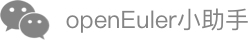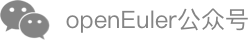Uninstallation
Precautions
Before uninstalling iSulad, you need to stop the container to prevent the processes in the container from running and occupying host resources after the uninstallation.
Before uninstalling iSulad, you need to store the data that needs to be persisted in the container to the volume to prevent data loss after the uninstallation.
Procedure
To uninstall iSulad, perform the following operations:
Uninstall iSulad and its dependent software packages.
If the yum command is used to install iSulad, run the following command to uninstall iSulad:
$ sudo yum remove iSuladIf the rpm command is used to install iSulad, uninstall iSulad and its dependent software packages. Run the following command to uninstall an RPM package.
sudo rpm -e iSulad-xx.xx.xx-YYYYmmdd.HHMMSS.gitxxxxxxxx.aarch64.rpm
Images, containers, volumes, and related configuration files are not automatically deleted. The reference command is as follows:
$ sudo rm -rf /var/lib/iSulad