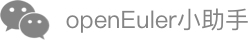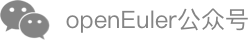- After the
nvwa updatecommand is executed, the system is not upgraded. Cause: An error occurs when the running information is retained or the kernel is replaced. Solution: View logs to find the error cause. 2. After the acceleration feature is enabled, the nvwa command fails to be executed. Cause: NVWA provides many acceleration features, including quick kexec, pin memory, and cpu park. These features involve the cmdline configuration and memory allocation. When selecting the memory, run cat /proc/iomemory to ensure that the selected memory does not conflict with that of other programs. If necessary, run the dmesg command to check whether error logs exist after the feature is enabled. 3. After the hot upgrade, the related process is not recovered. Cause: Check whether the nvwa service is running. If the nvwa service is running, the service or process may fail to be recovered. Solution: Run the servicenvwa statuscommand to view the NVWA logs. If the service fails to be started, check whether the service is enabled, and then run thesystemdcommand to view the logs of the corresponding service. Further logs are stored in the process or service folder named after the path specified by criu_dir. The dump.log file stores the logs generated when the running information is retained, and the restore.log file restores the logs generated for process recovery. 4. The recovery fails, and the log displays "Can't fork for 948: File exists." Cause: The kernel hot upgrade tool finds that the PID of the program is occupied during program recovery. Solution: The current kernel does not provide a mechanism for retaining PIDs. Related policies are being developed. This restriction will be resolved in later kernel versions. Currently, you can only manually restart related processes. 5. When thenvwacommand is used to save and recover a simple program (hello world), the system displays a message indicating that the operation fails or the program is not running. Cause: There are many restrictions on the use of CRIU. Solution: View the NVWA logs. If the error is related to the CRIU, check the dump.log or restore.log file in the corresponding directory. For details about the usage restrictions related to the CRIU, see WiKi.
Bug Catching