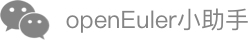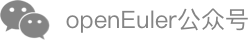Preparing Certificates
Statement: The certificate used in this document is self-signed and cannot be used in a commercial environment.
Before deploying a cluster, you need to generate certificates required for communication between components in the cluster. This document uses the open-source CFSSL as the verification and deployment tool to help users understand the certificate configuration and the association between certificates of cluster components. You can select a tool based on the site requirements, for example, OpenSSL.
Building and Installing CFSSL
The following commands for building and installing CFSSL are for your reference (the CFSSL website access permission is required, and the proxy must be configured first):
wget --no-check-certificate https://github.com/cloudflare/cfssl/archive/v1.5.0.tar.gz
tar -zxf v1.5.0.tar.gz
cd cfssl-1.5.0/
make -j6
cp bin/* /usr/local/bin/
Generating a Root Certificate
Compile the CA configuration file, for example, ca-config.json:
$ cat ca-config.json | jq
{
"signing": {
"default": {
"expiry": "8760h"
},
"profiles": {
"kubernetes": {
"usages": [
"signing",
"key encipherment",
"server auth",
"client auth"
],
"expiry": "8760h"
}
}
}
}
Compile a CA CSR file, for example, ca-csr.json:
$ cat ca-csr.json | jq
{
"CN": "Kubernetes",
"key": {
"algo": "rsa",
"size": 2048
},
"names": [
{
"C": "CN",
"L": "HangZhou",
"O": "openEuler",
"OU": "WWW",
"ST": "BinJiang"
}
]
}
Generate the CA certificate and key:
cfssl gencert -initca ca-csr.json | cfssljson -bare ca
The following certificates are obtained:
ca.csr ca-key.pem ca.pem
Generating the admin Account Certificate
admin is an account used by K8S for system management. Compile the CSR configuration of the admin account, for example, admin-csr.json:
cat admin-csr.json | jq
{
"CN": "admin",
"key": {
"algo": "rsa",
"size": 2048
},
"names": [
{
"C": "CN",
"L": "HangZhou",
"O": "system:masters",
"OU": "Containerum",
"ST": "BinJiang"
}
]
}
Generate a certificate:
cfssl gencert -ca=ca.pem -ca-key=ca-key.pem -config=ca-config.json -profile=kubernetes admin-csr.json | cfssljson -bare admin
The result is as follows:
admin.csr admin-key.pem admin.pem
Generating a service-account Certificate
Compile the CSR configuration file of the service-account account, for example, service-account-csr.json:
cat service-account-csr.json | jq
{
"CN": "service-accounts",
"key": {
"algo": "rsa",
"size": 2048
},
"names": [
{
"C": "CN",
"L": "HangZhou",
"O": "Kubernetes",
"OU": "openEuler k8s install",
"ST": "BinJiang"
}
]
}
Generate a certificate:
cfssl gencert -ca=../ca/ca.pem -ca-key=../ca/ca-key.pem -config=../ca/ca-config.json -profile=kubernetes service-account-csr.json | cfssljson -bare service-account
The result is as follows:
service-account.csr service-account-key.pem service-account.pem
Generating the kube-controller-manager Certificate
Compile the CSR configuration of kube-controller-manager:
{
"CN": "system:kube-controller-manager",
"key": {
"algo": "rsa",
"size": 2048
},
"names": [
{
"C": "CN",
"L": "HangZhou",
"O": "system:kube-controller-manager",
"OU": "openEuler k8s kcm",
"ST": "BinJiang"
}
]
}
Generate a certificate:
cfssl gencert -ca=../ca/ca.pem -ca-key=../ca/ca-key.pem -config=../ca/ca-config.json -profile=kubernetes kube-controller-manager-csr.json | cfssljson -bare kube-controller-manager
The result is as follows:
kube-controller-manager.csr kube-controller-manager-key.pem kube-controller-manager.pem
Generating the kube-proxy Certificate
Compile the CSR configuration of kube-proxy:
{
"CN": "system:kube-proxy",
"key": {
"algo": "rsa",
"size": 2048
},
"names": [
{
"C": "CN",
"L": "HangZhou",
"O": "system:node-proxier",
"OU": "openEuler k8s kube proxy",
"ST": "BinJiang"
}
]
}
Generate a certificate:
cfssl gencert -ca=../ca/ca.pem -ca-key=../ca/ca-key.pem -config=../ca/ca-config.json -profile=kubernetes kube-proxy-csr.json | cfssljson -bare kube-proxy
The result is as follows:
kube-proxy.csr kube-proxy-key.pem kube-proxy.pem
Generating the kube-scheduler Certificate
Compile the CSR configuration of kube-scheduler:
{
"CN": "system:kube-scheduler",
"key": {
"algo": "rsa",
"size": 2048
},
"names": [
{
"C": "CN",
"L": "HangZhou",
"O": "system:kube-scheduler",
"OU": "openEuler k8s kube scheduler",
"ST": "BinJiang"
}
]
}
Generate a certificate:
cfssl gencert -ca=../ca/ca.pem -ca-key=../ca/ca-key.pem -config=../ca/ca-config.json -profile=kubernetes kube-scheduler-csr.json | cfssljson -bare kube-scheduler
The result is as follows:
kube-scheduler.csr kube-scheduler-key.pem kube-scheduler.pem
Generating the kubelet Certificate
The certificate involves the host name and IP address of the server where kubelet is located. Therefore, the configuration of each node is different. The script is compiled as follows:
$ cat node_csr_gen.bash
#!/bin/bash
nodes=(k8snode1 k8snode2 k8snode3)
IPs=("192.168.122.157" "192.168.122.158" "192.168.122.159")
for i in "${!nodes[@]}"; do
cat > "${nodes[$i]}-csr.json" <<EOF
{
"CN": "system:node:${nodes[$i]}",
"key": {
"algo": "rsa",
"size": 2048
},
"names": [
{
"C": "CN",
"L": "HangZhou",
"O": "system:nodes",
"OU": "openEuler k8s kubelet",
"ST": "BinJiang"
}
]
}
EOF
# generate ca
echo "generate: ${nodes[$i]} ${IPs[$i]}"
cfssl gencert -ca=../ca/ca.pem -ca-key=../ca/ca-key.pem -config=../ca/ca-config.json -hostname=${nodes[$i]},${IPs[$i]} -profile=kubernetes ${nodes[$i]}-csr.json | cfssljson -bare ${nodes[$i]}
done
Note: If a node has multiple IP addresses or other aliases, you can add other IP addresses or host names to -hostname.
The result is as follows:
k8snode1.csr k8snode1.pem k8snode2-key.pem k8snode3-csr.json
k8snode1-csr.json k8snode2.csr k8snode2.pem k8snode3-key.pem
k8snode1-key.pem k8snode2-csr.json k8snode3.csr k8snode3.pem
CSR configuration information. The following uses k8snode1 as an example:
$ cat k8snode1-csr.json
{
"CN": "system:node:k8snode1",
"key": {
"algo": "rsa",
"size": 2048
},
"names": [
{
"C": "CN",
"L": "HangZhou",
"O": "system:nodes",
"OU": "openEuler k8s kubelet",
"ST": "BinJiang"
}
]
}
Note: The account group to which each node belongs is system:node. Therefore, the CN field of CSR is system:node plus hostname.
Generating the kube-apiserver Certificate
Compile the CSR configuration file of kube api server:
$ cat kubernetes-csr.json | jq
{
"CN": "kubernetes",
"key": {
"algo": "rsa",
"size": 2048
},
"names": [
{
"C": "CN",
"L": "HangZhou",
"O": "Kubernetes",
"OU": "openEuler k8s kube api server",
"ST": "BinJiang"
}
]
}
Generate the certificate and key:
cfssl gencert -ca=../ca/ca.pem -ca-key=../ca/ca-key.pem -config=../ca/ca-config.json -hostname=10.32.0.1,192.168.122.154,192.168.122.155,192.168.122.156,127.0.0.1,kubernetes,kubernetes.default,kubernetes.default.svc,kubernetes.default.svc.cluster,kubernetes.svc.cluster.local -profile=kubernetes kubernetes-csr.json | cfssljson -bare kubernetes
The result is as follows:
kubernetes.csr kubernetes-key.pem kubernetes.pem
Note: 10.32.0.1 is an IP address within the range used by internal services. You can set it to other values. This parameter will be set when the apiserver service is started.
Generating the ETCD Certificate
ETCD can be deployed in either of the following ways:
- Start an ETCD service on each api-server.
- Independently deploy an ETCD cluster service.
If the certificate is deployed together with api-server, use the kubernetes-key.pem and kubernetes.pem certificates generated in the preceding steps.
For an independent ETCD cluster, you need to create the following certificates:
Compile the CSR configuration of ETCD:
cat etcd-csr.json | jq
{
"CN": "ETCD",
"key": {
"algo": "rsa",
"size": 2048
},
"names": [
{
"C": "CN",
"L": "HangZhou",
"O": "ETCD",
"OU": "openEuler k8s etcd",
"ST": "BinJiang"
}
]
}
Generate a certificate:
cfssl gencert -ca=../ca/ca.pem -ca-key=../ca/ca-key.pem -config=../ca/ca-config.json -hostname=192.168.122.154,192.168.122.155,192.168.122.156,127.0.0.1 -profile=kubernetes etcd-csr.json | cfssljson -bare etcd
- Note: Assume that the IP address of the ETCD cluster is 192.168.122.154,192.168.122.155,192.168.122.156*
The result is as follows:
etcd.csr etcd-key.pem etcd.pem