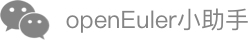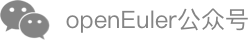Security Hardening Tools
Security Hardening Procedure
Overview
You need to modify the usr-security.conf file so that the security hardening tool can set hardening policies based on the usr-security.conf file. This section describes rules for modifying the usr-security.conf file. For details about the configurable security hardening items, see Security Hardening Guide.
Precautions
- After modifying the items, restart the security hardening service for the modification to take effect. For details about how to restart the service, see Hardening Items Taking Effect.
- When modifying security hardening items, you only need to modify the /etc/openEuler_security/usr-security.conf file. You are not advised to modify the /etc/openEuler_security/security.conf file. The security.conf file contains basic hardening items which are executed only once.
- After the security hardening service is restarted for the configuration to take effect, the previous configuration cannot be deleted by deleting the corresponding hardening items from the usr-security.conf file and restarting the security hardening service.
- Security hardening operations are recorded in the /var/log/openEuler-security.log file.
Configuration Format
Each line in the usr-security.conf file indicates a configuration item. The configuration format varies according to the configuration content. The following describes the format of each configuration item.
NOTE:
- All configuration items start with an execution ID. The execution ID is a positive integer and can be customized.
- Contents of a configuration item are separated by an at sign (@).
- If the actual configuration content contains an at sign (@), use two at signs (@@) to distinguish the content from the separator. For example, if the actual content is xxx@yyy, set this item to xxx@@yyy. Currently, an at sign (@) cannot be placed at the beginning or end of the configuration content.
d: comment
Format: Execution ID@d@Object file@Match item
Function: Comment out lines starting with the match item (the line can start with a space) in an object file by adding a number sign (#) at the beginning of the line.
Example: If the execution ID is 401, comment out lines starting with %wheel in the /etc/sudoers file.
401@d@/etc/sudoers@%wheelm: replacement
Format: Execution ID@m@Object file@Match item@Target value
Function: Replace lines starting with the match item (the line can start with a space) in an object file with match item and target value. If the match line starts with spaces, the spaces will be deleted after the replacement.
Example: If the execution ID is 101, replace lines starting with Protocol in the /etc/ssh/sshd_config file with Protocol 2. The spaces after Protocol are matched and replaced.
101@m@/etc/ssh/sshd_config@Protocol @2sm: accurate modification
Format: Execution ID@sm@Object file@Match item@Target value
Function: Replace lines starting with the match item (the line can start with a space) in an object file with match item and target value. If the match line starts with spaces, the spaces are retained after the replacement. This is the difference between sm and m.
Example: If the execution ID is 201, replace lines starting with size in the /etc/audit/hzqtest file with size 2048.
201@sm@/etc/audit/hzqtest@size@ 2048M: subitem modification
Format: Execution ID@M@Object file@Match item@Match subitem_[@Value of the match subitem]_
Function: Match lines starting with the match item (the line can start with a space) in an object file and replace the content starting with the match subitem in these lines with the match subitem and value of the match subitem. The value of the match subitem is optional.
Example: If the execution ID is 101, find lines starting with key in the file and replace the content starting with key2 in these lines with key2value2.
101@M@file@key@key2@value2systemctl: service management
Format: Execution ID@systemctl@Object service@Operation
Function: Use systemctl to manage object services. The value of Operation can be start, stop, restart, or disable.
Example: If the execution ID is 218, stop the cups.service. This provides the same function as running the systemctl stop cups.service command.
218@systemctl@cups.service@stopOther commands
Format: Execution ID@Command@Object file
Function: Run the corresponding command, that is, run the command line Command Object file.
Example 1: If the execution ID is 402, run the rm -f command to delete the /etc/pki/ca-trust/extracted/pem/email-ca-bundle.pem file.
402@rm -f @/etc/pki/ca-trust/extracted/pem/email-ca-bundle.pemExample 2: If the execution ID is 215, run the touch command to create the /etc/cron.allow file.
215@touch @/etc/cron.allowExample 3: If the execution ID is 214, run the chown command to change the owner of the /etc/at.allow file to root:root.
214@chown root:root @/etc/at.allowExample 4: If the execution ID is 214, run the chmod command to remove the rwx permission of the group to which the owner of the** /etc/at.allow** file belongs and other non-owner users.
214@chmod og-rwx @/etc/at.allow
Hardening Items Taking Effect
After modifying the usr-security.conf file, run the following command for the new configuration items to take effect:
systemctl restart openEuler-security.service