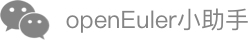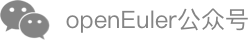Interconnecting with iSula Security Containers
Purpose
To provide a better isolation environment for containers and improve system security, you can interconnect StratoVirt with iSula security containers.
Interconnecting with an iSula Security Container
Prerequisites
iSulad and kata-containers have been installed, and iSulad supports the kata-runtime container runtime and devicemapper storage driver.
The following describes how to install and configure iSulad and kata-containers.
Configure the yum source and install iSulad and kata-containers as the root user.
# yum install iSulad # yum install kata-containersCreate and configure a storage device.
You need to plan the disks, for example, /dev/sdxx, which will be formatted.
# pvcreate /dev/sdxx # vgcreate isulaVG0 /dev/sdxx # lvcreate --wipesignatures y -n thinpool isulaVG0 -l 95%VG # lvcreate --wipesignatures y -n thinpoolmeta isulaVG0 -l 1%VG # lvconvert -y --zero n -c 512K --thinpool isulaVG0/thinpool --poolmetadata isulaVG0/thinpoolmetaAdd the following information to the /etc/lvm/profile/isulaVG0-thinpool.profile configuration file:
activation { thin_pool_autoextend_threshold=80 thin_pool_autoextend_percent=20 }Modify storage-driver and storage-opts in the /etc/isulad/daemon.json configuration file as follows. Set the default storage driver type overlay to devicemapper.
"storage-driver": "devicemapper", "storage-opts": [ "dm.thinpooldev=/dev/mapper/isulaVG0-thinpool", "dm.fs=ext4", "dm.min_free_space=10%" ],Restart isulad.
# systemctl daemon-reload # systemctl restart isuladCheck whether the iSula storage driver is successfully configured.
# isula infoIf the following information is displayed, the configuration is successful:
Storage Driver: devicemapperOpen the /etc/isulad/daemon.json file. If kata-runtime is not configured, set runtime to kata-runtime.
"runtimes": { "kata-runtime": { "path": "/usr/bin/kata-runtime", "runtimeArgs": [ "--kata-config", "/usr/share/defaults/kata-containers/configuration.toml" ] } },
Interconnection Guide
This section describes how to interconnect StratoVirt with kata-runtime in the iSula security container.
Create the stratovirt.sh script in any directory (for example, /home) and add the execute permission to the file as the root user.
# touch /home/stratovirt.sh # chmod +x /home/stratovirt.shThe content of stratovirt.sh is as follows, which is used to specify the path of StratoVirt:
#!/bin/bash export STRATOVIRT_LOG_LEVEL=info # set log level which includes trace, debug, info, warn and error. /usr/bin/stratovirt $@
Modify the kata configuration file (default path: /usr/share/defaults/kata-containers/configuration.toml). Set the Hypervisor type of the security container to stratovirt, kernel to the absolute path of the kernel image of StratoVirt, and initrd to the initrd image file of kata-containers. (If you use yum to install kata-containers, the two image files are downloaded and stored in the /var/lib/kata/ directory by default. You can also use other images during the configuration.)
The configuration reference is as follows:
[hypervisor.stratovirt] path = "/home/stratovirt.sh" kernel = "/var/lib/kata/vmlinux.bin" initrd = "/var/lib/kata/kata-containers-initrd.img" block_device_driver = "virtio-mmio" use_vsock = true enable_netmon = true internetworking_model="tcfilter" sandbox_cgroup_with_emulator = false disable_new_netns = false disable_block_device_use = false disable_vhost_net = trueUse the root permission and isula command to run the BusyBox security container and interconnect StratoVirt with it.
# isula run -tid --runtime=kata-runtime --net=none --name test busybox:latest shRun the isula ps command to check whether the security container test is running properly. Then run the following command to access the container:
# isula exec –ti test sh
You can now run container commands in the test container.