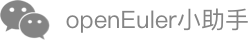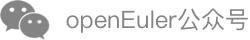Configuring Resources for a Secure Container
The secure container runs on a virtualized and isolated lightweight VM. Therefore, resource configuration is divided into two parts: resource configuration for the lightweight VM, that is, host resource configuration; resource configuration for containers in the VM, that is, guest container resource configuration. The following describes resource configuration for the two parts in detail.
Resource Sharing
Because the secure container runs on a virtualized and isolated lightweight VM, resources in some namespaces on the host cannot be accessed. Therefore, --net host, --ipc host, --pid host, and --uts host are not supported during startup.
When a pod is started, all containers in the pod share the same network namespace and IPC namespace by default. If the containers in the same pod need to share the PID namespace, you can use Kubernetes to configure the PID namespace. In Kubernetes 1.11, the PID namespace is disabled by default.
Limiting Block I/O Resources
Configure the block I/O resources for running the lightweight VM.
To configure block I/O resources for running the lightweight VM of secure containers, the secure container uses --annotation com.github.containers.virtcontainers.blkio_cgroup to configure the block I/O resource of the block devices used by the lightweight VM. This option can be configured only on the pause container.
docker run -tid --runtime --network none --annotation io.kubernetes.docker.type=podsandbox --annotation com.github.containers.virtcontainers.blkio_cgroup=<blkio json string> <pause-image> <command>The value of --annotation com.github.containers.virtcontainers.blkio_cgroup must comply with the definition of the BlkioCgroup structure.
// BlkioCgroup for Linux cgroup 'blkio' data exchange type BlkioCgroup struct { // Items specifies per cgroup values Items []BlockIOCgroupItem `json:"blkiocgroup,omitempty"` } type BlockIOCgroupItem struct { // Path represent path of blkio device Path string `json:"path,omitempty"` // Limits specifies the blkio type and value Limits []IOLimit `json:"limits,omitempty"` } type IOLimit struct { // Type specifies IO type Type string `json:"type,omitempty"` // Value specifies rate or weight value Value uint64 `json:"value,omitempty"` }The values of the Type field in the IOLimit structure body are as follows:
// BlkioThrottleReadBps is the key to fetch throttle_read_bps BlkioThrottleReadBps = "throttle_read_bps" // BlkioThrottleWriteBps is the key to fetch throttle_write_bps BlkioThrottleWriteBps = "throttle_write_bps" // BlkioThrottleReadIOPS is the key to fetch throttle_read_iops BlkioThrottleReadIOPS = "throttle_read_iops" // BlkioThrottleWriteIOPS is the key to fetch throttle_write_iops BlkioThrottleWriteIOPS = "throttle_write_iops" // BlkioWeight is the key to fetch blkio_weight BlkioWeight = "blkio_weight" // BlkioLeafWeight is the key to fetch blkio_leaf_weight BlkioLeafWeight = "blkio_leaf_weight"Example:
docker run -tid --runtime kata-runtime --network none --annotation com.github.containers.virtcontainers.blkio_cgroup='{"blkiocgroup":[{"path":"/dev/sda","limits":[{"type":"throttle_read_bps","value":400},{"type":"throttle_write_bps","value":400},{"type":"throttle_read_iops","value":700},{"type":"throttle_write_iops","value":699}]},{"limits":[{"type":"blkio_weight","value":78}]}]}' busybox sleep 999999The command is used to limit the block I/O traffic of the /dev/sda disk used by the started secure container by setting throttle_read_bps to 400 bit/s, throttle_write_bps to 400 bit/s, throttle_read_iops to 700 times/s, throttle_write_iops to 699 times/s, and the weight of the block I/O cgroup to 78.
Limiting File Descriptor Resources
To prevent the file descriptor resources on the host from being exhausted when a large number of files in the 9p shared directory are opened in the container, you can customize the maximum number of file descriptors that can be opened by the QEMU process of the secure container.
The secure container reuses the --files-limit option in the docker run command to set the maximum number of file descriptors that can be opened by the QEMU process of the secure container. This parameter can be configured only on the pause container. Use the command as follows:
docker run -tid --runtime kata-runtime --network none --annotation io.kubernetes.docker.type=podsandbox --files-limit <max-open-files> <pause-image> bash
NOTE:
- If the value of --files-limit is less than the default minimum value 1024 and is not 0, the maximum number of file descriptors that can be opened by the QEMU process of the secure container is set to 1024.
- If the value of --files-limit is 0, the maximum number of file descriptors that can be opened by the QEMU process of the secure container is set to the default value. The default value is obtained by dividing the maximum number of file descriptors that can be opened by the system (/proc/sys/fs/file-max) by 400.
- When the secure container is started, if --files-limit is not used to explicitly specify the maximum number of file descriptors that can be opened by the QEMU process of the secure container, the system default value is used.