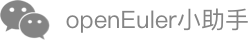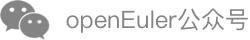Monitoring Secure Containers
Description
The kata events command is used to view the status information of a specified container. The information includes but is not limited to the container memory, CPU, PID, block I/O, hugepage memory, and network information.
Usage
kata-runtime metrics <sandbox id>
Prerequisites
The container to be queried must be in the running state. Otherwise, the following error message will be displayed: "Container ID (<container_id>) does not exist".
This command can be used to query the status of one container at a time.
Example
To display and refresh the container status every three seconds:
$ kata-runtime metrics b1ea31830b57d08e1782e2bdb19cf9162908445cc283d371aa1e4923a91e0d0b # HELP go_gc_duration_seconds A summary of the pause duration of garbage collection cycles. # TYPE go_gc_duration_seconds summary go_gc_duration_seconds{quantile="0"} 2.717e-05 go_gc_duration_seconds{quantile="0.25"} 3.7e-05 go_gc_duration_seconds{quantile="0.5"} 4.043e-05 go_gc_duration_seconds{quantile="0.75"} 4.633e-05 go_gc_duration_seconds{quantile="1"} 0.00019117 go_gc_duration_seconds_sum 0.00229451 go_gc_duration_seconds_count 51 # HELP go_goroutines Number of goroutines that currently exist. # TYPE go_goroutines gauge go_goroutines 29 # HELP go_info Information about the Go environment. # TYPE go_info gauge go_info{version="go1.15.7"} 1 # HELP go_memstats_alloc_bytes Number of bytes allocated and still in use. # TYPE go_memstats_alloc_bytes gauge go_memstats_alloc_bytes 2.487136e+06 # HELP go_memstats_heap_idle_bytes Number of heap bytes waiting to be used. # TYPE go_memstats_heap_idle_bytes gauge go_memstats_heap_idle_bytes 6.2185472e+07 # HELP go_memstats_heap_inuse_bytes Number of heap bytes that are in use. # TYPE go_memstats_heap_inuse_bytes gauge go_memstats_heap_inuse_bytes 4.333568e+06 ... kata_guest_diskstat{disk="ram5",item="writes_merged"} 0 kata_guest_diskstat{disk="ram6",item="discards"} 0 kata_guest_diskstat{disk="ram6",item="discards_merged"} 0 kata_guest_diskstat{disk="ram6",item="flushes"} 0 kata_guest_diskstat{disk="ram6",item="in_progress"} 0 kata_guest_diskstat{disk="ram6",item="merged"} 0 kata_guest_diskstat{disk="ram6",item="reads"} 0 kata_guest_diskstat{disk="ram6",item="sectors_discarded"} 0 kata_guest_diskstat{disk="ram6",item="sectors_read"} 0 kata_guest_diskstat{disk="ram6",item="sectors_written"} 0 kata_guest_diskstat{disk="ram6",item="time_discarding"} 0 kata_guest_diskstat{disk="ram6",item="time_flushing"} 0 kata_guest_diskstat{disk="ram6",item="time_in_progress"} 0 kata_guest_diskstat{disk="ram6",item="time_reading"} 0 kata_guest_diskstat{disk="ram6",item="time_writing"} 0 kata_guest_diskstat{disk="ram6",item="weighted_time_in_progress"} 0 kata_guest_diskstat{disk="ram6",item="writes"} 0 ... kata_shim_proc_status{item="vmlib"} 1.835008e+06 kata_shim_proc_status{item="vmpeak"} 1.49815296e+09 kata_shim_proc_status{item="vmpin"} 0 kata_shim_proc_status{item="vmpmd"} 0 kata_shim_proc_status{item="vmpte"} 655360 kata_shim_proc_status{item="vmrss"} 3.2768e+07 kata_shim_proc_status{item="vmsize"} 1.431044096e+09 kata_shim_proc_status{item="vmstk"} 196608 kata_shim_proc_status{item="vmswap"} 0 kata_shim_proc_status{item="voluntary_ctxt_switches"} 43 # HELP kata_shim_rpc_durations_histogram_milliseconds RPC latency distributions. # TYPE kata_shim_rpc_durations_histogram_milliseconds histogram kata_shim_rpc_durations_histogram_milliseconds_bucket{action="create",le="1"} 0 kata_shim_rpc_durations_histogram_milliseconds_bucket{action="create",le="2"} 0 kata_shim_rpc_durations_histogram_milliseconds_bucket{action="create",le="4"} 0 kata_shim_rpc_durations_histogram_milliseconds_bucket{action="create",le="8"} 0 kata_shim_rpc_durations_histogram_milliseconds_bucket{action="create",le="16"} 0 kata_shim_rpc_durations_histogram_milliseconds_bucket{action="create",le="32"} 0 ... kata_guest_netdev_stat{interface="eth0",item="recv_bytes"} 0 kata_guest_netdev_stat{interface="eth0",item="recv_compressed"} 0 kata_guest_netdev_stat{interface="eth0",item="recv_drop"} 0 kata_guest_netdev_stat{interface="eth0",item="recv_errs"} 0 kata_guest_netdev_stat{interface="eth0",item="recv_fifo"} 0 kata_guest_netdev_stat{interface="eth0",item="recv_frame"} 0 kata_guest_netdev_stat{interface="eth0",item="recv_multicast"} 0 kata_guest_netdev_stat{interface="eth0",item="recv_packets"} 0 kata_guest_netdev_stat{interface="eth0",item="sent_bytes"} 0 kata_guest_netdev_stat{interface="eth0",item="sent_carrier"} 0 kata_guest_netdev_stat{interface="eth0",item="sent_colls"} 0 kata_guest_netdev_stat{interface="eth0",item="sent_compressed"} 0 kata_guest_netdev_stat{interface="eth0",item="sent_drop"} 0 kata_guest_netdev_stat{interface="eth0",item="sent_errs"} 0 kata_guest_netdev_stat{interface="eth0",item="sent_fifo"} 0 kata_guest_netdev_stat{interface="eth0",item="sent_packets"} 0 kata_guest_netdev_stat{interface="eth1",item="recv_bytes"} 0 kata_guest_netdev_stat{interface="eth1",item="recv_compressed"} 0To exit the query after the container status is displayed:
kata-runtime events --stats <container_id>The format of the command output is the same as that of the previous command. However, the query exits after the output is displayed once.