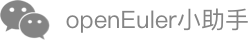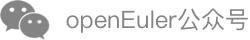Reboot or Shutdown in a Container
Function Description
The reboot and shutdown commands can be executed in a system container. You can run the reboot command to restart a container, and run the shutdown command to stop a container.
Parameter Description
Constraints
- The shutdown function relies on the actual OS of the container running environment.
- When you run the shutdown -h now command to shut down the system, do not open multiple consoles. For example, if you run the isula run -ti command to open a console and run the isula attach command for the container in another host bash, another console is opened. In this case, the shutdown command fails to be executed.
Example
Specify the --restart on-reboot parameter when starting a container. For example:
[root@localhost ~]# isula run -tid --restart on-reboot --system-container --external-rootfs /root/myrootfs none init 106faae22a926e22c828a0f2b63cf5c46e5d5986ea8a5b26de81390d0ed9714fIn the container, run the reboot command.
[root@localhost ~]# isula exec -it 10 bash [root@localhost /]# rebootCheck whether the container is restarted.
[root@localhost ~]# isula exec -it 10 ps aux USER PID %CPU %MEM VSZ RSS TTY STAT START TIME COMMAND root 1 0.1 0.0 21588 9504 ? Ss 12:11 0:00 init root 14 0.1 0.0 27024 9376 ? Ss 12:11 0:00 /usr/lib/system root 17 0.0 0.0 18700 5876 ? Ss 12:11 0:00 /usr/lib/system dbus 22 0.0 0.0 9048 3624 ? Ss 12:11 0:00 /usr/bin/dbus-d root 26 0.0 0.0 8092 3012 ? Rs+ 12:13 0:00 ps auxIn the container, run the shutdown command.
[root@localhost ~]# isula exec -it 10 bash [root@localhost /]# shutdown -h now [root@localhost /]# [root@localhost ~]#Check whether the container is stopped.
[root@localhost ~]# isula exec -it 10 bash Error response from daemon: Exec container error;Container is not running:106faae22a926e22c828a0f2b63cf5c46e5d5986ea8a5b26de81390d0ed9714f