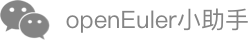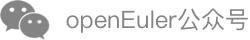Installing secGear
Environment Requirements
Currently, the secGear supports only the following software and hardware. More software and hardware will be available in the future.
Processor: The secGear supports only the x86_64 processor architecture, and the processor must support the Intel Software Guard Extensions (Intel SGX) function.
Operating system: openEuler 21.03 or later
Installation Guide
To use the secGear confidential computing programming framework, you need to install the secGear and secGear-devel development packages. Before the installation, ensure that the openEuler yum repository has been configured.
Run the following command as user root to install the secGear component:
#yum install secGear #yum install secGear-develCheck whether the secGear is successfully installed. If the following command output is displayed, the installation is successful.
#rpm -q secGear secGear-1.0-1.oe1.x86_64 #rpm -q secGear-devel secGear-devel-1.0-1.oe1.x86_64