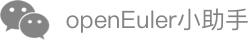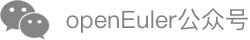Architecture Awareness Service Manual
Installation
Manual Installation
Installing using the repo source mounted by Yum.
Configure the Yum sources openEuler22.03 and openEuler22.03:Epol in the /etc/yum.repos.d/openEuler.repo file.
[everything] # openEuler 22.03 officially released repository name=openEuler22.03 baseurl=https://repo.openeuler.org/openEuler-22.03-LTS/everything/$basearch/ enabled=1 gpgcheck=1 gpgkey=https://repo.openeuler.org/openEuler-22.03-LTS/everything/$basearch/RPM-GPG-KEY-openEuler [Epol] # openEuler 22.03:Epol officially released repository name=Epol baseurl=https://repo.openeuler.org/openEuler-22.03/EPOL/main/$basearch/ enabled=1 gpgcheck=1 gpgkey=https://repo.openeuler.org/openEuler-22.03/OS/$basearch/RPM-GPG-KEY-openEulerRun the following commands to download and install gala-spider and its dependencies.
# A-Ops architecture awareness service, usually installed on the master node yum install gala-spider yum install python3-gala-spider # A-Ops architecture awareness probe, usually installed on the master node yum install gala-gopherInstalling using the RPM packages. Download gala-spider-vx.x.x-x.oe1.aarch64.rpm, and then run the following commands to install the modules. (
x.x-xindicates the version. Replace it with the actual version number.)rpm -ivh gala-spider-vx.x.x-x.oe1.aarch64.rpm rpm -ivh gala-gopher-vx.x.x-x.oe1.aarch64.rpm