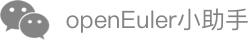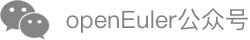Upgrade Methods
For an upgrade between patch versions of a major version, for example, upgrading 2.x.x to 2.x.x, run the following command:
$ sudo yum update -y iSuladFor an upgrade between major versions, for example, upgrading 1.x.x to 2.x.x, save the current configuration file /etc/isulad/daemon.json, uninstall the existing iSulad software package, install the iSulad software package to be upgraded, and restore the configuration file.
NOTE:
- You can run the sudo rpm -qa |grep iSulad or isula version command to check the iSulad version.
- If you want to manually perform upgrade between patch versions of a major version, run the following command to download the RPM packages of iSulad and all its dependent libraries:
$ sudo rpm -Uhv iSulad-xx.xx.xx-YYYYmmdd.HHMMSS.gitxxxxxxxx.aarch64.rpmIf the upgrade fails, run the following command to forcibly perform the upgrade:
$ sudo rpm -Uhv --force iSulad-xx.xx.xx-YYYYmmdd.HHMMSS.gitxxxxxxxx.aarch64.rpm