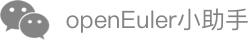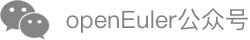Interconnecting with libvirt
- Interconnecting with libvirt
Overview
libvirt is an upper-layer software that manages different types of Hypervisors using different drivers and provides unified and stable APIs.
In cloud scenarios, libvirt is widely used to manage large numbers of VMs. To facilitate the deployment, orchestration, and management of large-scale StratoVirt VMs, StratoVirt interconnects with libvirt through the libvirt northbound interface. In this case, you can use an XML file of libvirt to describe a VM, including the VM name, CPU, and disks.
This chapter describes the XML configurations supported by the StratoVirt platform and how to use the virsh command to manage VMs.
Prerequisites
To interconnect StratoVirt with libvirt, the host must meet the following requirements:
- The Yum source has been correctly configured.
- libvirt has been correctly installed and started.
- StratoVirt has been correctly installed.
VM Configuration
The libvirt tool uses an XML file to describe features about a VM, including the VM name, CPUs, memory, disks, and NICs. You can manage the VM by modifying the XML configuration file.
Before interconnecting StratoVirt with libvirt, configure the XML file first. This section describes the supported XML configuration items and configuration methods during interconnection between StratoVirt and libvirt.
NOTE
Before using libvirt to manage StratoVirt VMs, pay attention to the features supported by StratoVirt, including mutually exclusive relationships between features, and feature prerequisites and specifications. For details, see Configuring VMs in CLI mode.
VM Description
A VM XML file must contain the two basic elements that describe the VM: domain and name.
Elements
domain: root element of the VM configuration, which is used to configure the Hypervisor type that runs the StratoVirt VM.
Attribute type: type of domain. In StratoVirt, the value is kvm.
name: VM name.
A VM name contains a maximum of 255 characters, consisting of digits, letters, underscores, hyphens, and colons. Names of VMs on the same host must be unique.
Configuration Example
Assume that the VM name is StratoVirt. The following is the example:
<domain type='kvm'>
<name>StratoVirt</name>
...
</domain>
Virtual CPU and Memory
This section describes how to configure virtual CPUs and memory.
Elements
vcpu: number of virtual processors.
memory: size of the virtual memory.
Attribute unit: memory unit. The value can be KiB (210 bytes), MiB (220 bytes), GiB (230 bytes), or TiB (240 bytes).
 NOTE
NOTEStratoVirt does not support the CPU topology. Do not set this item.
Configuration Example
The following is an example of configuring 8 GiB memory and four virtual CPUs:
<domain type='kvm'>
...
<vcpu>4</vcpu>
<memory unit='GiB'>8</memory>
...
</domain>
VM Devices
This section describes how to use the XML file to configure VM devices, including disk, NIC, RNG (random number generator), balloon, console, and vsock devices.
Disks
Elements
Attribute type: type of the backend storage medium. In StraroVirt, the value is file.
Attribute device: type of the storage medium presented to the VM. In StraroVirt, the value is disk.
driver: details about the backend driver.
Attribute type: disk format type. In StraroVirt, the value is raw. Currently, StratoVirt supports only raw disks.
Attribute iothread: iothread configured for the disk. The value is the iothread ID. Before configuring the disk iothread, use the iothread element to configure the iothread quantity.
source: backend storage medium.
Attribute file: disk path.
target: details about the backend driver.
Attribute dev: disk name.
Attribute bus: disk device type. In StraroVirt, the value is virtio.
iotune: disk I/O feature.
Attribute total_iops_sec: disk IOPS.
address: attribute of the bus to which the device is to be mounted.
Attribute type: bus type. In StratoVirt, the value is pci.
Attribute domain: domain of the VM.
Attribute bus: ID of the bus to which the device is to be mounted.
Attribute slot: ID of the slot to which the device is to be mounted. The value range is [0, 31].
Attribute function: ID of the function to which the device is to be mounted. The value range is [0, 7].
Configuration Example
Set the disk path to /home/openEuler-21.09-stratovirt.img, iothread quantity to 1, disk iothread to iothread1, and IOPS to 10000, and mount the disk to the PCI bus whose bus ID is 1, slot ID is 0, and function ID is 0. The following is the example:
<domain type='kvm'>
...
<iothreads>1</iothreads>
<devices>
<disk type='file' device='disk'>
<driver name='qemu' type='raw' iothread="1"/>
<source file='/home/openEuler-21.09-stratovirt.img'/>
<target dev='hda' bus='virtio'/>
<iotune>
<total_iops_sec>10000</total_iops_sec>
</iotune>
<address type='pci' domain='0x0000' bus='0x01' slot='0x00' function='0x00' />
</disk>
...
</devices>
</domain>
Network Devices
Elements
interface: network interface.
Attribute type: network device type.
mac: virtual NIC address.
Attribute address: virtual NIC address.
source: backend network bridge.
Attribute bridge: network bridge.
target: backend NIC.
Attribute dev: backend tap device.
model: virtual NIC type.
Attribute type: virtual NIC type. In StratoVirt, the value is virtio.
driver: whether to enable the vhost.
Attribute name: If name is set to qemu, the virtio-net device is used. If driver is not configured or name is set to vhost, the vhost-net device is used.
Configuration Example
Before configuring the network, configure the Linux bridge first. Set the MAC address to de:ad:be:ef:00:01 and network bridge to br0. Use the virtio-net device, and mount it to the PCI bus whose bus ID is 2, slot ID is 0, and function ID is 0. The following is the example:
<domain type='kvm'>
...
<devices>
<interface type='bridge'>
<mac address='de:ad:be:ef:00:01' />
<source bridge='br0'/>
<model type='virtio'/>
<driver name='qemu'/>
<address type='pci' domain='0x0000' bus='0x02' slot='0x00' function='0x00' />
</interface>
...
</devices>
</domain>
Balloon Devices
Elements
memballoon: balloon device type.
Attribute model: type of the balloon device. In StratoVirt, the value is virtio.
alias: alias of the balloon device.
Attribute name: ID of the balloon device.
Attribute autodeflate: auto deflate feature. The options are on and off.
Configuration Example
Configure the balloon device, enable the auto deflate feature, and mount it to the PCI bus whose bus ID is 3, slot ID is 0, and function ID is 0. The following is the example:
<domain type='kvm'>
...
<devices>
<memballoon model='virtio'>
<alias name='balloon0' autodeflate='on'/>
<address type='pci' domain='0x0000' bus='0x03' slot='0x00' function='0x00' />
</memballoon>
...
</devices>
</domain>
Console Devices
The console device is mounted to the virtio-serial bus. Therefore, you need to create a virtio-serial device when creating a console device.
NOTE
The console device of StratoVirt does not support the multi-port feature. Each VM can be configured with only one console device.
Elements
controller: controller.
Attribute type: controller type. The value is virtio-serial.
alias: alias.
Attribute name: device ID.
console: console device.
Attribute type: redirection mode of the console device. The following redirection modes are supported: pty, file, and unix.
target: configuration of the console device.
Attribute type: console device type. In StratoVirt, the value is virtio.
Configuration Example
Set the redirection mode to pty and mount the console device to the PCI bus whose bus ID is 4, slot ID is 0, and function ID is 0. The following is the example:
<domain type='kvm'>
...
<devices>
<controller type='virtio-serial'>
<alias name='virt-serial0'/>
<address type='pci' domain='0x000' bus='0x04' slot='0x00' function='0x00'/>
</controller>
<console type='pty'>
<target type='virtio'/>
<alias name='console0'/>
</console>
...
</devices>
</domain>
RNG Devices
Elements
rng: RNG device.
Attribute model: type of the RNG device. In StratoVirt, the value is virtio.
rate: rate at which the RNG device generates random numbers.
Attribute period: period of random number generation, in milliseconds. Currently, the StratoVirt does not allow you to set the period value. The default value (1000 milliseconds) is used.
Attribute bytes: maximum number of bytes generated in a period.
backend: RNG device backend. The value is the path of the RNG device on the host.
Attribute model: type of the backend device. In StratoVirt, the value is random.
Configuration Example
Configure that a maximum of 1234 bytes are generated within 1000 ms. The path of the RNG device on the host is /dev/random, and the device is mounted to the PCI bus whose bus ID is 5, slot ID is 0, and function ID is 0. The following is the example:
<domain type='kvm'>
...
<devices>
<rng model='virtio'>
<rate period='1000' bytes='1234'/>
<backend model='random'>/dev/random</backend>
<address type='pci' domain='0x000' bus='0x05' slot='0x00' function='0x00'/>
</rng>
...
</devices>
</domain>
vsock Devices
Elements
vsock: vsock device.
Attribute model: type of the vsock device. In StratoVirt, the value is virtio.
cid: CID of the vsock device.
Attribute address: sets the CID value.
Configuration Example
Set cid to 8 and mount the device to the PCI bus whose bus ID is 6, slot ID is 0, and function ID is 0. The following is the example:
<domain type='kvm'>
...
<devices>
<vsock model='virtio'>
<cid auto='no' address='8'/>
<address type='pci' domain='0x000' bus='0x06' slot='0x00' function='0x00'/>
</vsock>
...
</devices>
</domain>
System Architecture Configuration
The XML file also contains some architecture-related configurations, such as the pflash and mainboard.
Elements
os: defines VM startup parameters.
Child element type: VM type. Attribute arch indicates the architecture and machine indicates the mainboard type. In StratoVirt, the AArch64 architecture supports only the virt mainboard, and the x86_64 architecture supports only the Q35 mainboard.
Child element kernel: kernel path.
Child element cmdline: command line startup parameters.
Child element loader: loading firmware. Attribute readonly indicates that the firmware is read-only and type indicates the firmware type. In StratoVirt, the type value is pflash.
features: features supported by Hypervisors.
Child element acpi: whether to support ACPI. The ACPI feature is used in StratoVirt, so it must be configured.
Child element gic: interrupt processor specified for ARM processors. Attribute version indicates the GIC version. In StratoVirt, the value is 3.
Configuration Example
Set the CPU architecture of the VM to ARM and the mainboard to virt. The startup command is console=ttyAMA0 root=/dev/vda reboot=k panic=1 rw. The path of pflash is /usr/share/edk2/aarch64/QEMU_EFI-pflash.raw, which is read-only. The kernel path is /home/std-vmlinuxz. The following is the example:
<domain type='kvm'>
...
<os>
<type arch='aarch64' machine='virt'>hvm</type>
<kernel>/home/std-vmlinuxz</kernel>
<cmdline>console=ttyAMA0 root=/dev/vda reboot=k panic=1 rw</cmdline>
<loader readonly='yes' type='pflash'>`/usr/share/edk2/aarch64/QEMU_EFI-pflash.raw`</loader>
</os>
...
</domain>
Huge Page Memory
Elements
memoryBacking: configures the memory information.
hugepages: configures memory huge pages.
page: configures huge pages.
Attribute size: size of huge memory pages.
Attribute unit: unit of the huge page size.
Configuration Example
The following is an example of configuring 2 MiB huge pages:
<domain type='kvm'>
...
<memoryBacking>
<hugepages>
<page size='2' unit='MiB' />
</hugepages>
</memoryBacking>
...
</domain>
Configuration Examples
x86 Configuration Example
Configure a server named StratoVirt with 8 GiB memory, 1 GiB huge pages, and four vCPUs. Its architecture is x86_64 and the mainboard type is Q35. The following is a configuration example of the corresponding XML file:
<domain type='kvm'>
<name>StratoVirt</name>
<memory unit='GiB'>8</memory>
<!-- hugepages -->
<memoryBacking>
<hugepages>
<page size='1' unit='GiB' />
</hugepages>
</memoryBacking>
<vcpu>4</vcpu>
<!-- iothread -->
<iothreads>1</iothreads>
<os>
<type arch='x86_64' machine='q35'>hvm</type>
<kernel>/path/to/standard_vm_kernel</kernel>
<cmdline>console=hvc0 root=/dev/vda reboot=k panic=1 rw</cmdline>
<loader readonly='yes' type='pflash'>/path/to/pflash</loader>
<nvram>/path/to/OVMF_VARS</nvram>
</os>
<features>
<acpi/>
</features>
<devices>
<emulator>/path/to/StratoVirt_binary_file</emulator>
<controller type='pci' index='0' model='pcie-root' />
<!-- pcie-root-port -->
<controller type='pci' index='1' model='pcie-root-port' />
<controller type='pci' index='2' model='pcie-root-port' />
<controller type='pci' index='3' model='pcie-root-port' />
<controller type='pci' index='4' model='pcie-root-port' />
<controller type='pci' index='5' model='pcie-root-port' />
<controller type='pci' index='6' model='pcie-root-port' />
<controller type='pci' index='7' model='pcie-root-port' />
<!-- block -->
<disk type='file' device='disk'>
<driver name='qemu' type='raw' iothread='1'/>
<source file='/path/to/rootfs'/>
<target dev='hda' bus='virtio'/>
<iotune>
<total_iops_sec>1000</total_iops_sec>
</iotune>
<address type='pci' domain='0x000' bus='0x01' slot='0x00' function='0x00'/>
</disk>
<!-- net -->
<interface type='bridge'>
<mac address='de:ad:be:ef:00:01'/>
<source bridge='qbr0'/>
<model type='virtio'/>
<address type='pci' domain='0x000' bus='0x02' slot='0x00' function='0x00'/>
</interface>
<!-- virtio-serial -->
<controller type='virtio-serial' index='0'>
<alias name='virt-serial0'/>
<address type='pci' domain='0x000' bus='0x03' slot='0x00' function='0x00'/>
</controller>
<console type='pty'>
<target type='virtio' port='0'/>
<alias name='console0'/>
</console>
<!-- balloon -->
<memballoon model='virtio'>
<alias name='balloon0'/>
<address type='pci' domain='0x000' bus='0x04' slot='0x00' function='0x00'/>
</memballoon>
<!-- rng -->
<rng model='virtio'>
<rate period='1000' bytes='1234'/>
<backend model='random'>/path/to/random_file</backend>
<address type='pci' domain='0x000' bus='0x05' slot='0x00' function='0x00'/>
</rng>
<!-- vsock -->
<vsock model='virtio'>
<cid auto='no' address='3'/>
<address type='pci' domain='0x000' bus='0x06' slot='0x00' function='0x00'/>
</vsock>
</devices>
</domain>
ARM Configuration Example
Configure a server named StratoVirt with 8 GiB memory, 1 GiB huge pages, four vCPUs. Its architecture is AArch64 and the mainboard type is virt. The configuration example of the corresponding XML file is as follows:
<domain type='kvm'>
<name>StratoVirt</name>
<memory unit='GiB'>8</memory>
<!-- hugepages -->
<memoryBacking>
<hugepages>
<page size='1' unit='GiB' />
</hugepages>
</memoryBacking>
<vcpu>4</vcpu>
<!-- iothread -->
<iothreads>1</iothreads>
<os>
<type arch='aarch64' machine='virt'>hvm</type>
<kernel>/path/to/standard_vm_kernel</kernel>
<cmdline>console=ttyAMA0 root=/dev/vda reboot=k panic=1 rw</cmdline>
<loader readonly='yes' type='pflash'>/path/to/pflash</loader>
</os>
<features>
<acpi/>
<gic version='3'/>
</features>
<devices>
<emulator>/path/to/StratoVirt_binary_file</emulator>
<controller type='pci' index='0' model='pcie-root'/>
<!-- block -->
<disk type='file' device='disk'>
<driver name='qemu' type='raw' iothread='1'/>
<source file='/path/to/rootfs'/>
<target dev='hda' bus='virtio'/>
<address type='pci' domain='0x000' bus='0x00' slot='0x01' function='0x00'/>
<iotune>
<total_iops_sec>1000</total_iops_sec>
</iotune>
</disk>
<!-- net -->
<interface type='bridge'>
<mac address='de:ad:be:ef:00:01'/>
<source bridge='qbr0'/>
<model type='virtio'/>
<address type='pci' domain='0x000' bus='0x00' slot='0x02' function='0x00'/>
</interface>
<!-- virtio-serial -->
<controller type='virtio-serial' index='0'>
<alias name='virt-serial0'/>
<address type='pci' domain='0x000' bus='0x00' slot='0x03' function='0x00'/>
</controller>
<console type='pty'>
<target type='virtio' port='0'/>
<alias name='console0'/>
</console>
<!-- balloon -->
<memballoon model='virtio'>
<alias name='balloon0'/>
<address type='pci' domain='0x000' bus='0x00' slot='0x04' function='0x00'/>
</memballoon>
<!-- rng -->
<rng model='virtio'>
<rate period='1000' bytes='1234'/>
<backend model='random'>/path/to/random_file</backend>
<address type='pci' domain='0x000' bus='0x00' slot='0x05' function='0x00'/>
</rng>
<!-- vsock -->
<vsock model='virtio'>
<cid auto='no' address='3'/>
<address type='pci' domain='0x000' bus='0x00' slot='0x06' function='0x00'/>
</vsock>
</devices>
</domain>
VM Management
libvirt uses virsh commands to manage VMs. After the StratoVirt platform is interconnected with libvirt, only the following commands for interaction with StratoVirt are supported:
create: creates a VM.suspend: suspends a VM.resume: resumes a VM.destroy: destroys a VM.console: logs in to a VM through the console.
NOTE
StratoVirt does not support commands for restarting or shutting down VMs.
VM Lifecycle Management
If you have created a VM configuration file named StratoVirt in st.xml format, you can use the following commands for VM lifecycle management:
Creating a VM.
virsh create st.xmlAfter the VM is created, you can run the
virsh listcommand to check whether a VM named StratoVirt exists.Suspending a VM.
virsh suspend StratoVirtAfter the VM is suspended, it stops running. You can run the
virsh listcommand to check whether the status of VM StratoVirt is paused.Resuming a VM.
virsh resume StratoVirtAfter the VM is resumed, you can run the
virsh listcommand to check whether the status of VM StratoVirt is running.Destroying a VM.
virsh destroy StratoVirtAfter the VM is destroyed, you can run the
virsh listcommand to check that VM StratoVirt does not exist.
VM Login
After the VM is created, you can run the virsh console command to log in to it to perform specific operations. If the VM name is StratoVirt, run the following command:
virsh console StratoVirt
NOTE
To use the
virsh consolecommand, set the redirection type of the console device to pty in the XML file.