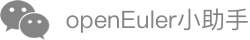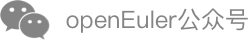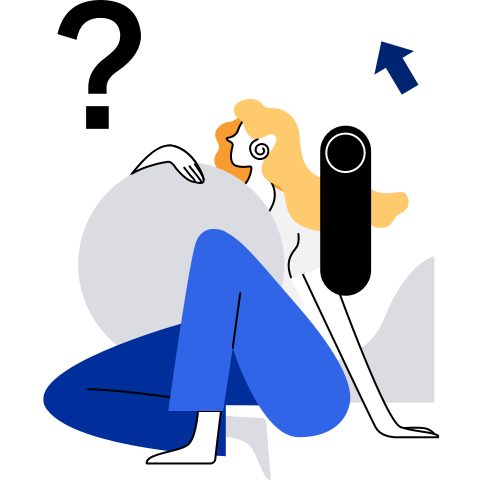Installing the OBS Tool
Description
Open Build Service (OBS) is a general tool for building source packages into RPM packages or Linux images. obs-server is the software package of OBS.
Supported Architectures
OBS supports x86_64 and AArch64 architectures.
OBS Installation
openEuler 22.03 LTS SP1 for the AArch64 architecture is used as an example to demonstrate how to install the multi-architecture obs-server packages.
Check whether the OS is openEuler 22.03 LTS SP1.
$ cat /etc/openEuler-release openEuler release 22.03 LTS SP1Configure the Yum source. The repo source for the multi-architecture obs-server must be placed before the everything repo source. An example Yum source configuration is as follows:
[obs] name=obs baseurl=https://repo.openeuler.org/openEuler-22.03-LTS-SP1/EPOL/update/multi_version/obs-server/2.10.11/aarch64/ enabled=1 gpgcheck=0 [everything] name=everything baseurl=https://repo.openeuler.org/openEuler-22.03-LTS-SP1/everything/aarch64/ enabled=1 gpgcheck=0RUn the following command to open the repo source file and add the preceding content.
$ sudo vi /etc/yum.repos.d/xxx.repoEnable the Yum source.
$ sudo yum clean all $ sudo yum makecacheCheck whether OBS packages of other versions exist.
$ sudo rpm -qa obs-server obs-common obs-api mod_passenger obs-api-deps obs-bundled-gems passenger ruby ruby-help ruby-irb rubygem-bundler rubygem-io-console rubygem-json rubygem-openssl rubygem-psych rubygem-rake rubygem-rdoc rubygems rubygem-bigdecimal rubygem-did_you_mean(Optional) To prevent conflicts, uninstall OBS packages of other versions.
$ sudo yum remove -y obs-server obs-common obs-api mod_passenger obs-api-deps obs-bundled-gems passenger ruby ruby-help ruby-irb rubygem-bundler rubygem-io-console rubygem-json rubygem-openssl rubygem-psych rubygem-rake rubygem-rdoc rubygems rubygem-bigdecimal rubygem-did_you_meanNote
- The example repo source is the multi-architecture version of obs-server released with openEuler 22.03 LTS SP1.
- Installation dependency packages of different versions may conflict, causing installation failure. You are advised to uninstall the preceding software packages before installation.
Install obs-server packages.
$ sudo yum install -y obs-api obs-serverCheck whether obs-server packages are successfully installed.
$ rpm -qa | grep obs-server obs-server-2.10.11-6.oe2203.noarch $ rpm -qa | grep obs-api obs-api-2.10.11-6.oe2203.noarch
OBS Deployment
Obtain the deployment script at https://gitee.com/openeuler/infrastructure/tree/master/obs/tf/startup.
Run the restart_service.sh script to deploy the OBS tool.
Usage Instructions
You can build RPM packages using the OBS web UI or the osc CLI tool. For details, see Building an RPM Package.