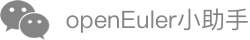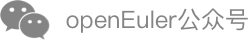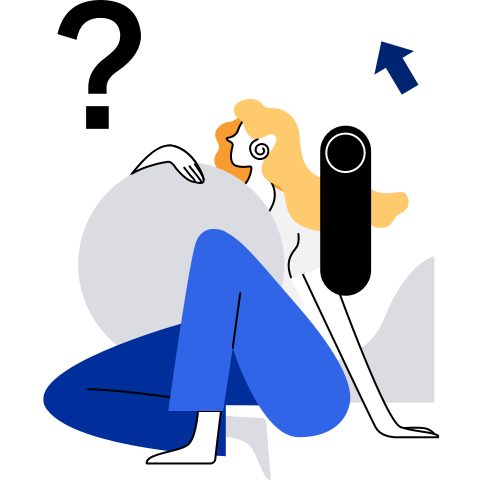Statistics
events
Syntax: docker events [options]
Function: Obtains real-time events from the docker daemon.
Parameter description:
--since="": Displays events generated after the specified timestamp.
--until="": Displays events generated before the specified timestamp.
Example:
After the docker events command is executed, a container is created and started by running the docker run command. create and start events are output.
$ sudo docker events
2019-08-28T16:23:09.338838795+08:00 container create 53450588a20800d8231aa1dc4439a734e16955387efb5f259c47737dba9e2b5e (image=busybox:latest, name=eager_wu)
2019-08-28T16:23:09.339909205+08:00 container attach 53450588a20800d8231aa1dc4439a734e16955387efb5f259c47737dba9e2b5e (image=busybox:latest, name=eager_wu)
2019-08-28T16:23:09.397717518+08:00 network connect e2e20f52662f1ee2b01545da3b02e5ec7ff9c85adf688dce89a9eb73661dedaa (container=53450588a20800d8231aa1dc4439a734e16955387efb5f259c47737dba9e2b5e, name=bridge, type=bridge)
2019-08-28T16:23:09.922224724+08:00 container start 53450588a20800d8231aa1dc4439a734e16955387efb5f259c47737dba9e2b5e (image=busybox:latest, name=eager_wu)
2019-08-28T16:23:09.924121158+08:00 container resize 53450588a20800d8231aa1dc4439a734e16955387efb5f259c47737dba9e2b5e (height=48, image=busybox:latest, name=eager_wu, width=210)
info
Syntax: docker info
Function: Displays the Docker system information, including the number of containers, number of images, image storage driver, container execution driver, kernel version, and host OS version.
Parameter description: none.
Example:
$ sudo docker info
Containers: 4
Running: 3
Paused: 0
Stopped: 1
Images: 45
Server Version: 18.09.0
Storage Driver: devicemapper
Pool Name: docker-thinpool
Pool Blocksize: 524.3kB
Base Device Size: 10.74GB
Backing Filesystem: ext4
Udev Sync Supported: true
Data Space Used: 11GB
Data Space Total: 51GB
Data Space Available: 39.99GB
Metadata Space Used: 5.083MB
Metadata Space Total: 532.7MB
Metadata Space Available: 527.6MB
Thin Pool Minimum Free Space: 5.1GB
Deferred Removal Enabled: true
Deferred Deletion Enabled: true
Deferred Deleted Device Count: 0
......
version
Syntax: docker version
Function: Displays the Docker version information, including the client version, server version, Go version, and OS and Arch information.
Parameter description: none.
Example:
$ sudo docker version
Client:
Version: 18.09.0
EulerVersion: 18.09.0.323
API version: 1.39
Go version: go1.17.3
Git commit: 172f8da
Built: Wed Apr 19 02:01:22 2023
OS/Arch: linux/amd64
Experimental: false
Server:
Engine:
Version: 18.09.0
EulerVersion: 18.09.0.323
API version: 1.39 (minimum version 1.12)
Go version: go1.17.3
Git commit: 172f8da
Built: Wed Apr 19 02:00:48 2023
OS/Arch: linux/amd64
Experimental: false