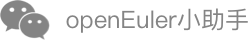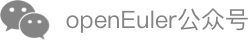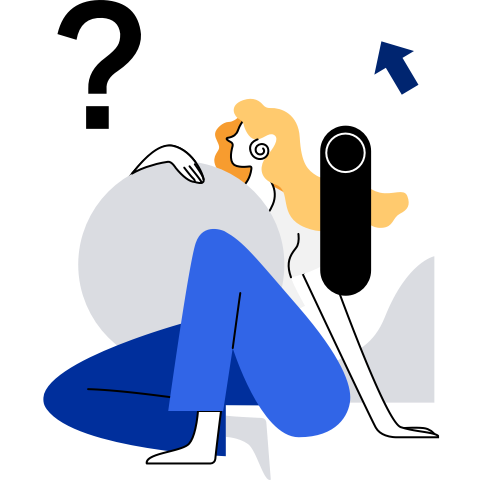Querying Information
Querying the Service Version
Description
The isula version command is run to query the version of the iSulad service.
Usage
isula version
Example
Query the version information.
isula version
If the iSulad service is running properly, you can view the information about versions of the client, server, and OCI config.
Client:
Version: 2.1.2
Git commit: cecc8ca30fde7700e97cea3151d2a7fee9d02b07
Built: 2023-07-30T04:21:48.521198248-04:00
Server:
Version: 2.1.2
Git commit: cecc8ca30fde7700e97cea3151d2a7fee9d02b07
Built: 2023-07-30T04:21:48.521198248-04:00
OCI config:
Version: 1.0.0-rc5-dev
Default file: /etc/default/isulad/config.json
If the iSulad service is not running, only the client information is queried and a message is displayed indicating that the connection times out.
Client:
Version: 2.1.2
Git commit: cecc8ca30fde7700e97cea3151d2a7fee9d02b07
Built: 2023-07-30T04:21:48.521198248-04:00
Can not connect with server.Is the iSulad daemon running on the host?
Therefore, the isula version command is often used to check whether the iSulad service is running properly.
Querying System-level Information
Description
The isula info command is run to query the system-level information, number of containers, and number of images.
Usage
isula info
Example
Query system-level information, including the number of containers, number of images, kernel version, and operating system (OS).
$ isula info
Containers: 2
Running: 0
Paused: 0
Stopped: 2
Images: 8
Server Version: 2.1.2
Logging Driver: json-file
Cgroup Driverr: cgroupfs
Hugetlb Pagesize: 2MB
Kernel Version: 5.10.0-153.12.0.92.oe2203sp2.aarch64
Operating System: openEuler 22.03 (LTS-SP2)
OSType: Linux
Architecture: aarch64
CPUs: 4
Total Memory: 2 GB
Name: openEuler
iSulad Root Dir: /var/lib/isulad