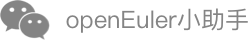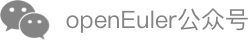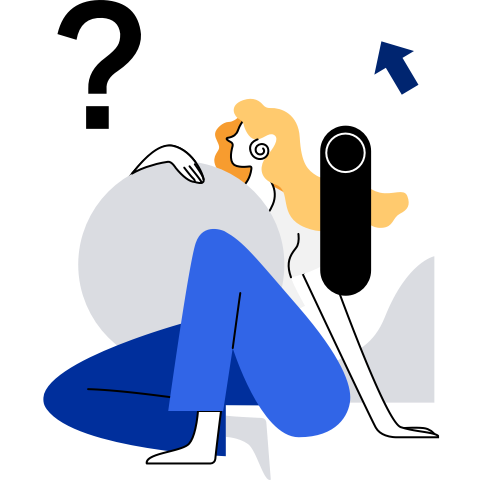Deploying a Cluster
This section describes how to deploy a Kubernetes cluster.
Preparing the Environment
The Kubernetes cluster automatic deployment tool provided by openEuler:
- Supports Kubernetes clusters deployment in various common Linux distributions, such as openEuler, CentOS, and Ubuntu.
- Supports hybrid deployment of different CPU architectures (such as AMD64 and ARM64).
Prerequisites
The following requirements must be met to use the Kubernetes cluster automatic deployment tool:
- You have root permission, for cluster deployment.
- The hostname has been configured for the hosts where Kubernetes is to be deployed. Ensure that the tar command is installed and can be used to decompress the tar.gz packages.
- SSH has been configured on the hosts where Kubernetes is to be deployed for remote access. Ensure that the password-free sudo permission is provided when a common user logs in using SSH.
Preparing the Installation Packages
For offline installation, prepare dependency packages (such as etcd software packages, container engine software packages, Kubernetes cluster component software packages, network software packages, CoreDNS software packages, and required container images) based on the cluster architecture.
Assume that the network plugin is Calico and the architecture of all hosts in the cluster is ARM64. Prepare the installation packages as follows:
Download the required software packages and calico.yaml.
Export the container image.
$ docker save -o images.tar calico/node:v3.19.1 calico/cni:v3.19.1 calico/kube-controllers:v3.19.1 calico/pod2daemon-flexvol:v3.19.1 k8s.gcr.io/pause:3.2Store the downloaded installation packages, files, and images in the specified directory accordingly. For details about the storage format, see "Preparing the Environment." For example:
$ tree package package ├── bin │ ├── bandwidth │ ├── bridge │ ├── conntrack │ ├── containerd │ ├── containerd-shim │ ├── coredns │ ├── ctr │ ├── dhcp │ ├── docker │ ├── dockerd │ ├── docker-init │ ├── docker-proxy │ ├── etcd │ ├── etcdctl │ ├── firewall │ ├── flannel │ ├── host-device │ ├── host-local │ ├── ipvlan │ ├── kube-apiserver │ ├── kube-controller-manager │ ├── kubectl │ ├── kubelet │ ├── kube-proxy │ ├── kube-scheduler │ ├── loopback │ ├── macvlan │ ├── portmap │ ├── ptp │ ├── runc │ ├── sbr │ ├── socat │ ├── static │ ├── tuning │ ├── vlan │ └── vrf ├── file │ ├── calico.yaml │ └── docker.service ├── image │ └── images.tar └── packages_notes.mdCompile packages_notes.md and declare the software package sources for users to view.
1. etcd - etcd,etcdctl - Architecture: ARM64 - Version: 3.5.0 - Address: https://github.com/etcd-io/etcd/releases/download/v3.5.0/etcd-v3.5.0-linux-arm64.tar.gz 2. Docker Engine - containerd,containerd-shim,ctr,docker,dockerd,docker-init,docker-proxy,runc - Architecture: ARM64 - Version: 19.03.0 - Address: https://download.docker.com/linux/static/stable/aarch64/docker-19.03.0.tgz 3. Kubernetes - kube-apiserver,kube-controller-manager,kube-scheduler,kubectl,kubelet,kube-proxy - Architecture: ARM64 - Version: 1.21.3 - Address: https://www.downloadkubernetes.com/ 4. network - bandwidth,dhcp,flannel,host-local,loopback,portmap,sbr,tuning,vrf,bridge,firewall,host-device,ipvlan,macvlan,ptp,static,vlan - Architecture: ARM64 - Version: 0.9.1 - Address: https://github.com/containernetworking/plugins/releases/download/v0.9.1/cni-plugins-linux-arm64-v0.9.1.tgz 5. CoreDNS - coredns - Architecture: ARM64 - Version: 1.8.4 - Address: https://github.com/coredns/coredns/releases/download/v1.8.4/coredns_1.8.4_linux_arm64.tgz 6. images.tar - calico/node:v3.19.1 calico/cni:v3.19.1 calico/kube-controllers:v3.19.1 calico/pod2daemon-flexvol:v3.19.1 k8s.gcr.io/pause:3.2 - Architecture: ARM64 - Version: N/A - Address: N/A 7. calico.yaml - Architecture: NA - Version: v3.19.1 - Address: https://docs.projectcalico.org/manifests/calico.yamlGo to the package directory and pack the downloaded software packages into packages-arm64.tar.gz.
$ tar -zcf package-arm64.tar.gz *Check the compressed package to ensure that the packaging is successful.
$ tar -tvf package/packages-arm64.tar.gz drwxr-xr-x root/root 0 2021-07-29 10:37 bin/ -rwxr-xr-x root/root 3636214 2021-02-05 23:43 bin/sbr -rwxr-xr-x root/root 40108032 2021-07-28 16:40 bin/kube-proxy -rwxr-xr-x root/root 4186218 2021-02-05 23:43 bin/vlan -rwxr-xr-x root/root 3076118 2021-02-05 23:43 bin/static -rwxr-xr-x root/root 3496425 2021-02-05 23:43 bin/host-local -rwxr-xr-x root/root 3847814 2021-02-05 23:43 bin/portmap -rwxr-xr-x root/root 9681959 2021-02-05 23:43 bin/dhcp -rwxr-xr-x root/root 4054640 2021-02-05 23:43 bin/host-device -rwxr-xr-x root/root 43909120 2021-07-28 16:41 bin/kube-scheduler -rwxr-xr-x root/root 32831616 2019-07-18 02:27 bin/containerd -rwxr-xr-x root/root 3284795 2021-02-05 23:43 bin/flannel -rwxr-xr-x root/root 21757952 2021-06-16 05:52 bin/etcd -rwxr-xr-x root/root 546520 2019-07-18 02:27 bin/docker-init -rwxr-xr-x root/root 5878304 2019-07-18 02:27 bin/containerd-shim -rwxr-xr-x root/root 4191734 2021-02-05 23:43 bin/macvlan -rwxr-xr-x root/root 55248437 2019-07-18 02:27 bin/docker -rwxr-xr-x root/root 376208 2019-10-27 01:42 bin/socat -rwxr-xr-x root/root 4053707 2021-02-05 23:43 bin/bandwidth -rwxr-xr-x root/root 4328311 2021-02-05 23:43 bin/ptp -rwxr-xr-x root/root 3633613 2021-02-05 23:43 bin/vrf -rwxr-xr-x root/root 3432839 2021-02-05 23:43 bin/loopback -rwxr-xr-x root/root 109617672 2021-07-28 16:42 bin/kubelet -rwxr-xr-x root/root 113442816 2021-07-28 16:42 bin/kube-apiserver -rwxr-xr-x root/root 44171264 2021-05-28 18:33 bin/coredns -rwxr-xr-x root/root 43122688 2021-07-28 16:41 bin/kubectl -rwxr-xr-x root/root 16711680 2021-06-16 05:52 bin/etcdctl -rwxr-xr-x root/root 3570597 2021-02-05 23:43 bin/tuning -rwxr-xr-x root/root 4397098 2021-02-05 23:43 bin/bridge -rwxr-xr-x root/root 4612178 2021-02-05 23:43 bin/firewall -rwxr-xr-x root/root 68921120 2019-07-18 02:27 bin/dockerd -rwxr-xr-x root/root 2898746 2019-07-18 02:27 bin/docker-proxy -rwxr-xr-x root/root 4186585 2021-02-05 23:43 bin/ipvlan -rwxr-xr-x root/root 18446016 2019-07-18 02:27 bin/ctr -rwxr-xr-x root/root 80752 2019-01-27 19:40 bin/conntrack -rwxr-xr-x root/root 8037728 2019-07-18 02:27 bin/runc drwxr-xr-x root/root 0 2021-07-29 10:39 file/ -rw-r--r-- root/root 20713 2021-07-29 10:39 file/calico.yaml -rw-r--r-- root/root 1004 2021-07-29 10:39 file/docker.service drwxr-xr-x root/root 0 2021-07-29 11:02 image/ -rw-r--r-- root/root 264783872 2021-07-29 11:02 image/images.tar -rw-r--r-- root/root 1298 2021-07-29 11:05 packages_notes.md
Preparing the Configuration File
Prepare the YAML configuration file used for deployment. You can run the following command to generate a configuration template and modify the generated template.yaml based on deployment requirements:
$ eggo template -f template.yaml
You can also directly modify the default configurations using command lines. For example:
$ eggo template -f template.yaml -n k8s-cluster -u username -p password --masters 192.168.0.1 --masters 192.168.0.2 --workers 192.168.0.3 --etcds 192.168.0.4 --loadbalancer 192.168.0.5
Installing the Kubernetes Cluster
Install the Kubernetes cluster. In this example, template.yaml is the specified configuration file for deployment.
$ eggo -d deploy -f template.yaml
After the installation is complete, verify whether each node in the cluster is successfully installed based on the command output.
\-------------------------------
message: create cluster success
summary:
192.168.0.1 success
192.168.0.2 success
192.168.0.3 success
\-------------------------------
To start using cluster: cluster-example, you need following as a regular user:
export KUBECONFIG=/etc/eggo/cluster-example/admin.conf
Adding Nodes
If the nodes in the cluster cannot meet service requirements, you can add nodes to the cluster to expand the capacity.
Using the command line to add a single node. The following is an example:
$ eggo -d join --id k8s-cluster --type master,worker --arch arm64 --port 22 192.168.0.5Using the configuration file to add multiple nodes:
$ eggo -d join --id k8s-cluster --file join.yamlConfigure the nodes to be added in join.yaml. The following is an example:
masters: # Configure the master node list. It is recommended that each master node is also set as a worker node. Otherwise, the master nodes may fail to directly access the pods. - name: test0 # Name of the node, which is the node name displayed to the Kubernetes cluster. ip: 192.168.0.2 #IP address of the node. port: 22 # Port number for SSH login. arch: arm64 # Architecture. Set this parameter to amd64 for x86_64. - name: test1 ip: 192.168.0.3 port: 22 arch: arm64 workers: # Configure the worker node list. - name: test0 # Name of the node, which is the node name displayed to the Kubernetes cluster. ip: 192.168.0.4 #IP address of the node. port: 22 # Port number for SSH login. arch: arm64 # Architecture. Set this parameter to amd64 for x86_64. - name: test2 ip: 192.168.0.5 port: 22 arch: arm64