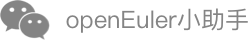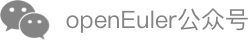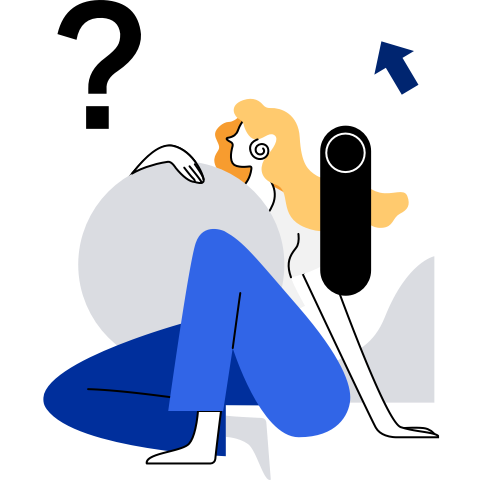Connecting to the iSula Secure Container
Overview
To provide a better isolation environment for containers and improve system security, you can interconnect StratoVirt with iSula secure containers.
Connecting to the iSula Secure Container
Prerequisites
iSulad and kata-containers have been installed, and iSulad supports the containerd-kata-shim-v2 container runtime and devicemapper storage driver.
The following describes how to install and configure iSulad and kata-containers.
Configure the Yum source and install iSulad and kata-containers as the root user.
yum install iSulad yum install kata-containersCreate and configure a storage device.
You need to plan the drive, for example, /dev/sdxx, which will be formatted.
pvcreate /dev/sdxx vgcreate isulaVG0 /dev/sdxx lvcreate --wipesignatures y -n thinpool isulaVG0 -l 95%VG lvcreate --wipesignatures y -n thinpoolmeta isulaVG0 -l 1%VG lvconvert -y --zero n -c 512K --thinpool isulaVG0/thinpool --poolmetadata isulaVG0/thinpoolmetaAdd the following information to the /etc/lvm/profile/isulaVG0-thinpool.profile configuration file:
activation { thin_pool_autoextend_threshold=80 thin_pool_autoextend_percent=20 }Modify storage-driver and storage-opts in the /etc/isulad/daemon.json configuration file as follows. Set the default storage driver type overlay to devicemapper.
"storage-driver": "devicemapper", "storage-opts": [ "dm.thinpooldev=/dev/mapper/isulaVG0-thinpool", "dm.fs=ext4", "dm.min_free_space=10%" ],Restart isulad.
systemctl daemon-reload systemctl restart isuladCheck whether the iSula storage driver is successfully configured.
isula infoIf the following information is displayed, the configuration is successful:
Storage Driver: devicemapper
Interconnection Guide
This section describes how to interconnect StratoVirt with kata-containers to access the iSula container ecosystem.
Connecting to a Lightweight VM
Modify the kata configuration file. Its default path is /usr/share/defaults/kata-containers/configuration.toml. You can also configure the file by referring to configuration-stratovirt.toml in the same directory. Modify the hypervisor type of the secure container to stratovirt, kernel to the absolute path of the kernel image of kata-containers, and initrd to the initrd image file of kata-containers. (If you use Yum to install kata-containers, the two image files are downloaded and stored in the /var/lib/kata/ directory by default. You can also use other images during the configuration.)
The modified configurations are as follows:
[hypervisor.stratovirt] path = "/usr/bin/stratovirt" kernel = "/var/lib/kata/kernel" initrd = "/var/lib/kata/kata-containers-initrd.img" machine_type = "microvm" block_device_driver = "virtio-mmio" use_vsock = true enable_netmon = true internetworking_model="tcfilter" sandbox_cgroup_with_emulator = false disable_new_netns = false disable_block_device_use = false disable_vhost_net = trueRun the
isulacommand with root permissions to start the BusyBox secure container and interconnect StratoVirt with it.isula run -tid --runtime "io.containerd.kata.v2" --net=none --name test busybox:latest shRun the
isula pscommand to check whether the secure container test is running properly. Then run the following command to access the container:isula exec –ti test shUse a VM snapshot to accelerate startup of the secure container and reduce the VM memory overhead.
Modify the kata configuration file configuration.toml and set enable_template to true to allow the VM to start by creating a snapshot.
[factory] # VM templating support. Once enabled, new VMs are created from template # using vm cloning. They will share the same initial kernel, initramfs and # agent memory by mapping it readonly. It helps speeding up new container # creation and saves a lot of memory if there are many kata containers running # on the same host. # # When disabled, new VMs are created from scratch. # # Note: Requires "initrd=" to be set ("image=" is not supported). # # Default false enable_template = trueAfter the enable_template configuration item is set to true, kata-containers checks whether a snapshot file exists in the default path (/run/vc/vm/template) during secure container creation. If yes, kata-containers starts the VM using the snapshot file. If no, kata-containers creates a VM snapshot and start the VM using the snapshot file.
Use the security component Ozone to further enhance the isolation of secure containers.
Modify the kata configuration file configuration.toml and set the configuration item ozone_path to the path of the Ozone executable file. (If StratoVirt is installed using Yum, the Ozone executable file is stored in the /usr/bin directory by default.) After this item is configured, the Ozone security sandbox function is enabled to protect the VM against attacks after the virtualization layer isolation is broken and further enhance the isolation of StratoVirt secure containers.
# Path for the ozone specific to stratovirt # If the ozone path is set, stratovirt will be launched in # ozone secure environment. It is disabled by default. ozone_path = "/usr/bin/ozone"
You can now run container commands in the test container.
Connecting to a Standard VM
To use a StratoVirt standard VM as the sandbox of a secure container, you need to modify some other configurations.
The configurations are as follows:
[hypervisor.stratovirt] path = "/usr/bin/stratovirt" kernel = "/var/lib/kata/kernel" initrd = "/var/lib/kata/kata-containers-initrd.img" # x86_64 architecture machine_type = "q35" # AArch64 architecture machine_type = "virt" block_device_driver = "virtio-blk" pcie_root_port = 2 use_vsock = true enable_netmon = true internetworking_model = "tcfilter" sandbox_cgroup_with_emulator = false disable_new_netns = false disable_block_device_use = false disable_vhost_net = trueIn the configurations above, modify the VM type according to the architecture of the host machine. Change the value of block_device_driver to virtio-blk. StratoVirt supports only devices hot-plugged to the root port. Set a proper value of pcie_root_port based on the number of devices to be hot-plugged.
Install the firmware required for starting a standard VM.
x86_64 architecture:
yum install -y edk2-ovmfAArch64 architecture:
yum install -y edk2-aarch64Build and replace the binary file of kata-containers 2.x.
Currently, a StratoVirt standard VMs can only be used as the sandbox of a kata-containers 2.x container (corresponding to the openEuler-21.09 branch in the kata-containers repository). You need to download and compile the kata-containers source code and replace the containerd-shim-kata-v2 binary file in the /usr/bin directory.
mkdir -p /root/go/src/github.com/ cd /root/go/src/github.com/ git clone https://gitee.com/src-openeuler/kata-containers.git cd kata-containers git checkout openEuler-21.09 ./apply-patches cd src/runtime makeBack up the kata binary file in the /usr/bin/ directory and replace it with the compiled binary file containerd-shim-kata-v2.
cp /usr/bin/containerd-shim-kata-v2 /usr/bin/containerd-shim-kata-v2.bk cp containerd-shim-kata-v2 /usr/bin/containerd-shim-kata-v2Run the
isulacommand with root permissions to start the BusyBox secure container and interconnect StratoVirt with it.isula run -tid --runtime "io.containerd.kata.v2" --net=none --name test busybox:latest shRun the
isula pscommand to check whether the secure container test is running properly. Then run the following command to access the container:isula exec -ti test sh