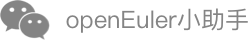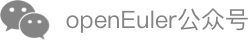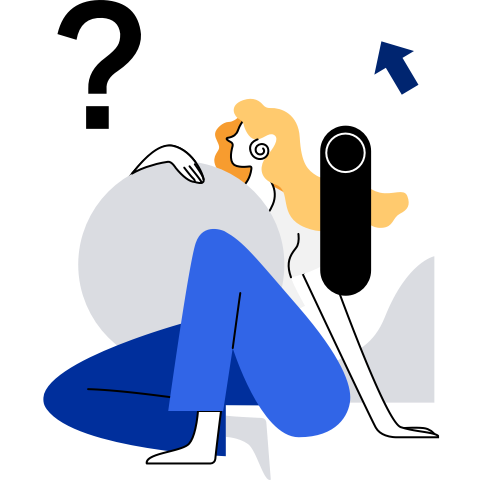Installing SysCare
This chapter describes how to install SysCare on openEuler.
Installing SysCare Core Components
Minimum Hardware Requirements
- 2 CPUs (x86_64 or AArch64)
- 4 GB memory
- 100 GB drive
Prerequisites
- openEuler 22.03 LTS SP2 has been installed.
- root permissions are required for patch making.
Installing Dependencies
The kernel source code and kpatch are required during SysCare patch making. Related dependencies need to be installed.
yum install -y kernel-source-`uname -r` kernel-debuginfo-`uname -r` kernel-devel-`uname -r`
yum install -y elfutils-libelf-devel openssl-devel dwarves flex python3-devel rpm-build bison cmake make gcc g++ rust cargo bpftool clang libbpf libbpf-devel llvm libbpf-static
Installing from Source
Clone the SysCare source code https://gitee.com/openeuler/syscare.git and then compile and install SysCare as follows:
git clone https://gitee.com/openeuler/syscare.git
cd syscare
mkdir tmp
cd tmp
cmake -DCMAKE_INSTALL_PREFIX=/usr -DKERNEL_VERSION=$(uname -r) ..
make
make install
Installing SysCare from a Repository
If the repository source contains SysCare packages, you can use the dnf or yum command to download and install them.
dnf install syscare syscare-build
Uninstalling SysCare
dnf remove syscare*