FangTian for Linux Wayland and OpenHarmony Applications
The FangTian window engine integrates multiple application ecosystems, allowing Linux and OpenHarmony applications to run on openEuler simultaneously.
Wayland Application Support
Wayland Protocols
To support native Linux applications, FangTian is compatible with Wayland applications. Due to the complexity of Wayland protocols, currently, FangTian supports core, stable, and unstable protocols.
Application Running
After starting the FangTian engine, start the SA of the Wayland adapter.
mkdir -p ~/tmp sa_main /system/profile/ft/ft_wl.xml > ~/tmp/ftwlsa.log 2>&1 &Configure the Wayland environment.
export XDG_SESSION_TYPE=wayland export WAYLAND_DISPLAY="wayland-0" export QT_QPA_PLATFORMTHEME=ukuiDownload and install Linux Wayland applications.
sudo dnf install kylin-calculator deepin-terminalThe following applications are installed:
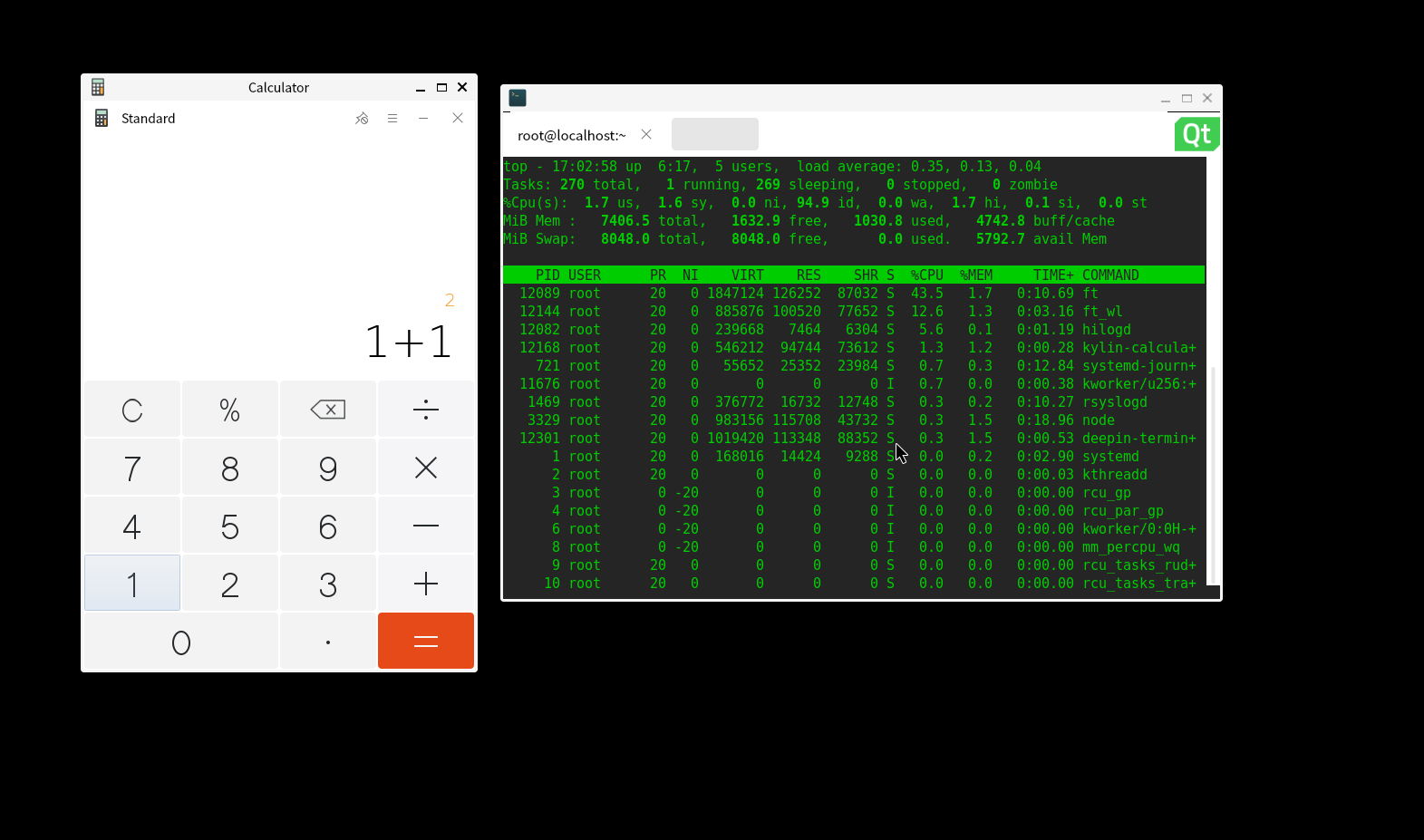
OpenHarmony Application Support
ArkUI Framework
Currently, FangTian supports some ArkUI controls, such as texts, buttons, and images. Developers can develop Harmony applications using DevEco Studio.
Application Source Code
Installation and Running
Copy the .hap file of the application from DevEco Studio to an openEuler directory, for example, ~/apps/tmp.
Decompress the .hap file, for example, eletronicAlbum.hap.
unzip eletronicAlbum.hapAfter the decompression, the application is in ~/apps/tmp/eletronicAlbum.
After starting the FangTian engine, run the application.
hap_executor ~/apps/tmp/eletronicAlbumThe following window is displayed:

Constraints
Currently, ArkUI controls are not fully supported. Web and video controls are unavailable. You need to develop and port the NAPI interfaces.
ArkUI supports only the x86 architecture in this version.










