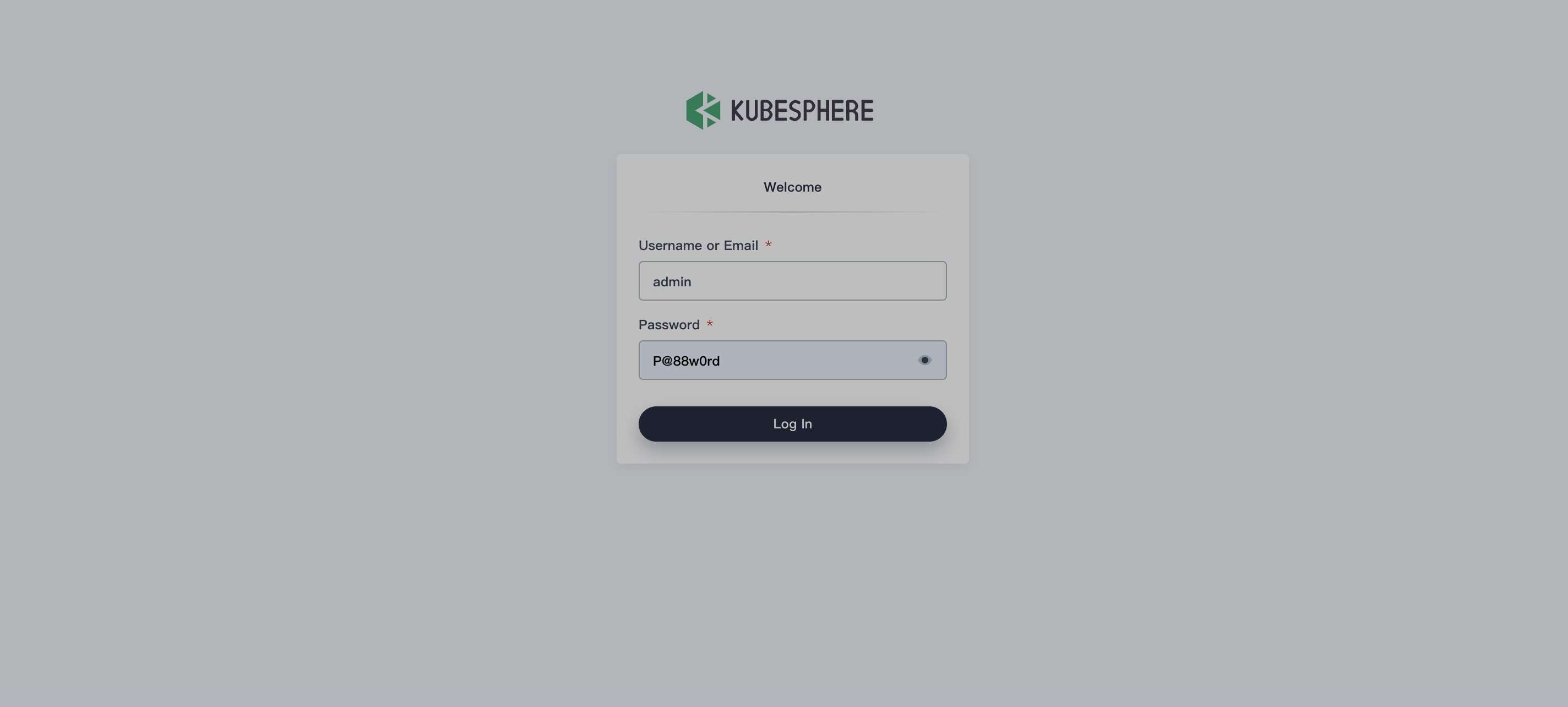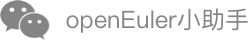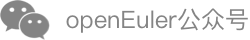KubeSphere Deployment Guide
This document describes how to install and deploy Kubernetes and KubeSphere clusters on openEuler 22.09.
What Is KubeSphere
KubeSphere is an open source distributed OS built on Kubernetes for cloud-native applications. It supports multi-cloud and multi-cluster management and provides full-stack automated IT O&M capabilities, simplifying DevOps-based workflows for enterprises. Its architecture enables plug-and-play integration between third-party applications and cloud-native ecosystem components. For more information, see the KubeSphere official website.
Prerequisites
Prepare a physical machine or VM with openEuler 22.09 installed. For details about the installation method, see the openEuler 22.09 Installation Guide.
Software Installation
Install KubeKey.
yum install kubekey Note
Before the installation, manually deploy Docker on each node in the cluster in advance or use KubeKey to automatically deploy Docker. The Docker version automatically deployed by KubeKey is 20.10.8.
Note
Before the installation, manually deploy Docker on each node in the cluster in advance or use KubeKey to automatically deploy Docker. The Docker version automatically deployed by KubeKey is 20.10.8.Deploy the KubeSphere cluster.
kk create cluster --with-kubesphere v3.1.1 Note
After this command is executed, Kubernetes v1.19.8 is installed by default. To specify the Kubernetes version, add
Note
After this command is executed, Kubernetes v1.19.8 is installed by default. To specify the Kubernetes version, add --with-kubernetes < version_number >to the end of the command line. The supported Kubernetes versions includev1.17.9,v1.18.8,v.1.19.8,v1.19.9, andv1.20.6.Check whether the KubeSphere cluster is successfully installed.
kubectl logs -n kubesphere-system $(kubectl get pod -n kubesphere-system -l app=ks-install -o jsonpath='{.items[0].metadata.name}') -fIf the following information is displayed, the KubeSphere cluster is successfully installed:
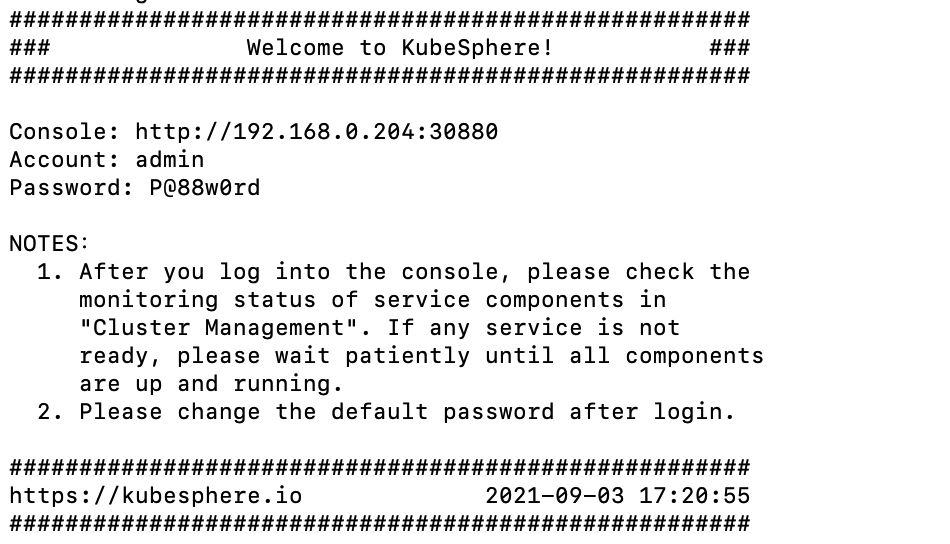
 Note
This document describes how to install KubeSphere in the x86 environment. In the ARM64 environment, you need to install Kubernetes before deploying KubeSphere.
Note
This document describes how to install KubeSphere in the x86 environment. In the ARM64 environment, you need to install Kubernetes before deploying KubeSphere.
Accessing the KubeSphere Web Console
Depending on your network environment, you may need to configure port forwarding rules and firewall policies. Ensure that port 30880 is allowed in the firewall rules.
After the KubeSphere cluster is successfully deployed, enter <node_ IP_address>:30880 in the address box of a browser to access the KubeSphere web console.