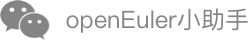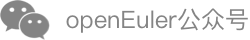Memory Fabric User Guide
Introduction
The Memory Fabric memory pool suite builds high-performance distributed memory resource pool based on memory medium and new network technologies, and provides services for applications through semantics such as BigMemory, MemPlog, and MemKV.
Memory Fabric uses and manages resource such as DRAM, persistent memory, and RAM drives, and provides microsecond-level latency based on new interconnection protocols (RDMA, XCL, and UBUS). By reducing the software latency and node CPU overhead, Memory Fabric improves the overall performance. (Pools of directly connect drives are not supported.)
Deployment
Memory Fabric supports multiple deployment modes for multi-scenario application integration based on the node types, resource distribution, and application requirements. Deployment modes include:
- Co-deployed clients and servers when computing and Memory Fabric resources are on the same node. (Node1 and Node2 in Figure 1)
- Independently deployed clients ands server when computing and Memory Fabric resources are on different nodes. (Node3 and Node4 in Figure 1)
- Hybrid deployment of co-deployed clients and servers and independently deployed clients and servers.
- Multiple clients and servers in one node. (Node2 in Figure 1)
- Inter-process communication (IPC) for intra-node communication between clients and servers, and remote procedure call (RPC) for connection to remote servers.
- Servers connected to the cluster management service for unified node numbering an resource information broadcasting.
Figure 1 Integrated deployment 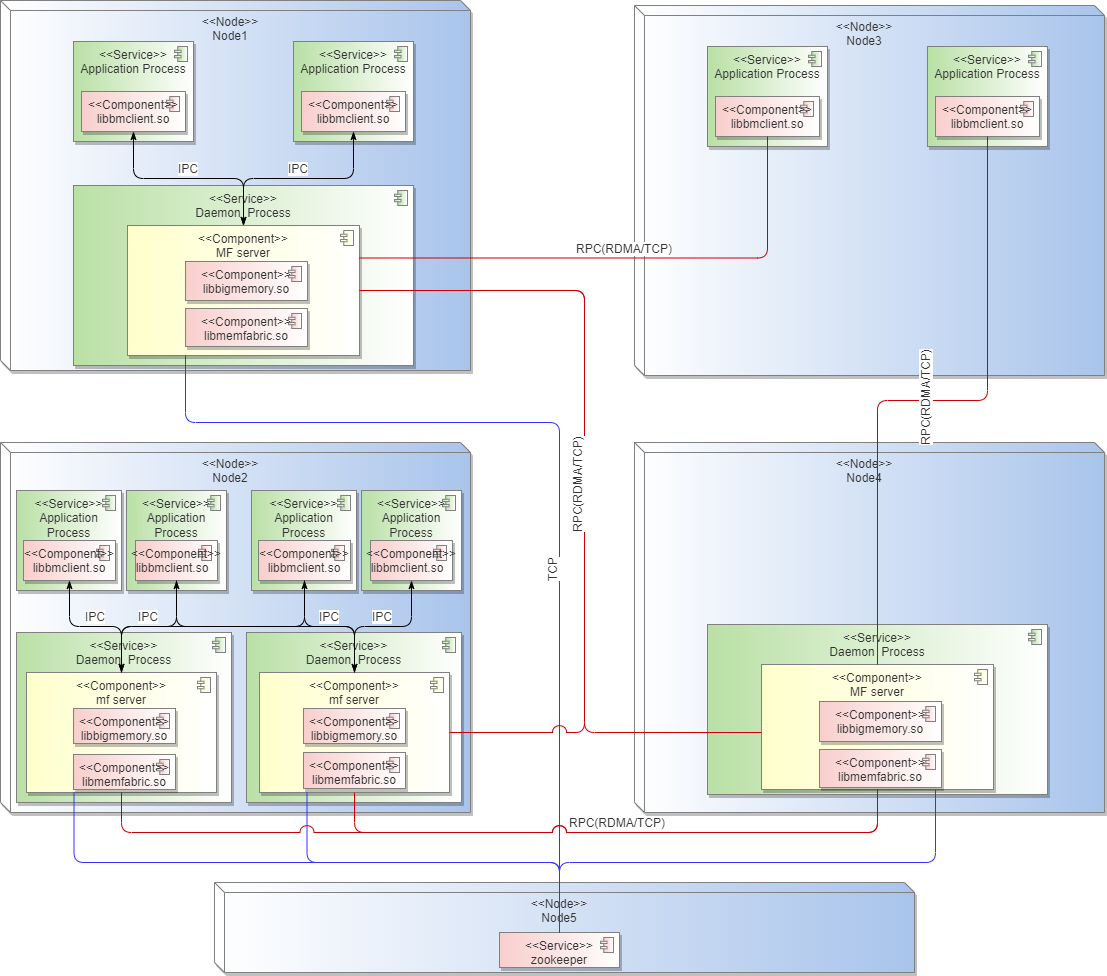
Startup
To start Memory Fabric, you need to start the server and client. Start the server on the node first, perform the cluster registration and monitoring procedures, and initiate resource registration (the total capacity is obtained from the configuration file) and communication link establishment. After the initialization, multiple local clients can connect to the server and provide services for external systems.