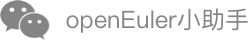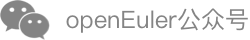oncn-bwm User Guide
Introduction
With the rapid development of technologies such as cloud computing, big data, artificial intelligence, 5G, and the Internet of Things (IoT), data center construction becomes more and more important. However, the server resource utilization of the data center is very low, resulting in a huge waste of resources. To improve the utilization of server resources, oncn-bwm emerges.
oncn-bwm is a pod bandwidth management tool applicable to hybrid deployment of offline services. It properly schedules network resources for nodes based on QoS levels to ensure online service experience and greatly improve the overall network bandwidth utilization of nodes.
The oncn-bwm tool supports the following functions:
- Enabling/Disabling/Querying pod bandwidth management
- Setting the pod network priority
- Setting the offline service bandwidth range and online service waterline
- Querying internal statistics
Installation
To install the oncn-bwm tool, the operating system must be openEuler 22.09. Run the yum command on the host where the openEuler Yum source is configured to install the oncn-bwm tool.
# yum install oncn-bwm
This section describes how to install the oncn-bwm tool.
Environmental Requirements
- Operating system: openEuler 22.09
Installation Procedure
To install the oncn-bwm tool, do as follows:
Configure the Yum source of openEuler and run the
yumcommand to install oncn-bwm.yum install oncn-bwm
How to Use
The oncn-bwm tool provides the bwmcli command line tool to enable pod bandwidth management or perform related configurations. The overall format of the bwmcli command is as follows:
bwmcli < option(s) >
Note:
The root permission is required for running the
bwmclicommand.Pod bandwidth management is supported only in the outbound direction of a node (packets are sent from the node to other nodes).
Pod bandwidth management cannot be enabled for NICs for which tc qdisc rules have been configured.
Upgrading the oncn-bwm package does not affect the enabling status before the upgrade. Uninstalling the oncn-bwm package disables pod bandwidth management for all NICs.
Command Interfaces
Pod Bandwidth Management
Commands and Functions
| Command Format | Function |
|---|---|
| bwmcli –e | Enables pod bandwidth management for a specified NIC. |
| bwmcli -d | Disables pod bandwidth management for a specified NIC. |
| bwmcli -p devs | Queries pod bandwidth management of all NICs on a node. |
Note:
If no NIC name is specified, the preceding commands take effect for all NICs on a node.
Enable pod bandwidth management before running other
bwmclicommands.
Examples
Enable pod bandwidth management for NICs eth0 and eth1.
# bwmcli –e eth0 –e eth1 enable eth0 success enable eth1 successDisable pod bandwidth management for NICs eth0 and eth1.
# bwmcli –d eth0 –d eth1 disable eth0 success disable eth1 successQuery pod bandwidth management of all NICs on a node.
# bwmcli -p devs eth0 : enabled eth1 : disabled eth2 : disabled docker0 : disabled lo : disabled
Pod Network Priority
Commands and Functions
| Command Format | Function |
|---|---|
| bwmcli –s path | Sets the network priority of a pod. path indicates the cgroup path corresponding to the pod, and prio indicates the priority. The value of path can be a relative path or an absolute path. The default value of prio is 0. The optional values are 0 and -1. The value 0 indicates online services, and the value -1 indicates offline services. |
| bwmcli –p path | Queries the network priority of a pod. |
Note:
Online and offline network priorities are supported. The oncn-bwm tool controls the bandwidth of pods in real time based on the network priority. The specific policy is as follows: For online pods, the bandwidth is not limited. For offline pods, the bandwidth is limited within the offline bandwidth range.
Examples
Set the priority of the pod whose cgroup path is /sys/fs/cgroup/net_cls/test_online to 0.
# bwmcli -s /sys/fs/cgroup/net_cls/test_online 0 set prio successQuery the priority of the pod whose cgroup path is /sys/fs/cgroup/net_cls/test_online.
# bwmcli -p /sys/fs/cgroup/net_cls/test_online 0
Offline Service Bandwidth Range
| Command Format | Function |
|---|---|
| bwmcli –s bandwidth <low,high> | Sets the offline bandwidth for a host or VM. low indicates the minimum bandwidth, and high indicates the maximum bandwidth. The unit is KB, MB, or GB, and the value range is [1 MB, 9999 GB]. |
| bwmcli –p bandwidth | Queries the offline bandwidth of a host or VM. |
Note:
All NICs with pod bandwidth management enabled on a host are considered as a whole, that is, the configured online service waterline and offline service bandwidth range are shared.
The pod bandwidth configured using
bwmclitakes effect for all offline services on a node. The total bandwidth of all offline services cannot exceed the bandwidth range configured for the offline services. There is no network bandwidth limit for online services.The offline service bandwidth range and online service waterline are used together to limit the offline service bandwidth. When the online service bandwidth is lower than or equal to the configured waterline, the offline services can use the configured maximum bandwidth. When the online service bandwidth is higher than the configured waterline, the offline services can use the configured minimum bandwidth.
Examples
Set the offline bandwidth to 30 Mbit/s to 100 Mbit/s.
# bwmcli -s bandwidth 30mb,100mb set bandwidth successQuery the offline bandwidth range.
# bwmcli -p bandwidth bandwidth is 31457280(B),104857600(B)
Online Service Waterline
Commands and Functions
| Command Format | Function |
|---|---|
| bwmcli –s waterline | Sets the online service waterline for a host or VM. val indicates the waterline value. The unit is KB, MB, or GB, and the value range is [20 MB, 9999 GB]. |
| bwmcli –p waterline | Queries the online service waterline of a host or VM. |
Note:
- When the total bandwidth of all online services on a host is higher than the waterline, the bandwidth that can be used by offline services is limited. When the total bandwidth of all online services on a host is lower than the waterline, the bandwidth that can be used by offline services is increased.
- The system determines whether the total bandwidth of online services exceeds or is lower than the configured waterline every 10 ms. Then the system determines the bandwidth limit for offline services based on whether the online bandwidth collected within each 10 ms is higher than the waterline.
Examples
Set the online service waterline to 20 MB.
# bwmcli -s waterline 20mb set waterline successQuery the online service waterline.
# bwmcli -p waterline waterline is 20971520(B)
Statistics
Commands and Functions
| Command Format | Function |
|---|---|
| bwmcli –p stats | Queries internal statistics. |
Note:
offline_target_bandwidth: target bandwidth for offline services.
online_pkts: total number of online service packets after pod bandwidth management is enabled.
offline_pkts: total number of offline service packets after pod bandwidth management is enabled.
online_rate: current online service rate.
offline_rate: current offline service rate.
Examples
Query internal statistics.
# bwmcli -p stats
offline_target_bandwidth: 2097152
online_pkts: 2949775
offline_pkts: 0
online_rate: 602
offline_rate: 0
Typical Use Case
To configure pod bandwidth management on a node, perform the following steps:
bwmcli -p devs #Query the pod bandwidth management status of the NICs in the system.
bwmcli -e eth0 # Enable pod bandwidth management for the eth0 NIC.
bwmcli -s /sys/fs/cgroup/net_cls/online 0 # Set the network priority of the online service pod to 0
bwmcli -s /sys/fs/cgroup/net_cls/offline -1 # Set the network priority of the offline service pod to -1.
bwmcli -s bandwidth 20mb,1gb # Set the bandwidth range for offline services.
bwmcli -s waterline 30mb # Set the waterline for online services.