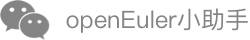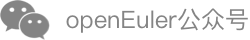FAQs
Failed to Start the Raspberry Pi
Symptom
After the Raspberry Pi image released by the openEuler is written to the SD card, the Raspberry Pi fails to be started.
Cause Analysis
The possible causes are as follows:
- The downloaded image file is incomplete. To avoid this problem, ensure that the image passes the integrity verification.
- An error occurs when the image is written to the SD card. In most cases, the error occurs when the image is written to the SD card in the Windows environment using the application software.
Solution
Re-write the complete image to the SD card.
Failed to Connect to Wi-Fi by Running the nmcli Command
Symptom
Failed to connect to the Wi-Fi network by running the nmcli dev wifi connect SSID password PWD command. An error message, for example, Error: Connection activation failed: (7) Secrets were required, but not provided., is displayed.
Cause Analysis
The command to be executed does not have a password. Note that if the password contains special characters, use single quotation marks to quote the password. If you fail to connect to the Wi-Fi network by running the nmcli command line, you are advised to use the nmtui utility for connection.
Solution
Run the nmtui command to enter the nmtui utility. Perform the following steps to connect to the Wi-Fi network:
Select Edit a connection and press Enter. The window for editing network connections is displayed.
Press the right arrow key on the keyboard to select Add, and then press Enter. The window for creating a network connection is displayed.
Set the connection type to Wi-Fi, press the right arrow key on the keyboard to select Create, and press Enter. The page for editing Wi-Fi connection information is displayed.
On the Wi-Fi connection information page, edit the following information. Other information depends on the specific requirements. After the editing is complete, select OK and press Enter to return to the window for editing network connections.
- Enter the name of the Wi-Fi connection in the Profile name text box. You can use the default name, for example, Wi-Fi connection 1.
- Enter wlan0 in the Device text box.
- Enter the SSID of the Wi-Fi network to be connected in the SSID text box.
- In the Security area, select the Wi-Fi password encryption mode as required, for example, WPA & WPA2 Personal.
- Enter the Wi-Fi password in the Password text box.
Select Back to return to the home screen of the nmtui utility.
Select Activate a connection and press Enter. The window for activating network connections is displayed.
Check whether the added Wi-Fi connection is activated. The name of an activated Wi-Fi connection is marked with an asterisk (*). If the Wi-Fi connection is not activated, select the Wi-Fi connection, press the right arrow key on the keyboard to select Activate, and press Enter to activate the connection. After the activation is complete, select Back and press Enter to return to the home screen of the nmtui utility.
Select Quit, press the right arrow key on the keyboard to select OK, and press Enter to exit the nmtui utility.
Failed to Install the TensorFlow and Related Packages
Symptom
Failed to install the TensorFlow and related packages using yum.
Cause Analysis
The dependencies of TensorFlow have not been upgraded to the version that adapts to TensorFlow 2.12.1. You need to manually install the dependencies using pip.
Solution
- Run
yumdownloader python3-tensorflowto download the TensorFlow RPM package. - Run
rpm -ivh --nodeps python3-tensorflowto install the package. - Install TensorFlow dependencies.
- Use pip to install dependencies:
pip3 install tensorflow-estimator==2.12.0 keras==2.12.0 protobuf==3.20.3 - Use yum to install other dependencies:
yum install python3-termcolor python3-future python3-numpy python3-six python3-astunparse python3-google-pasta python3-opt-einsum python3-typing-extensions python3-wrapt python3-h5py python3-grpcio python3-absl-py python3-flatbuffers python3-gast
- Use pip to install dependencies:
- Use yum to install related packages. For example, run
yum install python-keras-rl2to install python-keras-rl2.