简介
Lustre 是一个开源的分布式并行文件系统,具有高可扩展、高性能、高可用等特点。Lustre 运行于 Linux 系统之上提供符合 POSIX 标准的 UNIX 文件系统接口。
一个部署好的 Lustre 集群系统包含包括4个主要组件:
- Management Server (MGS): 存储Lustre文件系统的配置信息。
- Metadata Server (MDS): 为文件系统提供元数据服务。
- Object Storage Server (OSS): 以对象方式存储文件数据。
- Lustre clients: 挂着 Lustre 文件系统的主机。
这些组件通过 Lustre 网络(LNet)互联起来。如下图所示。
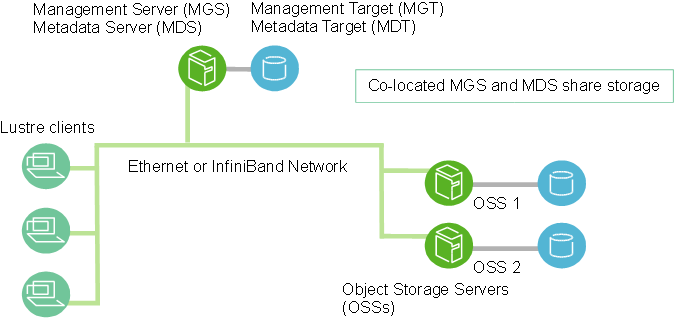
图片来源Lustre manual 1.2章节。
环境要求
服务器配置
- 安装 openEuler 22.03 LTS SP3 的 x86/ARM 服务器一台或多台。
- 服务器除了系统盘外,还需要配置额外的盘给 Luste 使用。
- 插有以太网或者 IB 网卡。
须知:
如是生产环境,请详细参阅Lustre manual 第五和第六章 Lustre 硬件配置和存储组RAID要求。
安装
在所有节点上执行以下命令安装 lustre。
- 安装 Lustre rpm repo 包。
sudo dnf install lustre-release
- 安装 Lustre 相关 rpm 包。
sudo dnf install lustre lustre-tests
须知:
目前的 Lustre rpm 包是基于内核 in-tree IB 驱动编译, 而且只编译了
ldiskfs后端,如需基于第三方IB驱动编译(例如MLX IB网卡驱动),或者编译zfs后端支持,请重新编译 lustre src rpm 包。lustre src rpm 下载路径: https://repo.openeuler.org/
目录:
openEuler-22.03-LTS-SP3/EPOL/[update/]multi_version/lustre/2.15/source/安装编译依赖
sudo dnf builddep --srpm lustre-2.15.3-2.oe2203sp3.src.rpm基于MLX IB驱动重新编译
需要先安装好 MLX IB 驱动。
rpmbuild --rebuild --with mofed lustre-2.15.3-2.oe2203sp3.src.rpm支持zfs后端重新编译
请使用验证分支zfs-2.1-release来编译zfs。
git clone -b zfs-2.1-release https://github.com/openzfs/zfs cd zfs && sh autogen.sh && ./configure --with-spec=redhat && make rpms sudo dnf install ./*$(arch).rpm rpmbuild --rebuild --with zfs lustre-2.15.3-2.oe2203sp3.src.rpm
部署
须知:
以下是简单的部署步骤,如是生产环境,建议按照Lustre manual 第四章“安装概述”的详细步骤进行部署。
配置网络
如有多块网卡或者 IB 网卡,需要配置指定哪块为 Lustre 使用,例如指定一块以太网和 IB 网卡给 lustre 使用。
$ cat /etc/modprobe.d/lustre.conf
options lnet networks="tcp(enp125s0f0),o2ib(enp133s0f0)
加载lustre模块
并检查lnet网络是否ok。
$ sudo modproe lustre
$ sudo lctl list_nids
175.200.20.14@tcp
10.20.20.14@o2ib
单机快速部署
如需要快速拉起测试验证单机环境,可以执行以下命令。
$ sudo /lib64/lustre/tests/llmount.sh
$ mount
...
192.168.1.203@tcp:/lustre on /mnt/lustre type lustre (rw,checksum,flock,user_xattr,lruresize,lazystatfs,nouser_fid2path,verbose,encrypt)
$ lfs df -h
UUID bytes Used Available Use% Mounted on
lustre-MDT0000_UUID 95.8M 3.2M 90.5M 4% /mnt/lustre[MDT:0]
lustre-OST0000_UUID 239.0M 3.0M 234.0M 2% /mnt/lustre[OST:0]
lustre-OST0001_UUID 239.0M 3.0M 234.0M 2% /mnt/lustre[OST:1]
filesystem_summary: 478.0M 6.0M 468.0M 2% /mnt/lustre
多机集群部署
在 MGS/MDS 节点上,增加一个 MDT, lustre 文件系统名为 temp。
$ sudo mkfs.lustre --fsname=temp --mgs --mdt --index=0 /dev/vdb
Permanent disk data:
Target: temp:MDT0000
Index: 0
Lustre FS: temp
Mount type: ldiskfs
Flags: 0x65
(MDT MGS first_time update )
Persistent mount opts: user_xattr,errors=remount-ro
Parameters:
device size = 81920MB
formatting backing filesystem ldiskfs on /dev/vdb
target name temp:MDT0000
kilobytes 83886080
options -J size=3276 -I 1024 -i 2560 -q -O dirdata,uninit_bg,^extents,dir_nlink,quota,project,huge_file,ea_inode,large_dir,^fast_commit,flex_bg -E lazy_journal_init="0",lazy_itable_init="0" -F
mkfs_cmd = mke2fs -j -b 4096 -L temp:MDT0000 -J size=3276 -I 1024 -i 2560 -q -O dirdata,uninit_bg,^extents,dir_nlink,quota,project,huge_file,ea_inode,large_dir,^fast_commit,flex_bg -E lazy_journal_init="0",lazy_itable_init="0" -F /dev/vdb 83886080k
Writing CONFIGS/mountdata
$ sudo mkdir /mnt/lustre-mdt1
$ sudo mount -t lustre /dev/vdb /mnt/lustre-mdt1
可以按照同样的方法增加多块 MDT, --index递增。
在OSS节点上,增加一块 OST。
$ sudo lctl list_nids
192.168.1.203@tcp
]$ sudo mkfs.lustre --fsname=temp --mgsnode=192.168.1.203@tcp --ost --index=0 /dev/vdc
Permanent disk data:
Target: temp:OST0000
Index: 0
Lustre FS: temp
Mount type: ldiskfs
Flags: 0x62
(OST first_time update )
Persistent mount opts: ,errors=remount-ro
Parameters: mgsnode=192.168.1.203@tcp
device size = 51200MB
formatting backing filesystem ldiskfs on /dev/vdc
target name temp:OST0000
kilobytes 52428800
options -J size=1024 -I 512 -i 69905 -q -O extents,uninit_bg,dir_nlink,quota,project,huge_file,^fast_commit,flex_bg -G 256 -E resize="4290772992",lazy_journal_init="0",lazy_itable_init="0" -F
mkfs_cmd = mke2fs -j -b 4096 -L temp:OST0000 -J size=1024 -I 512 -i 69905 -q -O extents,uninit_bg,dir_nlink,quota,project,huge_file,^fast_commit,flex_bg -G 256 -E resize="4290772992",lazy_journal_init="0",lazy_itable_init="0" -F /dev/vdc 52428800k
Writing CONFIGS/mountdata
$ sudo mkdir /mnt/lustre-ost1
$ sudo mount -t lustre /dev/vdc /mnt/lustre-ost1
可以按照同样的方法增加多块 OST, --index递增。
在 client 节点上,挂着 lustre 文件系统, 测试文件读写。
$ sudo mount -t lustre 192.168.1.203@tcp:/temp /mnt/lustre
$ mount
...
192.168.1.203@tcp:/temp on /mnt/lustre type lustre (rw,checksum,flock,nouser_xattr,lruresize,lazystatfs,nouser_fid2path,verbose,encrypt)
$ lfs df -h
UUID bytes Used Available Use% Mounted on
temp-MDT0000_UUID 44.4G 4.8M 40.4G 1% /mnt/lustre[MDT:0]
temp-OST0000_UUID 48.2G 1.2M 45.7G 1% /mnt/lustre[OST:0]
filesystem_summary: 48.2G 1.2M 45.7G 1% /mnt/lustre
$ echo "1234asdf"|sudo tee /mnt/lustre/testfile
1234asdf
$ cat /mnt/lustre/testfile
1234asdf










