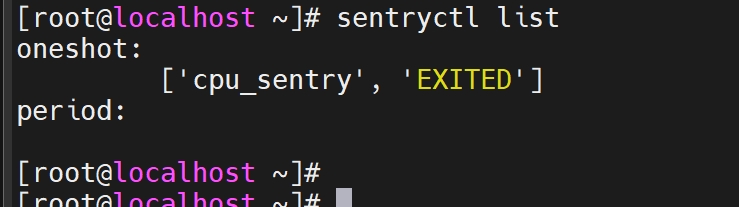安装sysSentry
操作系统
openEuler-22.03-LTS-SP4
环境准备
安装openEuler-22.03-LTS-SP4系统,安装方法参考 《安装指南》。
安装sysSentry需要使用root权限。
配置yum源
在/etc/yum.repos.d/创建.repo文件(eg. /etc/yum.repos.d/openEuler.repo),使用编辑器打开.repo文件添加如下内容:
aarch64架构:
ini
[openEuler-22.03-LTS-SP4]
name=openEuler-22.03-LTS-SP4
baseurl=http://repo.openeuler.org/openEuler-22.03-LTS-SP4/everything/aarch64/
enabled=1
gpgcheck=1
gpgkey=http://repo.openeuler.org/openEuler-22.03-LTS-SP4/everything/aarch64/RPM-GPG-KEY-openEuler
[openEuler-22.03-LTS-SP4-update]
name=openEuler-22.03-LTS-SP4-update
baseurl=http://repo.openeuler.org/openEuler-22.03-LTS-SP4/update/aarch64/
enabled=1
gpgcheck=0x86_64架构:
ini
[openEuler-22.03-LTS-SP4]
name=openEuler-22.03-LTS-SP4
baseurl=http://repo.openeuler.org/openEuler-22.03-LTS-SP4/everything/x86_64/
enabled=1
gpgcheck=1
gpgkey=http://repo.openeuler.org/openEuler-22.03-LTS-SP4/everything/x86_64/RPM-GPG-KEY-openEuler
[openEuler-22.03-LTS-SP4-update]
name=openEuler-22.03-LTS-SP4-update
baseurl=http://repo.openeuler.org/openEuler-22.03-LTS-SP4/update/x86_64/
enabled=1
gpgcheck=0安装sysSentry
sh
yum install sysSentry libxalarm -y使用sysSentry
启动巡检框架
sh
systemctl start sysSentry
systemctl start xalarmd
# 执行成功后可通过status命令查看状态为running
systemctl status sysSentry
systemctl status xalarmd配置巡检任务
sysSentry巡检框架以巡检模块(module)的形式管理巡检任务,每个巡检模块由/etc/sysSentry/tasks/目录下对应的.mod配置文件定义,巡检模块的名称即为.mod文件的名称,.mod配置文件用于配置巡检任务的运行参数。
管理巡检任务
- 启动指定巡检任务
sh
sentryctl start <module_name>- 终止指定巡检任务
sh
sentryctl stop <module_name>- 列出所有已加载的巡检任务及状态
sh
sentryctl list例如:
- 查询指定巡检任务的状态
sh
sentryctl status <module_name>巡检状态回显信息:
| 状态 | 描述 |
|---|---|
| RUNNING | 巡检任务正在运行 |
| WAITING | 仅period类型巡检任务可设置此状态,表示period巡检任务等待下一次被调度执行 |
| EXITED | 巡检任务尚未执行,或者oneshot类型的巡检任务执行结束处于此状态 |
| FAILED | 巡检任务未拉起成功,或者巡检任务未正常退出 |
- 重载指定任务配置
sh
sentryctl reload <module_name>- 查询指定巡检任务的巡检结果
sh
sentryctl get_result <module_name>回显信息格式为json格式,内容格式如下:
json
{
"result": "xxx",
"start_time": "YY-mm-DD HH:MM:SS",
"end_time": "YY-mm-DD HH:MM:SS",
"error_msg" : "xxx",
"details":{} # detail信息因巡检任务不同而不同,具体信息由巡检模块提供
}"result"和"error_msg"对应关系如下:
| result | 对应error_msg信息 |
|---|---|
| PASS | "" |
| SKIP | "not supported.maybe some rpm package not be installed." |
| FAIL | "FAILED. config may be incorrect or the command may be invalid/killed!" |
| MINOR_ALM | "the command output shows that the status is 'INFO' or 'GENERAL_WARN'." |
| MAJOR_ALM | "the command output shows that the status is 'WARN' or 'IMPORTANT_WARN'." |
| CRITICAL_ALM | "the command output shows that the status is 'FAIL' or 'EMERGENCY_WARN'." |
常见问题Q&A
短时间内频繁启动并关闭sysSentry服务,查看服务启动日志会出现
RuntimeError: reentrant call inside <_io.BufferedWriter name='</var/run/sysSentry/sysSentry.pid>'>错误信息,这对功能是否受影响?启动sysSentry服务又短时间内停止sysSentry服务导致sysSentry初始化流程未结束就接收到终止信号,可能会触发两次sig_handler流程。如果第一次流程正好执行到close()的时候触发了第二次sig_handler流程,这就会引发RuntimeError。该问题不影响正常功能,建议用户启动sysSentry服务后不要立即关闭sysSentry服务。
文档捉虫