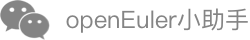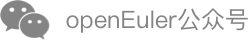使用方法
使用多路径参数挂载
执行如下命令挂载多路径:
mount -t nfs -o localaddrs=1.1.1.1~2.2.2.2,remoteaddrs=1.1.1.10~2.2.2.10 1.1.1.10:/test /mnt/fs1
新增可选参数localaddrs和remoteaddrs用于指定多路径:
- localaddrs表示客户端IP地址;
- remoteaddrs表示服务端IP地址;
- IP地址支持网段或者多个IP地址,网段使用"-",多个IP地址使用"~"。
例如:remoteaddrs=1.1.1.1-1.1.1.3表示指定3个服务端地址,分别为1.1.1.1, 1.1.1.2, 1.1.1.3; localaddrs=1.1.1.1~1.1.1.3表示指定2个客户端地址,分别为1.1.1.1, 1.1.1.3。
localaddrs和remoteaddrs均为可选参数,可指定其中的任意一个参数或者两个参数都指定,若都不指定,则未使能多路径功能。
多路径信息查询
- 执行如下命令查询多路径信息。
# cat /proc/fs/nfs/mutipath/conn_info
===============================Id:4 count 5 proto 3 start========================
index:0, client_ip:1.1.1.1, server_ip:1.1.1.10, status:connect, load:3
index:1, client_ip:1.1.1.1, server_ip:1.1.1.11, status:connect, load:3
index:2, client_ip:1.1.1.1, server_ip:1.1.1.12, status:connect, load:3
index:3, client_ip:1.1.1.1, server_ip:1.1.1.13, status:disconnect, load:0
index:4, client_ip:1.1.1.1, server_ip:1.1.1.14, status:disconnect, load:0
=========================================Id:4 end================================
- 回显信息解释。
- status表示该条链路连接状态,connect表示连接可用,disconnect表示连接不可用。
- load表示在该条链路上发送的NFS请求数量。
注意事项
- 客户端或者服务端IP地址最多支持8个IP地址,指定超过8个IP地址无法挂载。
- 最多支持8条多路径链路。
文档捉虫