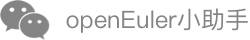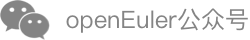安装与部署
本章介绍如何安装和部署CPDS。
安装CPDS
本节介绍CPDS的安装方法。
安装cpds-agent。
cpds-agent采集节点原始数据,可在多个节点上单独安装部署。
yum install cpds-agent
安装cpds-detector
yum install cpds-detector
安装cpds-analyzer
yum install cpds-analyzer
安装cpds-dashboard
yum install cpds-dashboard
安装Cpds
yum install Cpds
部署CPDS
本节介绍CPDS的配置部署。
配置介绍
cpds-agent配置
cpds-agent采集节点网络信息是采用向指定ip发送icmp包的方式,即"net_diagnostic_dest"需要指定可连接的ip地址,不可指定本节点ip。建议节点指定master的ip,master指定任意一节点ip。
vim /etc/cpds/agent/config.json
{
"expose_port":"20001", # 需要监听的端口
"log_cfg_file": "/etc/cpds/agent/log.conf",
"net_diagnostic_dest": "192.30.25.18" # 发送icmp包的目的ip
}
prometheus配置
CPDS 使用prometheus采集cpds-agent产生的原始数据。cpds-agent默认开放20001端口,需编辑prometheus配置文件,连接至cpds-agent以采集数据。
vim /etc/prometheus/prometheus.yml
global:
scrape_interval: 2s
evaluation_interval: 3s
scrape_configs:
- job_name: "cpds"
static_configs:
- targets: ["cpds-agent1:port","cpds-agent2:port","..."] # 填入已部署cpds-agent的ip和端口号
cpds-detector配置
vim /etc/cpds/detector/config.yml
generic:
bindAddress: "127.0.0.1" # 需要监听的地址
port: 19091 # 需要监听的端口
database:
host: "127.0.0.1" # 数据库 ip 地址
port: 3306 # 数据库端口号
username: root # 数据库用户名
password: root # 数据库密码
maxOpenConnections: 123 # 最大连接数
prometheus:
host: "127.0.0.1" #detector ip 地址
port: 9090 #prometheus 端口号
log:
fileName: "/var/log/cpds/cpds-detector/cpds-detector.log"
level: "warn"
maxAge: 15
maxBackups: 100
maxSize: 100
localTime: true
compress: true
cpds-analyzer配置
vim /etc/cpds/analyzer/config.yml
generic:
bindAddress: "127.0.0.1" # 需要监听的地址
port: 19091 # 需要监听的端口
database:
host: "127.0.0.1" # 数据库 ip 地址
port: 3306 # 数据库端口号
username: root # 数据库用户名
password: root # 数据库密码
maxOpenConnections: 123 # 最大连接数
detector:
host: "127.0.0.1" #detector ip 地址
port: 19092 #detector 端口号
log:
fileName: "/var/log/cpds/cpds-analyzer/cpds-analyzer.log"
level: "warn"
maxAge: 15
maxBackups: 100
maxSize: 100
localTime: true
cpds-dashboard配置
vim /etc/nginx/conf.d/cpds-ui.conf
server {
listen 10119;
location / {
root /etc/cpds/cpds-ui/;
index index.html index.htm;
}
location /api/ {
proxy_pass http://127.0.0.1:19091; # 后端 analyzer 的 ip 和端口
}
location /websocket/ {
proxy_pass http://127.0.0.1:19091; # 后端 analyzer 的 ip 和端口
proxy_set_header Host $host;
proxy_set_header X-Real-IP $remote_addr;
proxy_set_header X-Forwarded-Proto http;
proxy_http_version 1.1;
proxy_set_header Upgrade $http_upgrade;
proxy_set_header Connection "Upgrade";
}
}
启动CPDS
本节介绍CPDS的启动方法。
关闭防火墙
systemctl stop firewalld
systemctl disable firewalld
修改/etc/selinux/config文件中SELINUX状态为disabled。
SELINUX=disabled
再重启系统。
初始化数据库
- 启动数据库
systemctl start mariadb.service
systemctl enable mariadb.service
- 在root权限下初始化数据库
/usr/bin/mysql_secure_installation
命令执行过程中需要输入数据库的root设置的密码,若没有密码则直接按“Enter”。然后根据提示及实际情况进行设置。
- 设置数据库连接权限
mysql -u root -p
命令执行后提示输入密码。密码为2中设置的密码。
GRANT ALL PRIVILEGES ON *.* TO 'username'@'%' IDENTIFIED BY 'password' WITH GRANT OPTION;
其中username为数据库用户名,password为该用户的密码。
例如:
mysql -u root -p
Enter password:
Welcome to the MariaDB monitor. Commands end with ; or \g.
Your MariaDB connection id is 5
Server version: 10.5.16-MariaDB MariaDB Server
Copyright (c) 2000, 2018, Oracle, MariaDB Corporation Ab and others.
Type 'help;' or '\h' for help. Type '\c' to clear the current input statement.
MariaDB [(none)]> GRANT ALL PRIVILEGES ON *.* TO 'root'@'%' IDENTIFIED BY 'root' WITH GRANT OPTION;
Query OK, 0 rows affected (0.014 sec)
启动服务
systemctl start Cpds.service
systemctl enable Cpds.service
启动各节点上的cpds-agent。
systemctl start cpds-agent
systemctl enable cpds-agent
访问前端管理平台
上述服务启动成功后,打开浏览器,在浏览器导航栏中输入 http://localhost:10119访问前端管理平台。