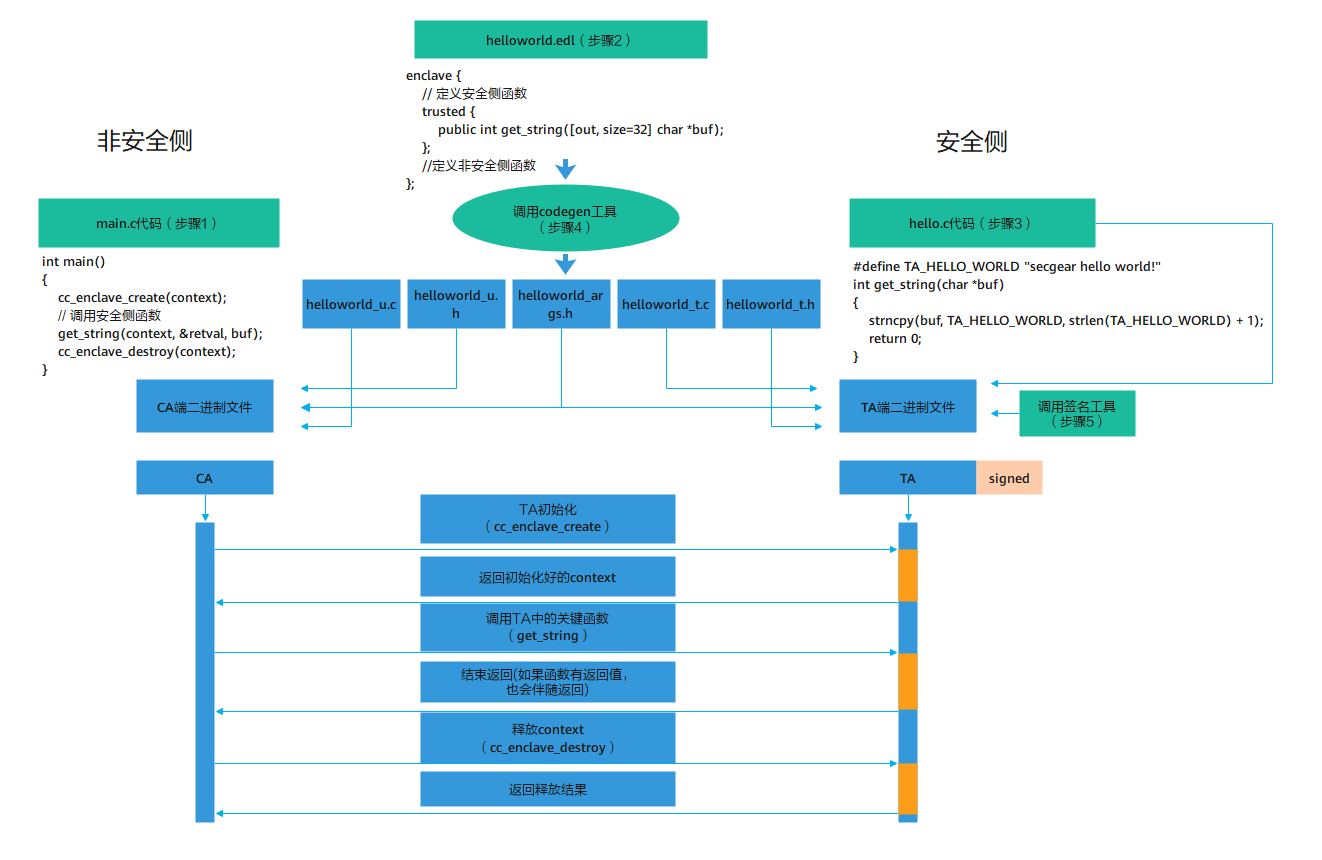secGear 开发指南
这里给出使用 secGear 开发一个 C 语言程序 helloworld 的例子,方便用户理解使用 secGear 开发应用程序。
下载样例
bash
git clone https://atomgit.com/openeuler/secGear.git目录结构说明
shell
cd examples/helloworld
#目录结构如下
├── helloworld
│ ├── CMakeLists.txt
│ ├── enclave
│ │ ├── CMakeLists.txt
│ │ ├── Enclave.config.xml
│ │ ├── Enclave.lds
│ │ ├── hello.c
│ │ ├── manifest.txt
│ │ └── config_cloud.ini
│ ├── helloworld.edl
│ └── host
│ ├── CMakeLists.txt
│ └── main.c代码主体分为三块:
- 非安全侧程序(main.c)
- 非安全侧与安全侧调用接口头文件(helloworld.edl)
- 安全侧程序(hello.c)
准备工作
除以上三部分主体代码外,还有编译工程文件(CMakeLists.txt)、开发者证书(SGX的Enclave.config.xml/Enclave.lds,鲲鹏的manifest.txt/config_cloud.ini)。
申请成功后会得到开发者证书相关文件,需要放置到代码目录相应位置。
开发步骤
基于secGear做机密计算应用拆分改造,类似于独立功能模块提取,识别敏感数据处理逻辑,提取成独立的lib库,部署在可信执行环境中,对非安全侧提供的接口定义在EDL文件中。
开发步骤如下图所示。
- 开发非安全侧main函数及接口,管理enclave并调用安全侧函数。
- 开发EDL文件(类似C语言头文件定义非安全侧与安全侧交互接口)。
- 开发安全侧接口实现。
- 调用代码生成工具,根据EDL自动生成非安全侧与安全侧交互源码,并分别编译到非安全侧与安全侧二进制文件中,非安全侧逻辑直接调用安全侧对应的接口即可,无需关心自动的生成的交互代码,降低开发成本。
- 调用签名工具对安全侧二进制签名,实现安全侧程序可信启动。
编译运行
ARM环境
shell
// clone secGear repository
git clone https://atomgit.com/openeuler/secGear.git
// build secGear and examples
cd secGear
source environment
mkdir debug && cd debug && cmake -DENCLAVE=GP .. && make && sudo make install
// run helloworld
/vendor/bin/secgear_helloworldx86环境
shell
// clone secGear repository
git clone https://atomgit.com/openeuler/secGear.git
// build secGear and examples
cd secGear
source /opt/intel/sgxsdk/environment && source environment
mkdir debug && cd debug && cmake .. && make && sudo make install
// run helloworld
./examples/helloworld/host/secgear_helloworld文档捉虫