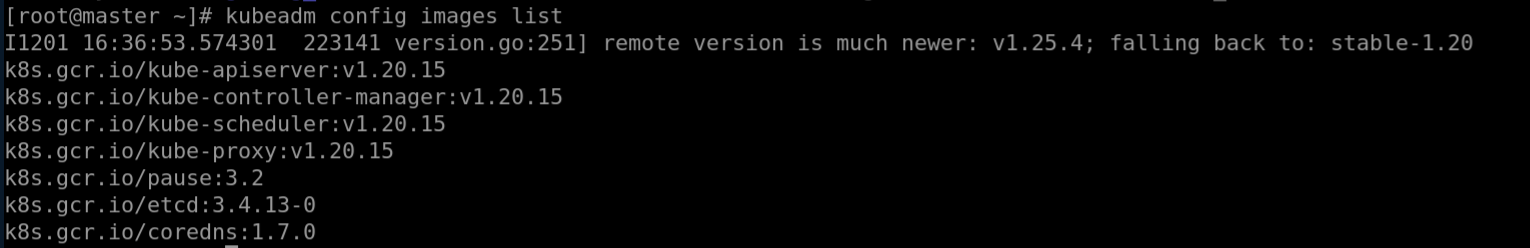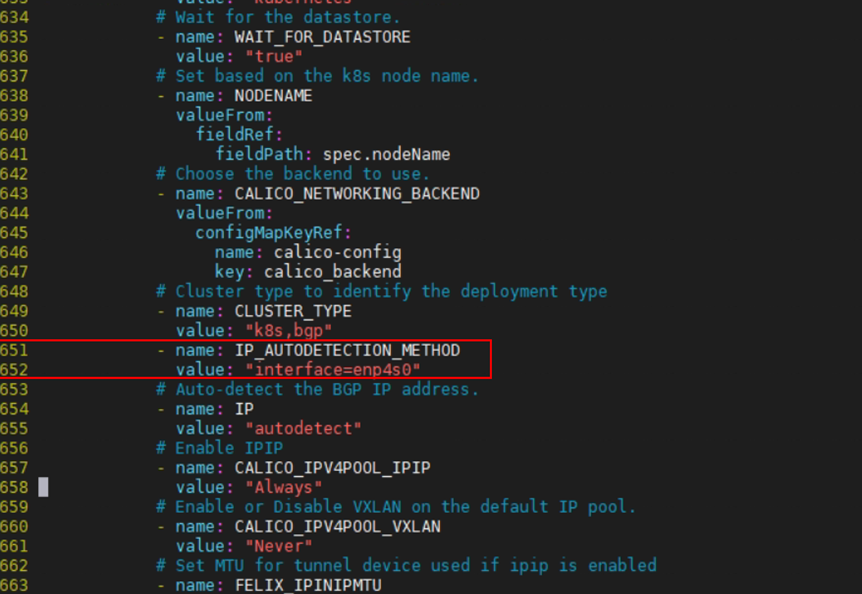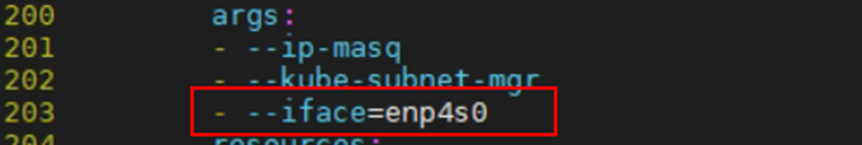iSulad+Kubernetes Environment Deployment
Preparing Cluster Servers
Prepare at least 3 machines running openEuler 20.03 LTS or later versions. The following table lists information about the machines.
| Host Name | IP Address | OS | Role | Component |
|---|---|---|---|---|
| lab1 | 197.xxx.xxx.xxx | openEuler 20.03 LTS SP3 | Control node | iSulad/Kubernetes |
| lab2 | 197.xxx.xxx.xxx | openEuler 20.03 LTS SP3 | Worker node 1 | iSulad/Kubernetes |
| lab3 | 197.xxx.xxx.xxx | openEuler 20.03 LTS SP3 | Worker node 2 | iSulad/Kubernetes |
Preparing Images and Software Packages
The following table lists software packages and images used in the example. The versions are for reference only.
| Software | Version |
|---|---|
| iSulad | 2.0.17-2 |
| kubernetes-client | 1.20.2-9 |
| kubernetes-kubeadm | 1.20.2-9 |
| kubernetes-kubelet | 1.20.2-9 |
| Image | Version |
|---|---|
| k8s.gcr.io/kube-proxy | v1.20.2 |
| k8s.gcr.io/kube-apiserver | v1.20.2 |
| k8s.gcr.io/kube-controller-manager | v1.20.2 |
| k8s.gcr.io/kube-scheduler | v1.20.2 |
| k8s.gcr.io/etcd | 3.4.13-0 |
| k8s.gcr.io/coredns | 1.7.0 |
| k8s.gcr.io/pause | 3.2 |
| calico/node | v3.14.2 |
| calico/pod2daemon-flexvol | v3.14.2 |
| calico/cni | v3.14.2 |
| calico/kube-controllers | v3.14.2 |
If you perform the deployment in without an Internet connection, download the software packages, dependencies, and images in advance.
- Download software packages: https://dl-cdn.openeuler.openatom.cn/
Modifying the hosts File
Change the host name of the machine, for example, lab1.
shellhostnamectl set-hostname lab1 sudo -iConfigure host name resolution by modifying the /etc/hosts file on each machine.
shellvim /etc/hostsAdd the following content (IP address and host name) to the hosts file:
text197.xxx.xxx.xxx lab1 197.xxx.xxx.xxx lab2 197.xxx.xxx.xxx lab3
Preparing the Environment
Disable the firewall/
shellsystemctl stop firewalld systemctl disable firewalldDisable SELinux.
shellsetenforce 0Disable memory swapping.
shellswapoff -a sed -ri 's/.*swap.*/#&/' /etc/fstabConfigure the network and enable forwarding.
shell$ cat > /etc/sysctl.d/kubernetes.conf <<EOF net.bridge.bridge-nf-call-iptables = 1 net.ipv4.ip_forward = 1 net.bridge.bridge-nf-call-ip6tables = 1 vm.swappiness=0 EOFEnable the rules.
shellmodprobe overlay modprobe br_netfilter sysctl -p /etc/sysctl.d/kubernetes.confConfigure the startup script.
shellvim /etc/init.d/k8s.sh- Add the following content to the k8s.sh script:
shell#!/bin/sh modprobe br_netfilter sysctl -w net.bridge.bridge-nf-call-ip6tables = 1 sysctl -w net.bridge.bridge-nf-call-iptables = 1- Change the permissions aon the script.
shellchmod +x /etc/init.d/k8s.shCreate the configuration file.
shell$ vim br_netfilte.service [Unit] Description=To enable the core module br_netfilter when reboot After=default.target [Service] ExecStart=/etc/init.d/k8s.sh # The path can be customized. [Install] WantedBy=default.target- Start the service.
shellsystemctl daemon-reload systemctl enable br_netfilter.serviceConfigure sysctl.
shellsed -i "s/net.ipv4.ip_forward=0/net.ipv4.ip_forward=1/g" /etc/sysctl.conf sed -i 12a\vm.swappiness=0 /etc/sysctl.conf
Installing kubeadm, kubectl, kubelet, and iSulad
Install the software packages using Yum.
shellyum install -y kubernetes-kubeadm yum install -y kubernetes-client yum install -y kubernetes-kubelet yum install -y iSuladEnable kubelet to start upon system startup.
shellsystemctl enable kubelet
Modifying iSulad Configurations
Open the /etc/isulad/daemon.json file.
shellvi /etc/isulad/daemon.jsonModify the file as follows:
json{ "group": "isula", "default-runtime": "runc", "graph": "/var/lib/isulad", "state": "/var/run/isulad", "engine": "lcr", "log-level": "ERROR", "pidfile": "/var/run/isulad.pid", "log-opts": { "log-file-mode": "0600", "log-path": "/var/lib/isulad", "max-file": "1", "max-size": "30KB" }, "log-driver": "stdout", "container-log": { "driver": "json-file" }, "hook-spec": "/etc/default/isulad/hooks/default.json", "start-timeout": "2m", "storage-driver": "overlay2", "storage-opts": [ "overlay2.override_kernel_check=true" ], "registry-mirrors": [ "docker.io" ], "insecure-registries": [ "k8s.gcr.io", "quay.io", "oci.inhuawei.com", "rnd-dockerhub.huawei.com", "registry.aliyuncs.com", "<IP address of the local image repository>" ], "pod-sandbox-image": "k8s.gcr.io/pause:3.2", "native.umask": "normal", "network-plugin": "cni", "cni-bin-dir": "/opt/cni/bin", "cni-conf-dir": "/etc/cni/net.d", "image-layer-check": false, "use-decrypted-key": true, "insecure-skip-verify-enforce": false, "cri-runtimes": { "kata": "io.containerd.kata.v2" } }Restart the isulad service.
shellsystemctl restart isulad
Loading the isulad Images
Check the required system images.
shellkubeadm config images listPay attention to the versions in the output, as shown in the figure.
Pull the images using the
isulacommand.Note: The versions in the following commands are for reference only. Use the versions in the preceding output.
shellisula pull k8simage/kube-apiserver:v1.20.15 isula pull k8smx/kube-controller-manager:v1.20.15 isula pull k8smx/kube-scheduler:v1.20.15 isula pull k8smx/kube-proxy:v1.20.15 isula pull k8smx/pause:3.2 isula pull k8smx/coredns:1.7.0 isula pull k8smx/etcd:3.4.13-0Modify the tags of the pulled images.
shellisula tag k8simage/kube-apiserver:v1.20.15 k8s.gcr.io/kube-apiserver:v1.20.15 isula tag k8smx/kube-controller-manager:v1.20.15 k8s.gcr.io/kube-controller-manager:v1.20.15 isula tag k8smx/kube-scheduler:v1.20.15 k8s.gcr.io/kube-scheduler:v1.20.15 isula tag k8smx/kube-proxy:v1.20.15 k8s.gcr.io/kube-proxy:v1.20.15 isula tag k8smx/pause:3.2 k8s.gcr.io/pause:3.2 isula tag k8smx/coredns:1.7.0 k8s.gcr.io/coredns:1.7.0 isula tag k8smx/etcd:3.4.13-0 k8s.gcr.io/etcd:3.4.13-0Remove the old images.
shellisula rmi k8simage/kube-apiserver:v1.20.15 isula rmi k8smx/kube-controller-manager:v1.20.15 isula rmi k8smx/kube-scheduler:v1.20.15 isula rmi k8smx/kube-proxy:v1.20.15 isula rmi k8smx/pause:3.2 isula rmi k8smx/coredns:1.7.0 isula rmi k8smx/etcd:3.4.13-0View pulled images.
shellisula images
Installing crictl
yum install -y cri-toolsInitializing the Master Node
Initialize the master node.
kubeadm init --kubernetes-version v1.20.2 --cri-socket=/var/run/isulad.sock --pod-network-cidr=<IP address range of the pods>--kubernetes-versionindicates the current Kubernetes version.--cri-socketspecifies the engine, that is, isulad.--pod-network-cidrspecifies the IP address range of the pods.
Enter the following commands as prompted:
mkdir -p $HOME/.kube
sudo cp -i /etc/kubernetes/admin.conf $HOME/.kube/config
sudo chown $(id -u):$(id -g) $HOME/.kube/configAfter the initialization, copy the last two lines of the output and run the copied commands on the nodes to add them to the master cluster. The commands can also be generated using the following command:
kubeadm token create --print-join-commandAdding Nodes
Paste the kubeadm join command generated on Master, add --cri-socket=/var/run/isulad.sock before --discovery-token-ca-cert-hash, and then run the command.
kubeadm join <IP address> --token bgyis4.euwkjqb7jwuenwvs --cri-socket=/var/run/isulad.sock --discovery-token-ca-cert-hash sha256:3792f02e136042e2091b245ac71c1b9cdcb97990311f9300e91e1c339e1dfcf6Installing Calico Network Plugins
Pull Calico images.
Configure the Calico network plugins on the Master node and pull the required images on each node.
shellisula pull calico/node:v3.14.2 isula pull calico/cni:v3.14.2 isula pull calico/kube-controllers:v3.14.2 isula pull calico/pod2daemon-flexvol:v3.14.2Download the configuration file on Master.
shellwget https://docs.projectcalico.org/v3.14/manifests/calico.yamlModify calico.yaml.
yaml# vim calico.yaml # Modify the following parameters. - name: IP_AUTODERECTION_METHOD Value: "can-reach=197.3.10.254" - name: CALICO_IPV4POOL_IPIP Value: "CrossSubnet"- If the default CNI of the pod is Flannel, add the following content to flannel.yaml:
yaml--iface=enp4s0Create a pod.
shellkubectl apply -f calico.yamlIf you want to delete the configuration file, run the following command:
shellkubectl delete -f calico.yaml
View pod information.
shellkubectl get pod -A -o wide
Checking the Master Node Information
kubectl get nodes -o wideTo reset a node, run the following command:
kubeadm reset