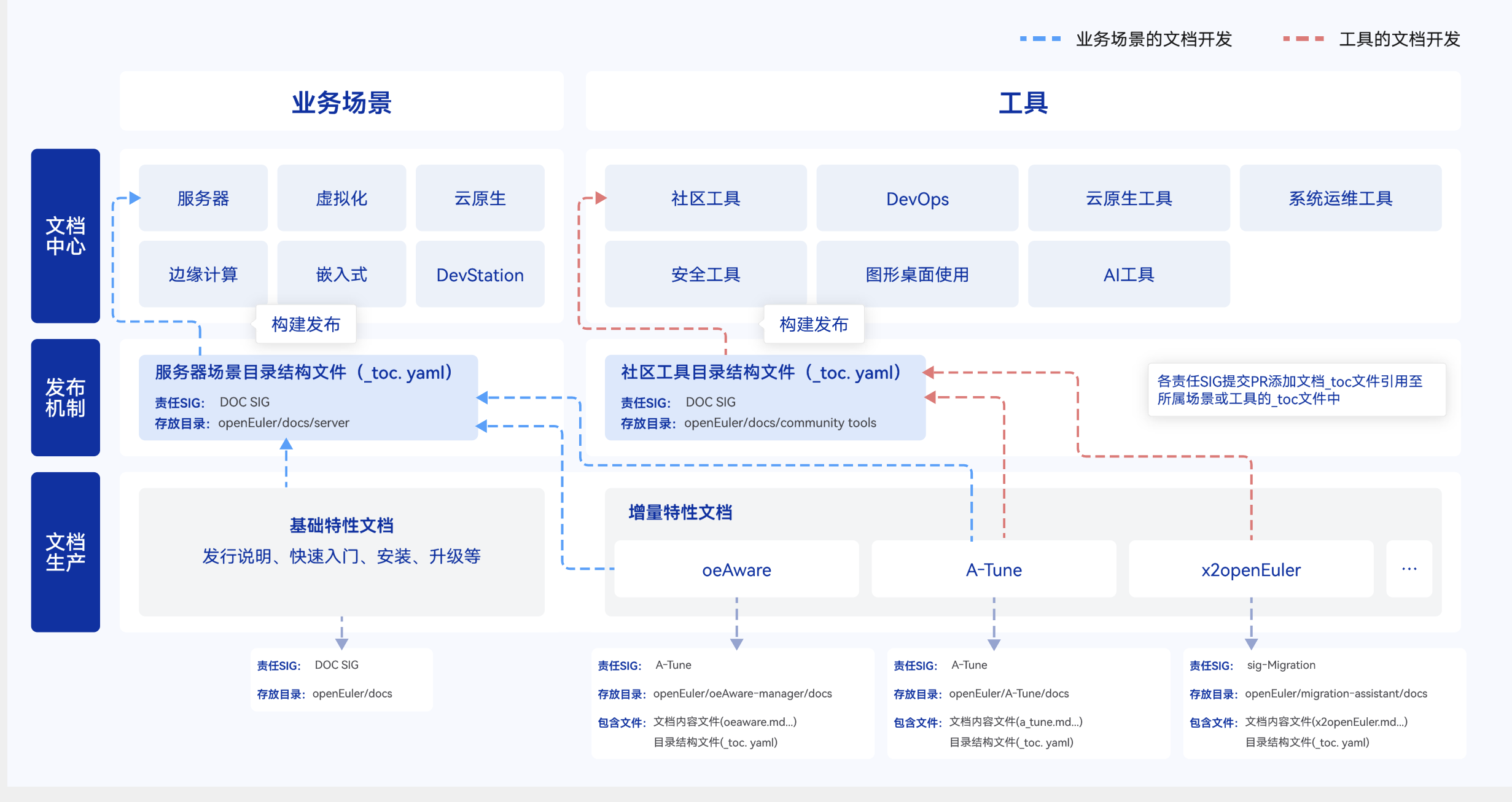Overview
Introduction
This document describes the development and release workflow for openEuler documents, along with the structure of the documentation repository. It also specifies the exact locations of each manual within the repository.
The diagram above illustrates the documentation development and release process for openEuler.
- The Document Center organizes community content into service scenarios and tools:
- Service scenarios: server, virtualization, cloud, edge computing, and embedded.
- Tools: community tools, DevOps, AI, graphical desktops, cloud-native tools, O&M, and security.
- Release process:
- Each scenario and tool has an associated directory structure file (_toc.yaml). These files reside in the openEuler/docs repository and are managed centrally by the Doc SIG.
- The SIG responsible for a document must link its directory structure file to the directory structure file of the relevant scenario or tool to ensure the document appears under the correct module.
- Documentation development:
- Documents are created in the openEuler/docs repository and the docs repositories of individual SIGs.
- Core feature documentation (such as release notes, quick start guides, installation, upgrades, administrator guides, configuration and logical volumes, network setup, and troubleshooting) is housed in the openEuler/docs repository and maintained by the Doc SIG.
- Feature-specific documentation, like the A-Tune User Guide, x2openEuler USer Guide, and oeAware User Guide, falls under the purview of the respective SIGs and is stored in their docs repositories.
- Each SIG maintains two types of files in the documentation repository: content files and directory structure files (_toc.yaml). Content files store the actual documentation, while directory structure files define the chapter hierarchy.
The docs directory in the repository contains content published on the official website. It includes en and zh subdirectories for English and Chinese documentation, respectively, mirroring the website structure. The repository also features an archive directory for documents not yet ready for publication. Once finalized, these documents are moved to the docs directory for website display.
├─docs <!-- Published documentation -->
│ ├─en <!-- English content -->
│ └─zh <!-- Chinese content -->
├─archive <!-- Unpublished documentation -->Document Repository Structure Overview
Scenarios
The Document Center organizes content into five business scenarios: server, virtualization, cloud, edge computing, and embedded. Each scenario maps to a specific subdirectory under docs/{zh|en} in the repository: server, virtualization, cloud, edge_computing, and embedded. The tools module is represented by the tools subdirectory.
Below is the scenario-related directory structure (the following directory structures use zh as an example):
├─Archive
├─docs
│ ├─en
│ └─zh
│ ├─server <!-- Server-->
│ ├─virtualization <!-- Virtualization-->
│ ├─cloud <!-- Cloud -->
│ ├─edge_computing <!-- Edge computing -->
│ ├─embedded <!-- Embedded -->
│ └─tools <!-- Tools -->The tools module is further divided into submodules: community tools, DevOps, AI, desktop, cloud-native tools, O&M, and security. These are organized under the tools directory with corresponding subdirectories: community_tools, devops, ai, desktop, cloud, maintenance, and security.
Below is the tool-related directory structure:
├─docs
│ ├─en
│ └─zh
│ ├─server <!-- Server -->
│ ├─virtualization <!-- Virtualization -->
│ ├─cloud <!-- Cloud -->
│ ├─edge_computing <!-- Edge computing -->
│ ├─embedded <!-- Embedded -->
│ └─tools <!-- Tools -->
│ ├─community_tools <!-- Community tools -->
│ ├─devops <!-- DevOps (community services) -->
│ ├─ai <!-- AI -->
│ ├─desktop <!-- Desktops -->
│ ├─cloud <!-- Cloud-native tools -->
│ ├─maintenance <!-- O&M -->
│ └─security <!-- Security -->Directories
Each scenario is organized into specific directories. For instance, the server scenario includes first-level directories like release notes, quick start, installation and upgrade, system administration, O&M, and security.
Directory structure for the server scenario:
├─docs
│ ├─en
│ └─zh
│ ├─server <!-- Scenario: server -->
│ │ ├─releasenotes <!-- First-level directory: release notes -->
│ │ ├─quickstart <!-- First-level directory: quick start -->
│ │ ├─installation_upgrade <!-- First-level directory: installation and upgrade -->
│ │ ├─administration <!-- First-level directory: system administration -->
│ │ ├─maintenance <!-- First-level directory: O&M -->
| | ├─security <!-- First-level directory: security -->
│ │ ├─memory_storage <!-- First-level directory: memory and storage -->
│ │ ├─network <!-- First-level directory: networking -->
│ │ ├─performance <!-- First-level directory: performance tuning -->
│ │ ├─development <!-- First-level directory: application development -->
│ │ ├─high_availability <!-- First-level directory: high availability -->
│ │ ├─diversified_computing <!-- First-level directory: diversified computing -->
│ │ └─_toc.yaml
│ ├─virtualization <!-- Scenario: virtualization -->
│ ├─cloud <!-- Scenario: cloud -->
│ ├─edgecomputing <!-- Scenario: edge computing -->
│ ├─embedded <!-- Scenario: embedded -->
│ └─tools <!-- Scenario: tools -->Some first-level directories are further divided into second-level directories. For example, the performance tuning directory under the server scenario includes subdirectories for overview, CPU tuning, system tuning, and tuning framework.
Example directory structure for performance tuning:
├─docs
│ ├─en
│ └─zh
│ ├─server <!-- Scenario: server -->
│ │ ├─releasenotes <!-- First-level directory: release notes -->
│ │ ├─quickstart <!-- First-level directory: quick start -->
│ │ ├─installation_upgrade <!-- First-level directory: installation and upgrade -->
│ │ ├─administration <!-- First-level directory: system administration -->
│ │ ├─maintenance <!-- First-level directory: O&M -->
| | ├─security <!-- First-level directory: security -->
│ │ ├─memory_storage <!-- First-level directory: memory and storage -->
│ │ ├─network <!-- First-level directory: networking -->
│ │ ├─performance <!-- First-level directory: performance tuning -->
│ │ │ ├─overall <!-- Second-level directory: overview -->
│ │ │ │ └─system_resource
│ │ │ ├─cpu_optimization <!-- Second-level directory: CPU tuning -->
│ │ │ │ ├─kae
│ │ │ │ └─sysboost
│ │ │ ├─system_optimization <!-- Second-level directory: system tuning -->
│ │ │ │ └─atune
│ │ │ └─tuning_framework <!-- Second-level directory: tuning framework -->
│ │ │ └─oeaware
│ │ ├─development <!-- First-level directory: application development -->
│ │ ├─high_availability <!-- First-level directory: high availability -->
│ │ ├─diversified_computing <!-- First-level directory: diversified computing -->
│ │ └─_toc.yaml
│ ├─virtualization <!-- Scenario: virtualization -->
│ ├─cloud <!-- Scenario: cloud -->
│ ├─edge_computing <!-- Scenario: edge computing -->
│ ├─embedded <!-- Scenario: embedded -->
│ └─tools <!-- Scenario: tools -->Manuals
The directories contains various manuals. Taking the O&M directory under the server scenario as an example, it includes eight manuals, each corresponding to a directory in the documentation repository.
Here is the directory structure for O&M under the server scenario:
├─docs
│ ├─en
│ └─zh
│ ├─server <!-- Scenario: server -->
│ │ ├─releasenotes <!-- First-level directory: release notes -->
│ │ ├─quickstart <!-- First-level directory: quick start -->
│ │ ├─installation_upgrade <!-- First-level directory: installation and upgrade -->
│ │ ├─administration <!-- First-level directory: system administration -->
│ │ ├─maintenance <!-- First-level directory: O&M -->
│ │ │ ├─aops <!-- Manual: A-Ops User Gudie -->
│ │ │ ├─common_skills <!-- Manual: Common Skills -->
│ │ │ ├─common_tools <!-- Manual: Commonly Used Tools for Location and Demarcation -->
│ │ │ ├─gala <!-- Manual: gala User Guide -->
│ │ │ ├─kernel_live_upgrade <!-- Manual: Kernel Live Upgrade Guide -->
│ │ │ ├─syscare <!-- Manual: SysCare User Guide -->
│ │ │ ├─sysmonitor <!-- Manual: sysmonitor User Guide -->
│ │ │ └─trouble_shooting <!-- Manual: Troubleshooting -->
| | ├─security <!-- First-level directory: security -->
│ │ ├─memory_storage <!-- First-level directory: memory and storage -->
│ │ ├─network <!-- First-level directory: networking -->
│ │ ├─performance <!-- First-level directory: performance tuning -->
│ │ ├─development <!-- First-level directory: application development -->
│ │ ├─high_availability <!-- First-level directory: high availability -->
│ │ ├─diversified_computing <!-- First-level directory: diversified computing -->
│ │ └─_toc.yaml
│ ├─virtualization <!-- Scenario: virtualization -->
│ ├─cloud <!-- Scenario: cloud -->
│ ├─edge_computing <!-- Scenario: edge computing -->
│ ├─embedded <!-- Scenario: embedded -->
│ └─tools <!-- Scenario: tools -->Each manual includes one or more content files (.md files) corresponding to one or more chapters, along with a directory structure file (_toc.yaml). For example, the Kernel Live Upgrade Guide manual consists of three chapters: Installation and Deployment, Usage Guide, and Common Problems and Solutions.
├─docs
│ ├─en
│ └─zh
│ ├─server <!-- Scenario: server -->
│ │ ├─quickstart <!-- First-level directory: release notes -->
│ │ ├─releasenotes <!-- First-level directory: quick start -->
│ │ ├─installation_upgrade <!-- First-level directory: installation and upgrade -->
│ │ ├─administration <!-- First-level directory: system administration -->
│ │ ├─maintenance <!-- First-level directory: O&M -->
│ │ │ ├─aops <!-- Manual: A-Ops User Gudie -->
│ │ │ ├─common_skills <!-- Manual: Common Skills -->
│ │ │ ├─common_tools <!-- Manual: Commonly Used Tools for Location and Demarcation -->
│ │ │ ├─gala <!-- Manual: gala User Guide -->
│ │ │ ├─kernel_live_upgrade <!-- Manual: Kernel Live Upgrade Guide -->
│ | │ │ ├─installation-and-deployment.md <!-- Chapter: Installation and Deployment -->
│ | │ │ ├─usage-guide.md <!-- Chapter: Usage Guide -->
│ | │ │ ├─common-problems-and-solutions.md <!-- Chapter: Common Problems and Solutions -->
│ | │ │ └─_toc.yaml
| | ├─security <!-- First-level directory: security -->
│ │ ├─memory_storage <!-- First-level directory: memory and storage -->
│ │ ├─network <!-- First-level directory: networking -->
│ │ ├─performance <!-- First-level directory: performance tuning -->
│ │ ├─development <!-- First-level directory: application development -->
│ │ ├─high_availability <!-- First-level directory: high availability -->
│ │ ├─diversified_computing <!-- First-level directory: diversified computing -->
│ │ └─_toc.yaml│
│ ├─cloud <!-- Scenario: virtualization -->
│ ├─edge_computing <!-- Scenario: cloud -->
│ ├─embedded <!-- Scenario: edge computing -->
│ ├─tools <!-- Scenario: embedded -->
│ └─virtualization <!-- Scenario: tools -->Directory Structure File Format
Every scenario and manual includes an _toc.yaml file to organize the directory structure. The example below illustrates the placement of the _toc.yaml file for the virtualization scenario, with other scenarios adhering to the same logic.
├─docs
│ └─zh
│ ├─virtualization <!-- Scenario: virtualization -->
│ │ ├─vitualization_platform <!-- First-level directory: virtualization platforms -->
│ │ | ├─stratovirt <!-- Manual: StratoVirt User Guide-->
│ │ | | └─_toc.yaml // [!code highlight]
│ │ | ├─virtualization <!-- Manual: Virtualization User Guide -->
│ │ | | └─_toc.yaml // [!code highlight]
│ │ └─_toc.yaml // [!code highlight]Manual Directory Structure File
Each manual must have an _toc.yaml file to define the logical relationships among its chapters.
Here is the _toc.yaml file for the Kernel Live Upgrade Guide manual:
label: Kernel Live Upgrade Guide
isManual: true
description: User-space automation tool that facilitates rapid kernel restarts and program
live migration, enabling kernel hot-swapping functionality
sections:
- label: Installation and Deployment
href: ./installation-and-deployment.md
- label: Usage Guide
href: ./usage-guide.md
- label: Common Problems and Solutions
href: ./common-problems-and-solutions.md- label: The manual title.
- isManual: Flags this file as a manual directory structure file, differentiating it from scenario files.
- description: A concise overview of the manual.
- sections:
- label: The chapter title.
- href: Path to the document file (preferably relative).
Scenario Directory Structure File
Every scenario includes a _toc.yaml file that references the _toc.yaml files of its associated manuals. For example, here is the structure for the server scenario:
label: Server
sections:
- label: Release Notes
sections:
- href: ./releasenotes/releasenotes/_toc.yaml
- label: Quick Start
sections:
- href: ./quickstart/quickstart/_toc.yaml
- label: Installation and Upgrade
sections:
- href: ./installation_upgrade/installation/_toc.yaml
- href: ./installation_upgrade/upgrade/_toc.yaml
- label: OS Administration
sections:
- href: ./administration/administrator/_toc.yaml
- href: ./administration/sysmaster/_toc.yaml
- href: ./administration/compa_command/_toc.yaml
- label: O&M
sections:
- href: ./maintenance/aops/_toc.yaml
- href: ./maintenance/gala/_toc.yaml
- href: ./maintenance/sysmonitor/_toc.yaml
- href: ./maintenance/kernel_live_upgrade/_toc.yaml
- href: ./maintenance/syscare/_toc.yaml
- href: ./maintenance/common_skills/_toc.yaml
- href: ./maintenance/common_tools/_toc.yaml
- href: ./maintenance/troubleshooting/_toc.yaml
- label: Security
sections:
- href: ./security/secharden/_toc.yaml
- href: ./security/trusted_computing/_toc.yaml
- href: ./security/secgear/_toc.yaml
- href: ./security/cve-ease/_toc.yaml
- href: ./security/cert_signature/_toc.yaml
- href: ./security/sbom/_toc.yaml
- href: ./security/shangmi/_toc.yaml
- label: Memory and Storage
sections:
- href: ./memory_storage/lvm/_toc.yaml
- href: ./memory_storage/etmem/_toc.yaml
- href: ./memory_storage/gmem/_toc.yaml
- href: ./memory_storage/hsak/_toc.yaml
- label: Network
sections:
- href: ./network/network_config/_toc.yaml
- href: ./network/gazelle/_toc.yaml
- label: Performance Optimization
sections:
- label: Overview
sections:
- href: ./system_resource/_toc.yaml
- label: Tuning Framework
sections:
- href: ./oeaware/_toc.yaml
- label: CPU Tuning
sections:
- href: ./sysboost/_toc.yaml
- href: ./kae/_toc.yaml
- label: System Tuning
sections:
- href: ./atune/_toc.yaml
- label: Application Development
sections:
- href: ./development/application_dev/_toc.yaml
- href: ./development/gcc/_toc.yaml
- label: High Availability
sections:
- href: ./high_availability/ha/_toc.yaml
- label: Diversified Computing
sections:
- href: ./diversified_computing/dpu_offload/_toc.yaml
- href: ./diversified_computing/dpu_os/_toc.yaml- label: The scenario title.
- description: A short description of the scenario.
- sections:
- label: The name of the first-level directory.
- sections:
- href: A reference to the manual directory structure file.
Document Storage Locations
openEuler documentation is hosted in the openEuler/docs repository and the documentation repositories of each SIG. The tables below list the specific storage paths for each manual.
Server
Virtualization
| Scenario | Type | Manual | Location |
|---|---|---|---|
| Virtualization | Virtualization Platforms | Virtualization User Guide | docs/en/virtualization/virtualization_platform/virtualization |
| StratoVirt User Guide | docs/en/virtualization/virtualization_platform/stratovirt | ||
| OpenStack User Guide | openstack-docs/docs/zh |
Cloud
| Scenario | Type | Manual | Location |
|---|---|---|---|
| Cloud | Container Engines | iSula Container Engine | docs/en/cloud/container_engine/isula_container_engine |
| Docker Container | docs/en/cloud/container_engine/docker_engine | ||
| Container Forms | Secure Container | docs/en/cloud/container_form/secure_container | |
| System Container | docs/en/cloud/container_form/system_container | ||
| Container Runtimes | Kuasar Multi-Sandbox Container Runtime | docs/en/cloud/container_runtime/kuasar | |
| Container Image Building | Container Image Building | docs/en/cloud/image_builder/isula-build | |
| Cloud-Native OS | KubeOS User Guide | docs/en/cloud/kubeos/kubeos | |
| Cloud Base OS | NestOS User Guide | docs/en/cloud/nestosS/nestos | |
| Hybrid Deployment | Rubik User Guide | docs/en/cloud/hybrid_deployment/rubik | |
| oncn-bwm User Guide | docs/en/cloud/hybrid_deployment/oncn-bwm | ||
| Cluster Deployment | Kubernetes Cluster Deployment Guide | docs/en/cloud/cluster_deployment/kubernetes | |
| iSulad + Kubernetes Cluster Deployment Guide | docs/en/cloud/cluster_deployment/isulad+k8s | ||
| Service Mesh | Kmesh User Guide | docs/en/cloud/kmesh/kmesh |
Edge Computing
| Scenario | Type | Manual | Location |
|---|---|---|---|
| Edge Computing | / | KubeEdge User Guide | docs/en/edge_computing/kube_edge |
| K3s Deployment Guide | docs/en/edge_computing/k3s |
Embedded
| Scenario | Type | Manual | Location |
|---|---|---|---|
| Embedded | / | openEuler Embedded User Guide | yocto-meta-openeuler/docs |
| UniProton User Guide | docs/en/embedded/uniproton |